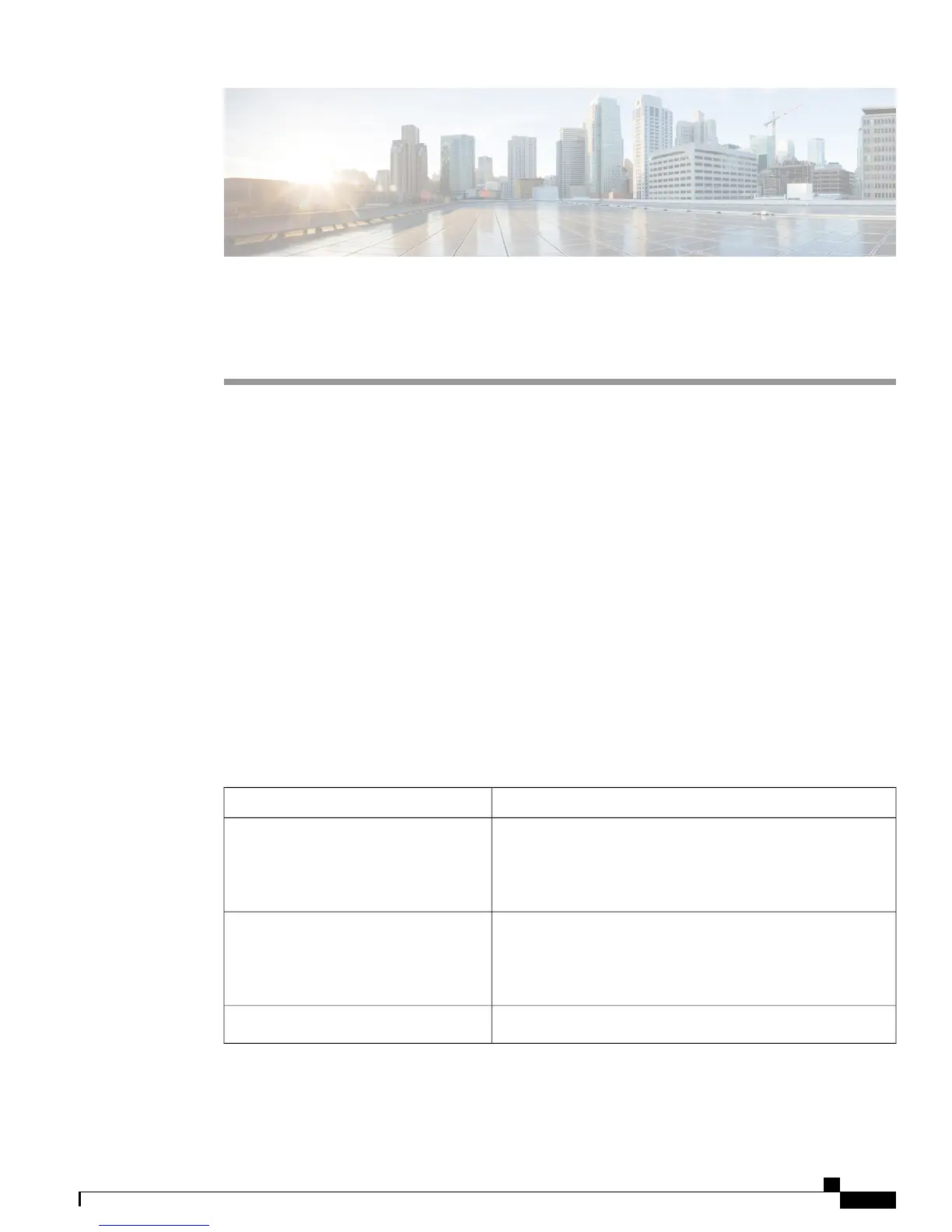CHAPTER 5
Installing the Modular Port Card
•
Port Card Overview, page 63
•
Modular Port Card LEDs, page 64
•
Modular Port Card Installation , page 65
•
Installing a Modular Port Card, page 65
•
Installing SFP and SFP+ Transceiver Modules in the Port Card, page 67
•
Removing SFP or SFP+ Modules from the Modular Port Card, page 68
•
Removing a Modular Port Card, page 70
•
Finding the Modular Port Card Serial Number, page 72
Port Card Overview
Each chassis supports up to four hot-swappable modular port cards that provide uplink ports to connect to
other devices. The chassis should only be operated with either a modular port card installed or a blank module
installed in the half-modular slots.
DescriptionPort Card Model
Multirate port card with standard tables. This module has 16
10-Gigabit, 1-Gigabit, or 100BASE-FX fiber-optic slots, which
support 1-Gigabit SFPs, 10-Gigabit SFP+, or 100BASE-FX
fiber-optic modules.
C6880-X-LE-16P10G
Multirate port card with XL tables. This module has 16
10-Gigabit, 1-Gigabit, or 100BASE-FX fiber-optic slots, which
support 1-Gigabit SFPs, 10-Gigabit SFP+, or 100BASE-FX
fiber-optic modules.
C6880-X-16P10G
Blank module.C6880-X-CVR-E
Catalyst 6880-X Switch Hardware Installation Guide
OL-30827-02 63