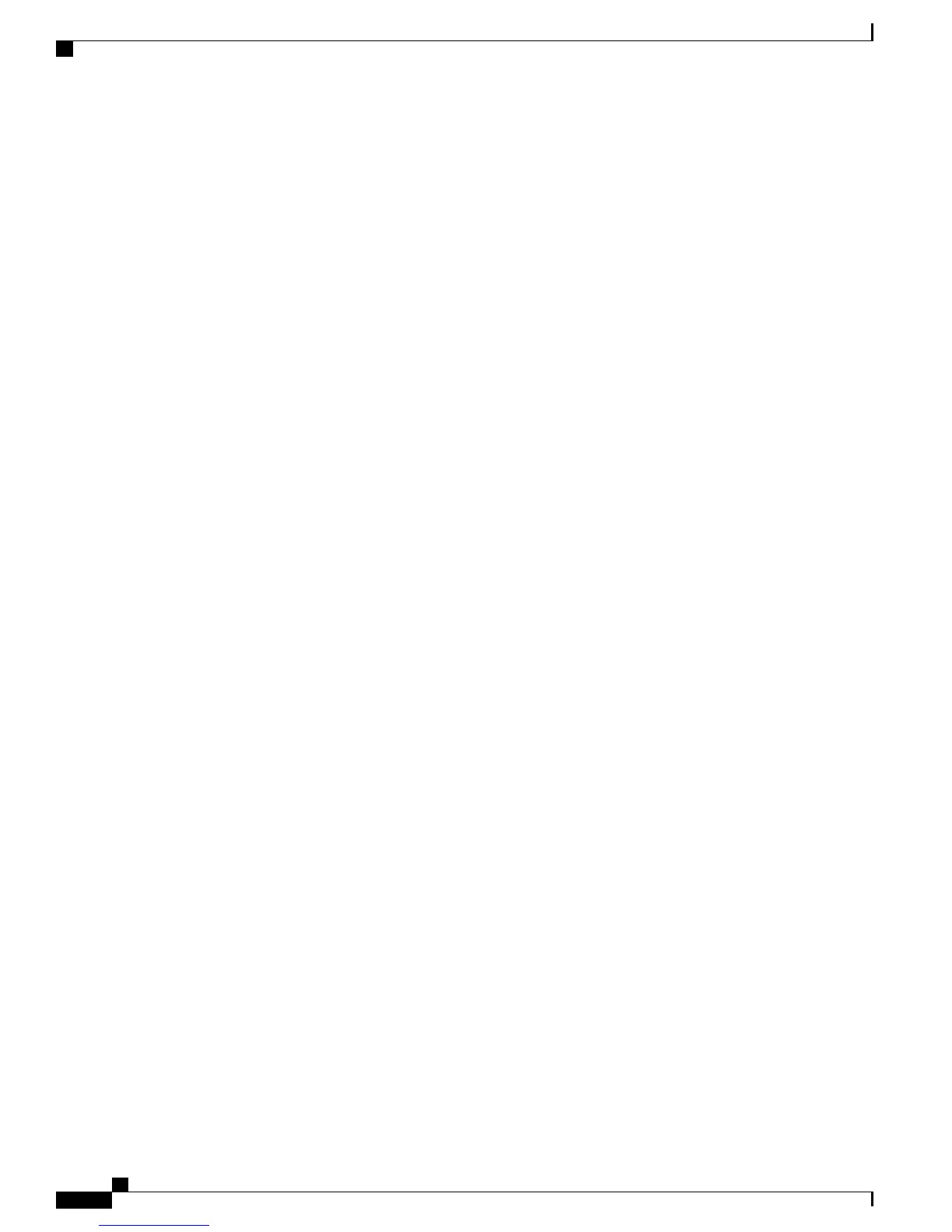private-pool 192.1.107.0/26
private-pool 192.1.107.128/26
private-pool 192.1.108.0/23
private-pool 192.1.112.0/22
private-pool 192.1.116.0/24
private-pool 192.1.117.64/26
private-pool 192.1.117.192/26
DS Lite Configuration: Example
IPv6 ServiceApp and Static Route Configuration
conf
int serviceApp61
service cgn cgn1 service-type ds-lite
ipv6 address 2001:202::/32
commit
exit
router static
address-family ipv6 unicast
3001:db8:e0e:e01::/128 ServiceApp61 2001:202::2
commit
exit
end
IPv4 ServiceApp and Static Route Configuration
conf
int serviceApp41
service cgn cgn1 service-type ds-lite
ipv4 add 41.41.41.1/24
commit
exit
router static
address-family ipv4 unicast
52.52.52.0/24 ServiceApp41 41.1.1.2
commit
exit
end
DS Lite Configuration
service cgn cgn1
service-location preferred-active 0/2/CPU0 preferred-standby 0/4/CPU0
service-type ds-lite dsl1
portlimit 200
bulk-port-alloc size 128
map address-pool 52.52.52.0/24
aftr-tunnel-endpoint-address 3001:DB8:E0E:E01::
address-family ipv4
interface ServiceApp41
address-family ipv6
interface ServiceApp61
protocol tcp
session init timeout 300
session active timeout 400
mss 1200
external-logging netflow9
server
address 90.1.1.1 port 99
external-logging syslog
Cisco IOS XR Carrier Grade NAT Configuration Guide for the Cisco CRS Router, Release 5.2.x
90 OL-32659-01
Implementing Carrier Grade NAT on Cisco IOS XR Software
DS Lite Configuration: Example
