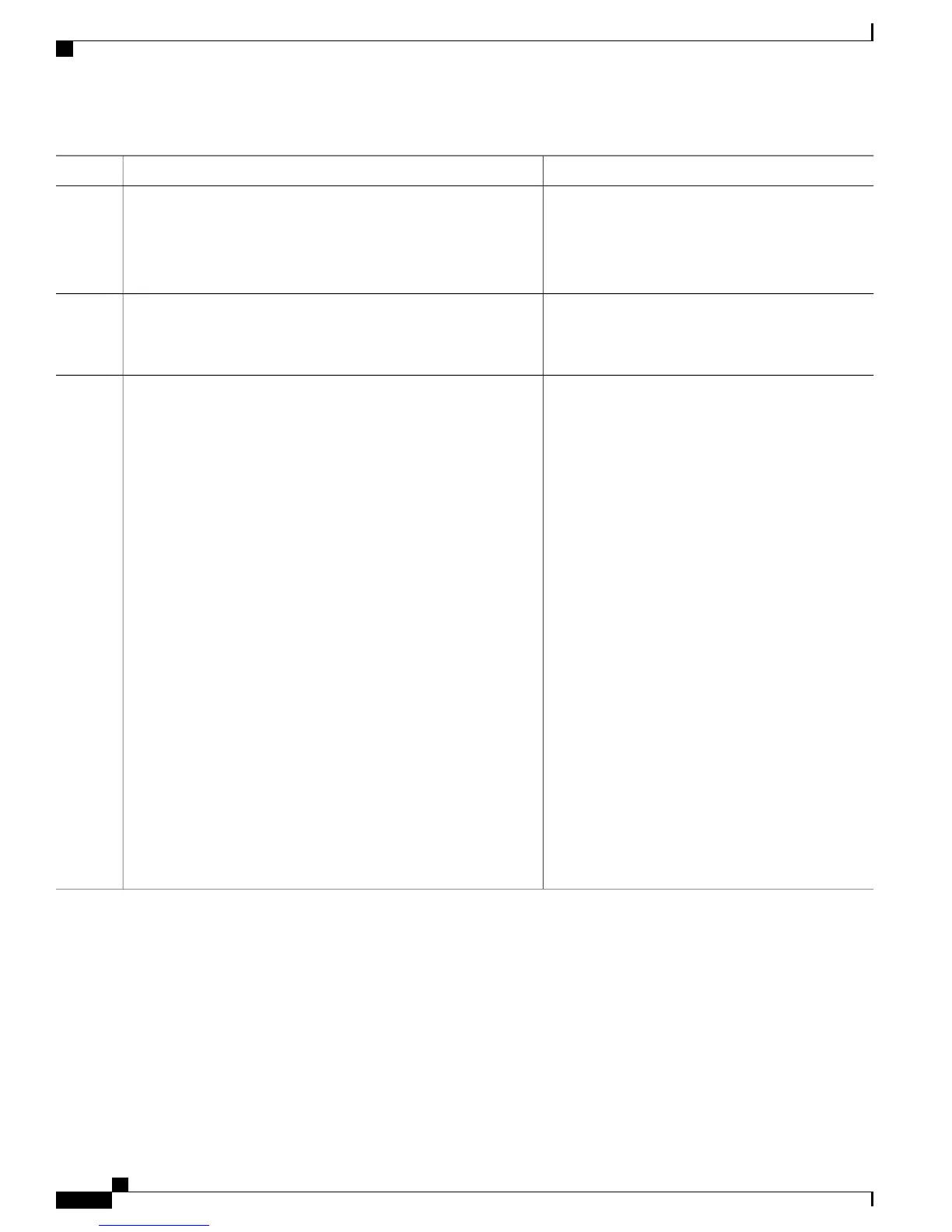PurposeCommand or Action
Configures the address of the PCP server.
address ipv4-address
Example:
RP/0/RP0/CPU0:router(config-cgn-invrf)# address
10.256.24.192
RP/0/RP0/CPU0:router(config-cgn-invrf)#
Step 6
Configures the port number of the PCP server. The
range is from 1 to 65535. The default port is 5351.
port port-number
Example:
RP/0/RP0/CPU0:router(config-cgn-invrf)# port 66
Step 7
Saves configuration changes.end or commit
Example:
RP/0/RP0/CPU0:router(config-cgn-invrf-af-extlog-server)#
end
Step 8
•
When you issue the end command, the system
prompts you to commit changes:
Uncommitted changes found, commit them
before exiting (yes/no/cancel)?
or
RP/0/RP0/CPU0:router(config-cgn-invrf-af-extlog-server)#
commit
[cancel]:
◦
Entering yes saves configuration changes
to the running configuration file, exits the
configuration session, and returns the
router to EXEC mode.
◦
Entering no exits the configuration
session and returns the router to EXEC
mode without committing the
configuration changes.
◦
Entering cancel leaves the router in the
current configuration session without
exiting or committing the configuration
changes.
•
Use the commit command to save the
configuration changes to the running
configuration file and remain within the
configuration session.
Configuring PCP Server for DS-Lite Instance
Perform this task to configure PCP server for a DS-Lite instance:
Cisco IOS XR Carrier Grade NAT Configuration Guide for the Cisco CRS Router, Release 5.2.x
82 OL-32659-01
Implementing Carrier Grade NAT on Cisco IOS XR Software
Configuring PCP Server for DS-Lite Instance