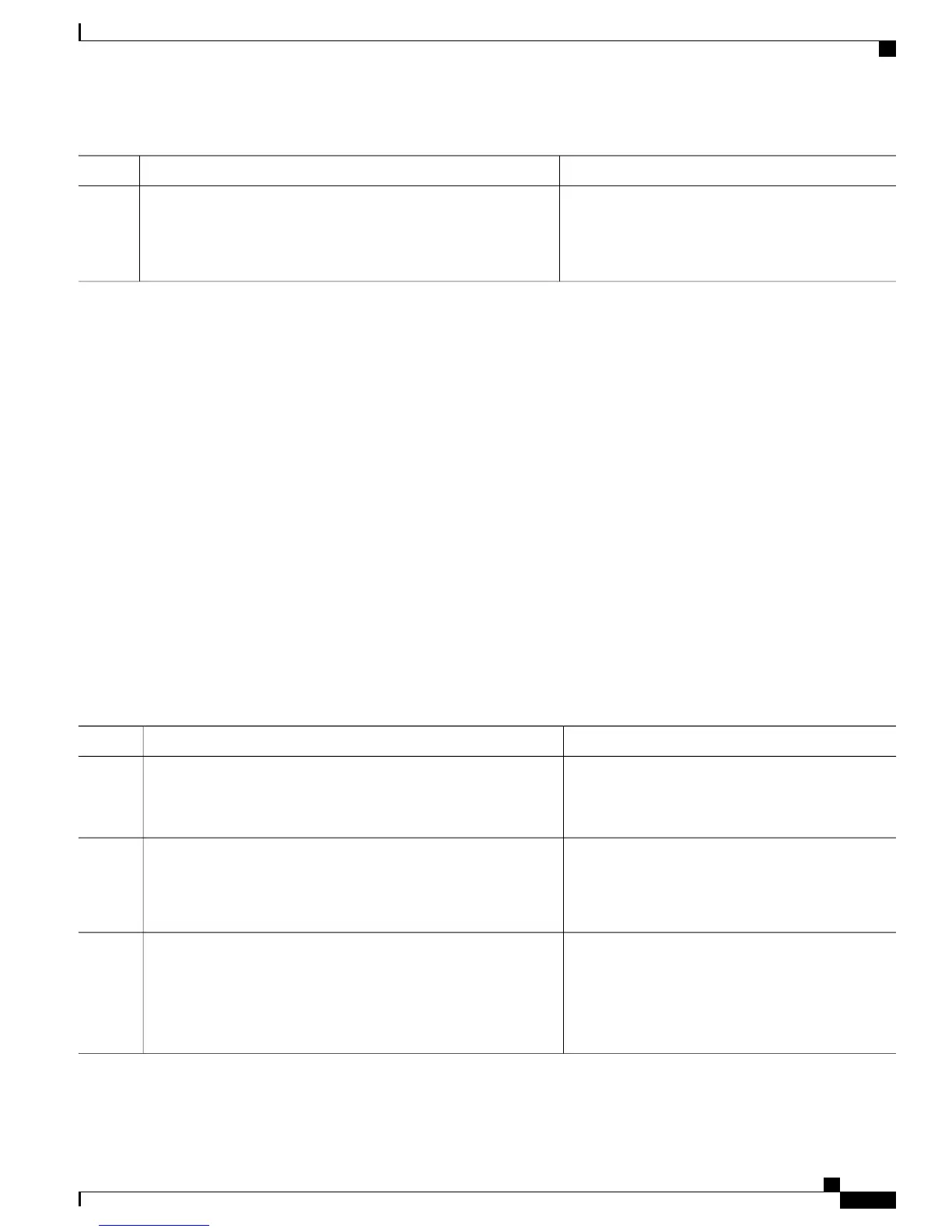PurposeCommand or Action
•
Use the commit command to save the
configuration changes to the running
configuration file and remain within the
configuration session.
Configuring Session-Logging for a NAT44 or DS-Lite Instance
Perform this task to enable session-logging if destination IP and Port information needs to logged in the
Netflow records for each NAT44 or DS-Lite instance.
SUMMARY STEPS
1.
configure
2.
service cgn instance-name
3.
service-type nat44 nat1 or service-type ds-lite ds-lite1
4.
inside-vrf vrf-name
5.
external-logging netflowv9 or external-loging netflow9
6.
server
7.
session-logging
8.
end or commit
DETAILED STEPS
PurposeCommand or Action
Enters global configuration mode.configure
Example:
RP/0/RP0/CPU0:router# configure
Step 1
Configures the instance named cgn1 for the CGN
application and enters CGN configuration mode.
service cgn instance-name
Example:
RP/0/RP0/CPU0:router(config)# service cgn cgn1
RP/0/RP0/CPU0:router(config-cgn)#
Step 2
Configures the service type keyword definition for
NAT44 or DS-Lite application.
service-type nat44 nat1 or service-type ds-lite ds-lite1
Example:
RP/0/RP0/CPU0:router(config-cgn)# service-type nat44 nat1
or
Step 3
RP/0/RP0/CPU0:router(config-cgn)# service-type ds-lite
ds-lite1
Cisco IOS XR Carrier Grade NAT Configuration Guide for the Cisco CRS Router, Release 5.2.x
OL-32659-01 63
Implementing Carrier Grade NAT on Cisco IOS XR Software
Configuring the Policy Functions for the Carrier Grade NAT