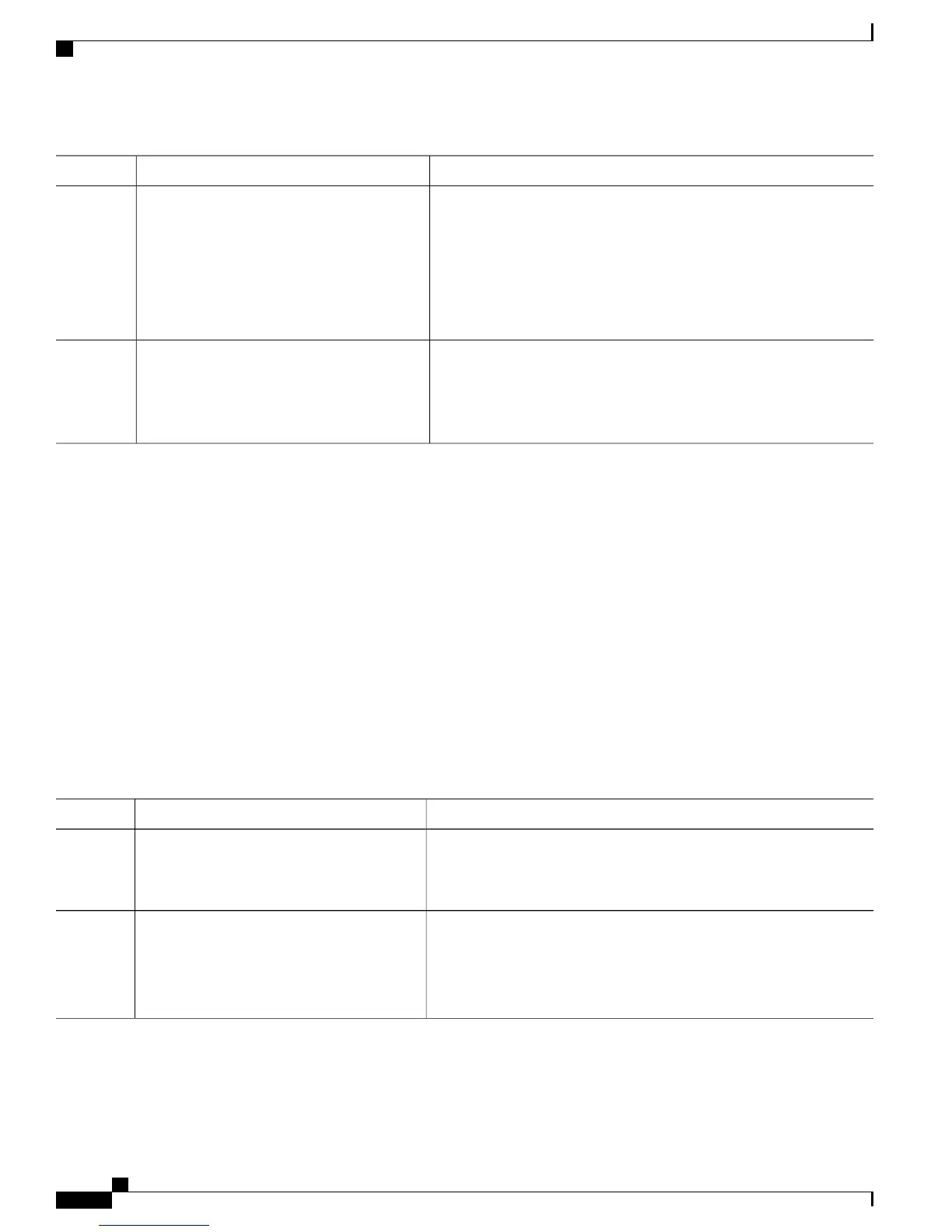PurposeCommand or Action
◦
Entering cancel leaves the router in the current configuration
session without exiting or committing the configuration
changes.
•
Use the commit command to save the configuration changes to
the running configuration file and remain within the configuration
session.
Once the configuration is complete, the card must be reloaded for
changes to take effect.
reload
Example:
RP/0/RP0/CPU0:Router#hw-mod location
0/3/cpu0 reload
Step 6
WARNING: This will take the requested node out of service.
Do you wish to continue?[confirm(y/n)] y
Configuring the Application Service Virtual Interface
Perform this task to configure the application service virtual interface (SVI) to forward data traffic.
SUMMARY STEPS
1.
configure
2.
interface ServiceApp value
3.
service cgn instance-name service-type nat44
4.
vrf vrf-name
5.
end or commit
DETAILED STEPS
PurposeCommand or Action
Enters global configuration mode.configure
Example:
RP/0/RP0/CPU0:router# configure
Step 1
Configures the application SVI as 1 and enters interface configuration
mode.
interface ServiceApp value
Example:
RP/0/RP0/CPU0:router(config)# interface
ServiceApp 1
RP/0/RP0/CPU0:router(config-if)#
Step 2
Cisco IOS XR Carrier Grade NAT Configuration Guide for the Cisco CRS Router, Release 5.2.x
26 OL-32659-01
Implementing Carrier Grade NAT on Cisco IOS XR Software
Getting Started with the Carrier Grade NAT
