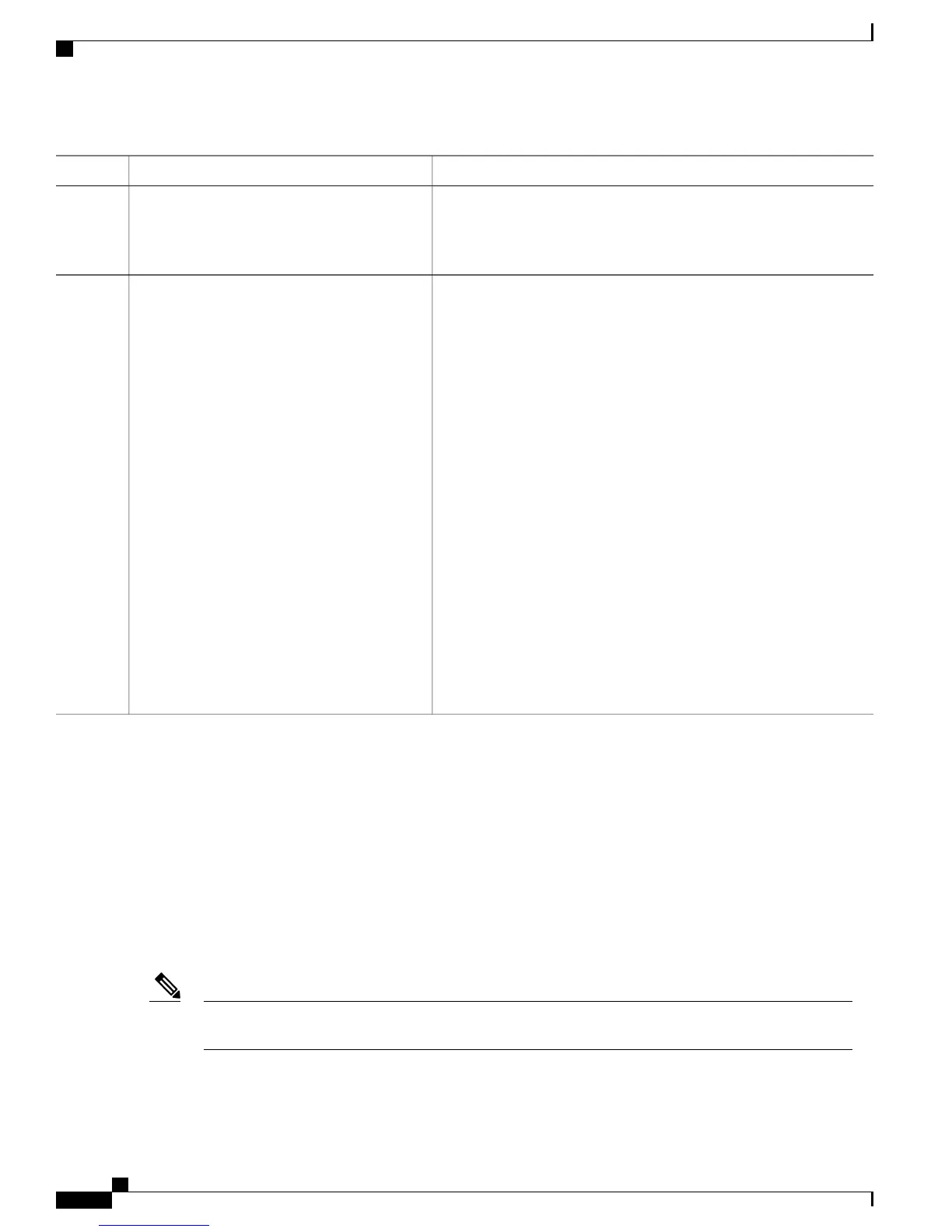PurposeCommand or Action
Example:
RP/0/RP0/CPU0:router(config-cgn)#
service-location preferred-active
0/1/CPU0 preferred-standby 0/4/CPU0
Saves configuration changes.end or commit
Example:
RP/0/RP0/CPU0:router(config-cgn)# end
or
RP/0/RP0/CPU0:router(config-cgn)# commit
Step 4
•
When you issue the end command, the system prompts you to
commit changes:
Uncommitted changes found, commit them before exiting
(yes/no/cancel)?
[cancel]:
◦
Entering yes saves configuration changes to the running
configuration file, exits the configuration session, and returns
the router to EXEC mode.
◦
Entering no exits the configuration session and returns the
router to EXEC mode without committing the configuration
changes.
◦
Entering cancel leaves the router in the current configuration
session without exiting or committing the configuration
changes.
•
Use the commit command to save the configuration changes to
the running configuration file and remain within the configuration
session.
Configuring the Service Virtual Interfaces
Configuring the Infrastructure Service Virtual Interface
Perform this task to configure the infrastructure service virtual interface (SVI) to forward the control traffic.
The subnet mask length must be at least 30 (denoted as /30). CGSE uses SVI and it is therefore recommended
that access control list (ACL) be configured to protect it from any form of denial of service attacks. For a
sample ACL configuration, see Configuring ACL for a Infrastructure Service Virtual Interface: Example,
page 80.
Do not remove or modify service infra interface configuration when the card is in Active state. The
configuration is service affecting and the line card must be reloaded for the changes to take effect.
Note
Cisco IOS XR Carrier Grade NAT Configuration Guide for the Cisco CRS Router, Release 5.2.x
24 OL-32659-01
Implementing Carrier Grade NAT on Cisco IOS XR Software
Getting Started with the Carrier Grade NAT
