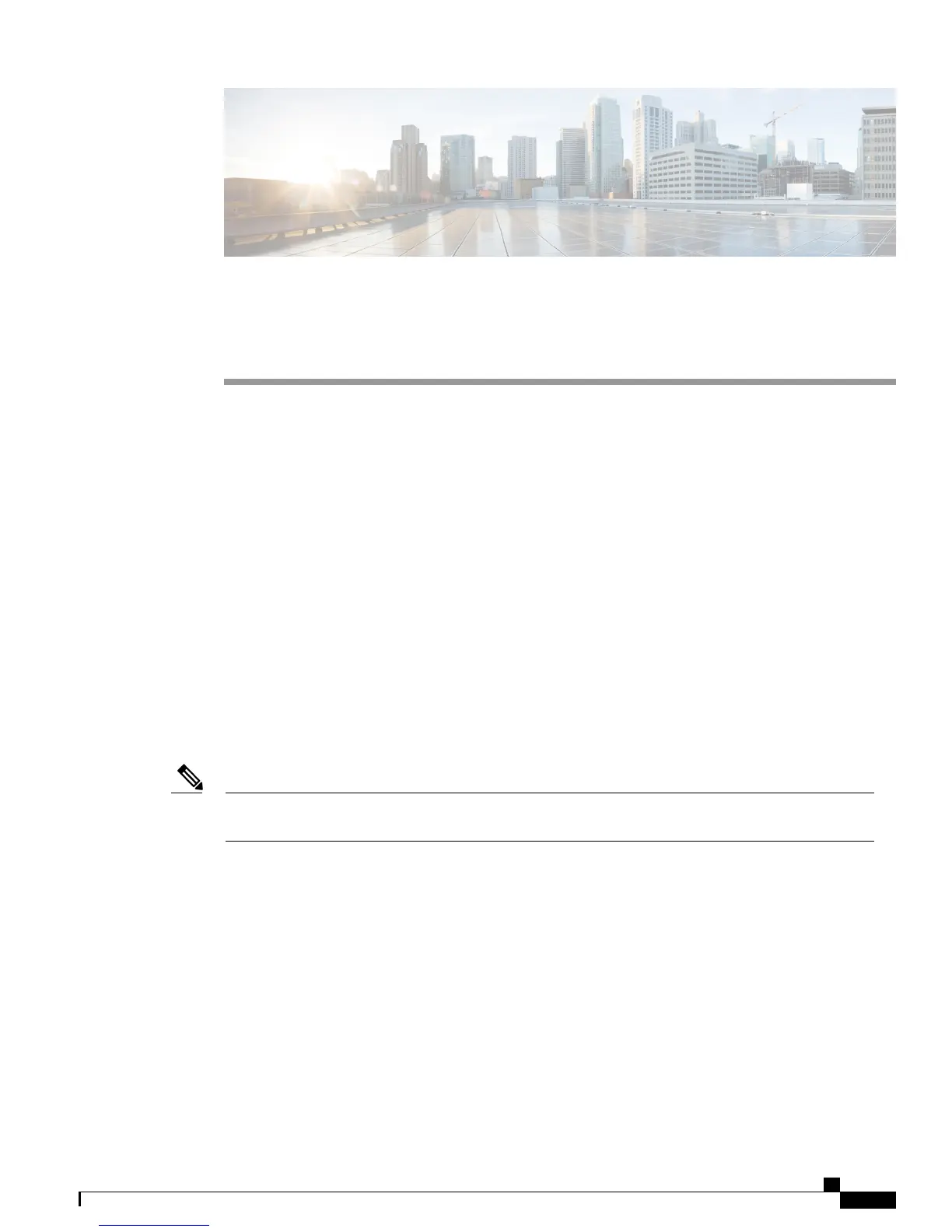CHAPTER 3
External Logging
External logging configures the export and logging of the NAT table entries, private bindings that are
associated with a particular global IP port address, and to use Netflow to export the NAT table entries.
•
Bulk Port Allocation, page 95
•
Session logging, page 96
•
Syslog Logging, page 96
•
Frequently Asked Questions (FAQs), page 115
Bulk Port Allocation
The creation and deletion of NAT sessions lead to creation of logs. If logs of all such translations are stored,
then a huge volume of data is created. This data is stored on a NetFlow or a Syslog collector. To reduce the
volume of this data, a block of ports is allocated. If bulk port allocation is enabled, as soon as a subscriber
creates the first session, a number of contiguous external ports are allocated. To indicate this allocation, a
bulk allocation message is created in the log.
The bulk allocation message is created only during the first session. Rest of the sessions use one of the
allocated ports. Hence no logs are created for them.
Note
A bulk delete message is created in the log when the subscriber deletes all the sessions that are using the
allocated ports.
Another pool of ports is allocated only if the number of simultaneous sessions is more than N where N is the
size of the bulkk allocation. The size of the pool can be configured from the CLI.
Restrictions for Bulk Port Allocation
The restrictions for bulk port allocation are as follows:
•
The value for the size of bulk allocation can be 16, 32, 64, 128, 256, 512, 1024, 2048 and 4096. For
optimum results, it is recommended that you set this size to half of the port limit.
Cisco IOS XR Carrier Grade NAT Configuration Guide for the Cisco CRS Router, Release 5.2.x
OL-32659-01 95
