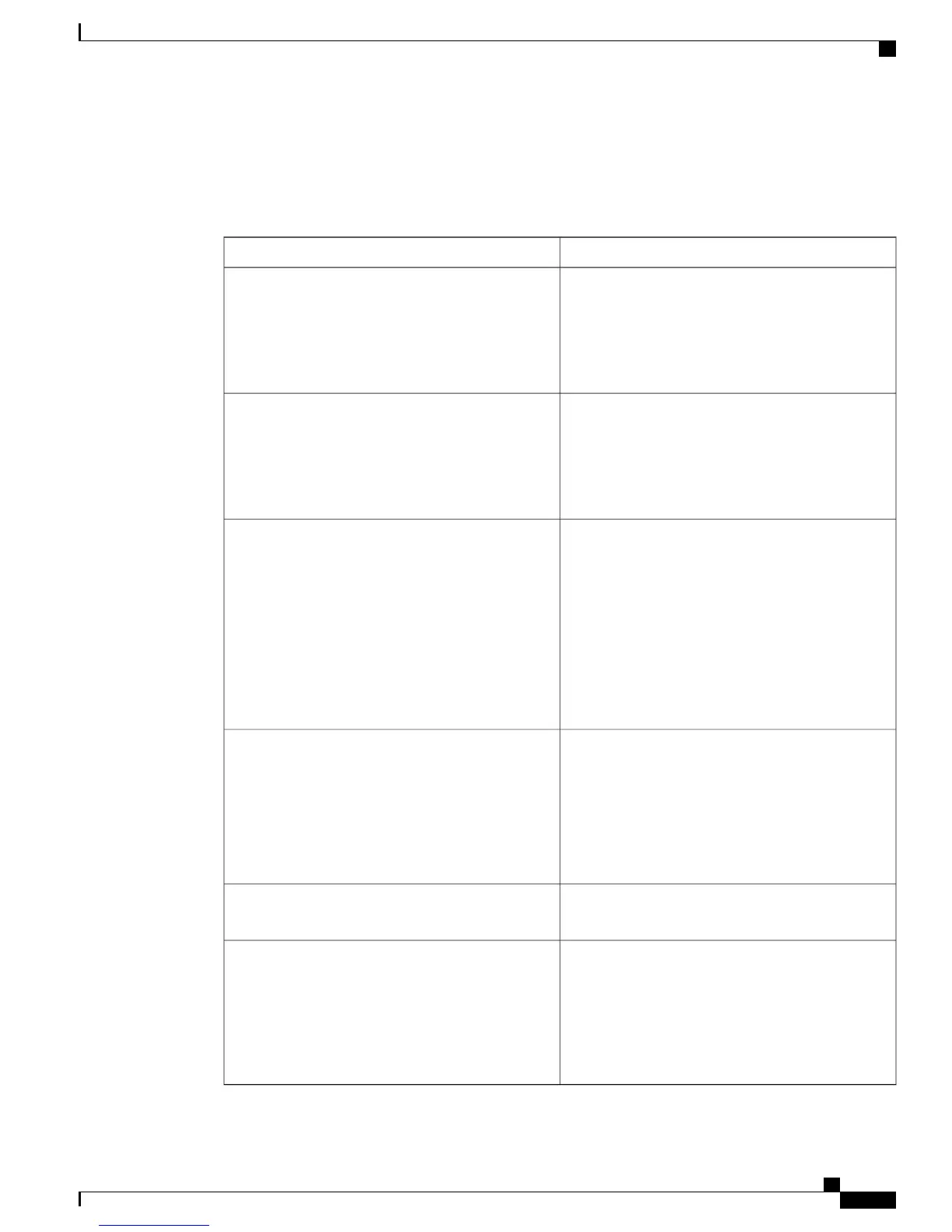Header
The header fields shall be as per the RFC 5424. Fields shall be separated by ' ' (white space) as per the RFC.
The header consists of the following fields:
DescriptionField
•
The priority value represents both the facility
and severity.
•
Ensure that the severity code is set to
Informational for all the messages at value 6.
Priority
•
This field denotes the version of the
specification of the syslog protocol.
•
In CGv6 application, the version value is set to
1.
Version
•
This field is needed to trace the port usage.
•
The format is <year> <mon> <day>
<hh:mm:ss>.
•
Ensure that the syslog collector converts the
time to local time whenever needed.
The timestamp is always reported in
GMT/UTC irrespective of the time
zone configured on the device.
Note
Timestamp
•
This field is used to identify the device that sent
the syslog message.
•
While configuring the syslog server, ensure that
the host name does not exceed 31 characters.
•
The default value for the host name is '-'.
Hostname
These fields are not included. In ASCII format, '-' is
included for these fields.
App name and PROC ID
•
This field identifies the type of the syslog
message.
•
In the ASCII format, the values for NAT44 and
DS Lite messages are NAT44 and DS LITE
respectively.
MSG ID
Cisco IOS XR Carrier Grade NAT Configuration Guide for the Cisco CRS Router, Release 5.2.x
OL-32659-01 97
External Logging
Syslog Message Format
