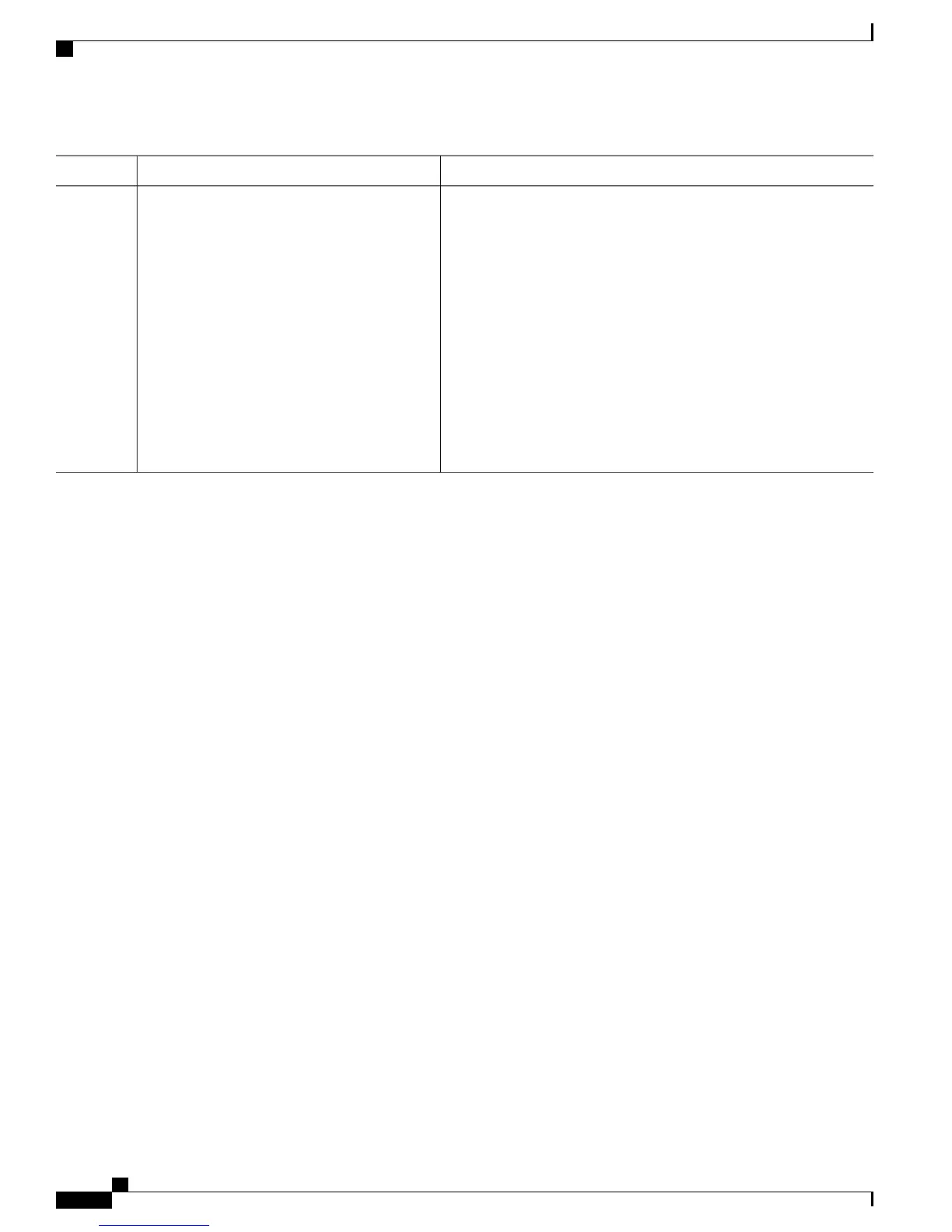PurposeCommand or Action
◦
Entering yes saves configuration changes to the running
configuration file, exits the configuration session, and
returns the router to EXEC mode.
◦
Entering no exits the configuration session and returns the
router to EXEC mode without committing the configuration
changes.
◦
Entering cancel leaves the router in the current
configuration session without exiting or committing the
configuration changes.
•
Use the commit command to save the configuration changes to
the running configuration file and remain within the configuration
session.
Configuration Examples for Implementing the Carrier Grade
NAT
This section provides the following configuration examples for CGN:
Configuring a Different Inside VRF Map to a Different Outside VRF: Example
This example shows how to configure a different inside VRF map to a different outside VRF and different
outside address pools:
service cgn cgn1
inside-vrf insidevrf1
map outside-vrf outsidevrf1 address-pool 100.1.1.0/24
!
!
inside-vrf insidevrf2
map outside-vrf outsidevrf2 address-pool 100.1.2.0/24
!
service-location preferred-active 0/2/cpu0 preferred-standby 0/3/cpu0
!
interface ServiceApp 1
vrf insidevrf1
ipv4 address 210.1.1.1 255.255.255.0
service cgn cgn1
!
router static
vrf insidevrf1
0.0.0.0/0 serviceapp 1
!
!
interface ServiceApp 2
vrf insidevrf2
ipv4 address 211.1.1.1 255.255.255.0
service cgn cgn1
service-type nat44 nat1
Cisco IOS XR Carrier Grade NAT Configuration Guide for the Cisco CRS Router, Release 5.2.x
84 OL-32659-01
Implementing Carrier Grade NAT on Cisco IOS XR Software
Configuration Examples for Implementing the Carrier Grade NAT
