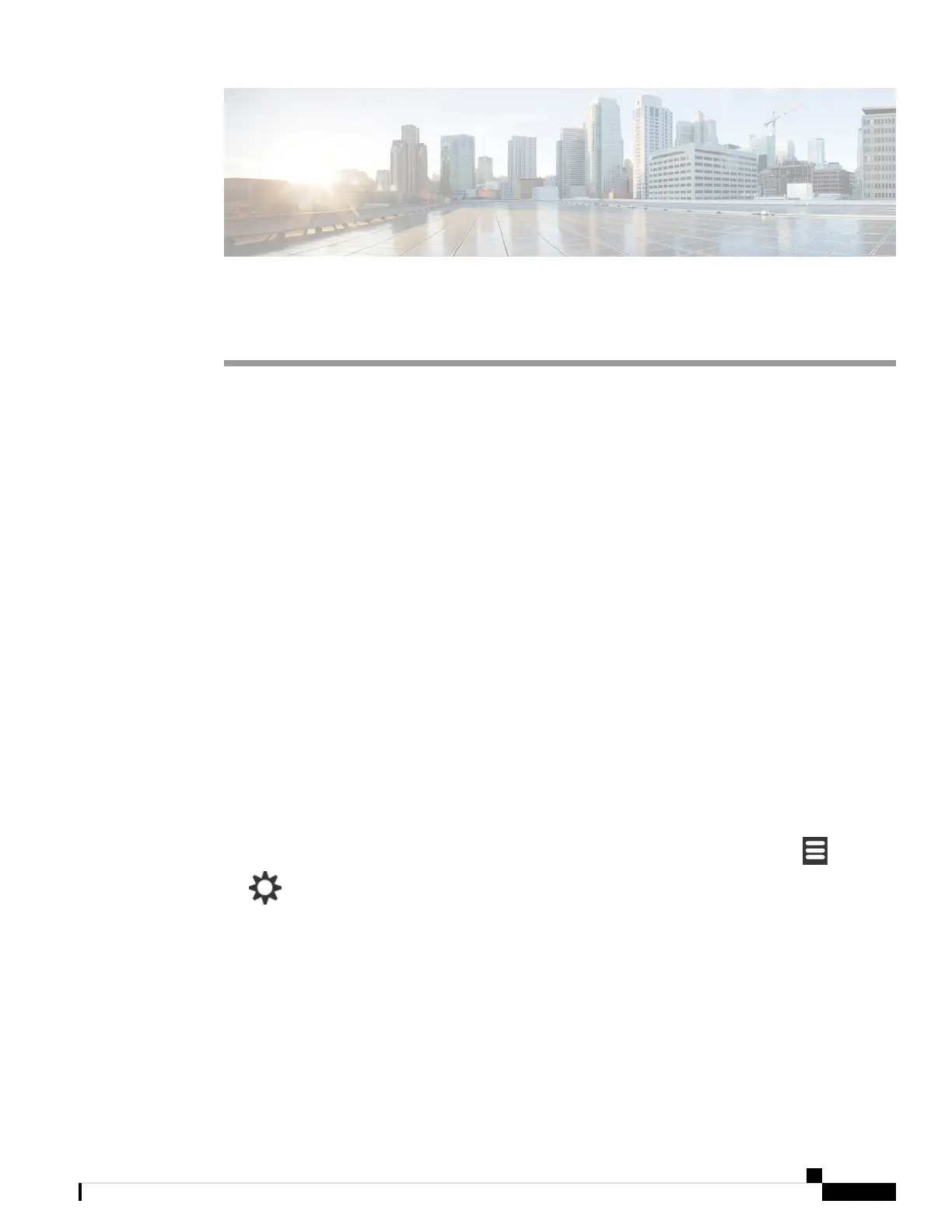CHAPTER 10
Troubleshooting
• General Troubleshooting, on page 91
• View the Handset Status, on page 94
• Reset the Handset Settings, on page 94
General Troubleshooting
You can use this chapter to troubleshoot common problems that you might encounter.
Handset Won't Turn On
Problem
The handset has a battery installed but won't turn on.
Cause
The battery doesn't have sufficient charge, the plastic tab over the battery contacts aren't removed, or the
battery has failed.
Solution
1. Place the handset in the charger and monitor it. If the screen turns on after a few minutes, the battery was
depleted and needs to be fully charged. You can confirm the battery level from the Menu > Settings
> Status screen while the handset is in the charger.
This happens if the handset hasn't been used for a long period of time.
2. If the handset won't turn on after 10 minutes on the charger, remove the battery and replace it with a
battery that you know is charged. If the handset now works, the battery may have failed.
Cisco IP DECT 6800 Series User Guide
91