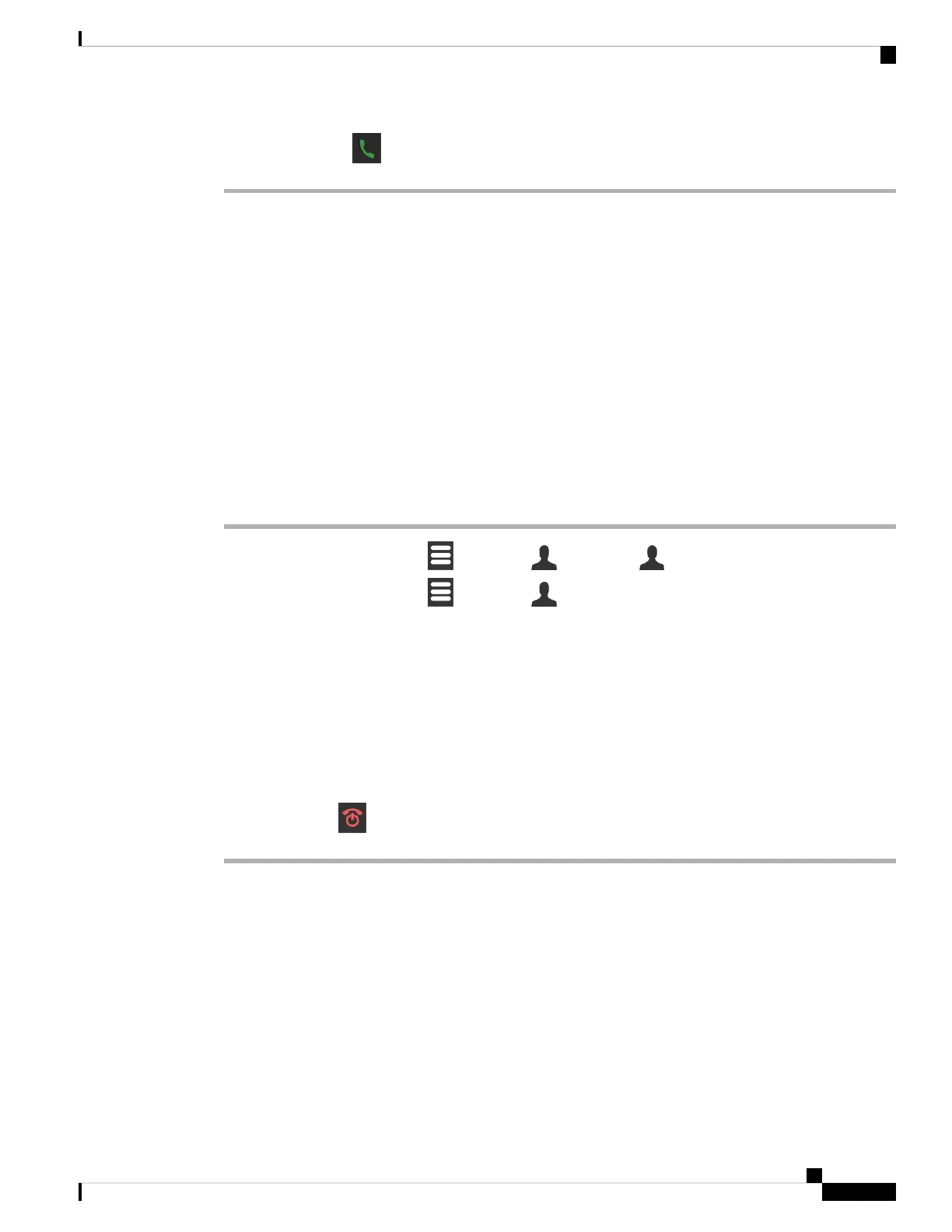Step 3 Press Answer/Send .
Speed Dial Calls
If you make frequent calls to specific phone numbers, you can set up your handset for speed dials. The speed
dials help to press a key instead of entering the phone number. You can set up to 8 speed-dial numbers.
Assign a Speed-Dial Number
You can assign a speed-dial number to a contact. You assign speed dials to entries 2 to 9. Entry 1 is used for
your speed dial to voicemail.
Before you begin
You need at least one contact in your Contacts list.
Procedure
Step 1 6825 Handset: Press Menu > Contacts or Contacts .•
• 6823 Handset: Press Menu > Contacts .
Step 2 Highlight the contact.
Step 3 Press More.
Step 4 Select Speed Dial.
Step 5 If you don't have an empty speed-dial index entries, highlight a number you don't need and perform this action:
• 6825 Handset: Press Delete and press Yes to confirm the deletion.
• 6823 Handset: Press Unassign and press Yes to confirm the deletion.
Step 6 Highlight an empty speed-dial index and press Add.
Step 7 Press Power/End .
Related Topics
Add a Local Contact, on page 55
Speed-Dial Numbers
When you dial a number on your handset, you enter a series of digits. When you set up a speed-dial number,
the speed-dial number must contain all the digits you need to make the call. For example, if you need to dial
9 to get an outside line, you enter the number 9 and then the number you want to dial.
You can also add other dialed digits to the number. Examples of additional digits include a meeting access
code, an extension, a voicemail password, an authorization code, and a billing code.
The dial string can contain the following characters:
Cisco IP DECT 6800 Series User Guide
35
Calls
Speed Dial Calls