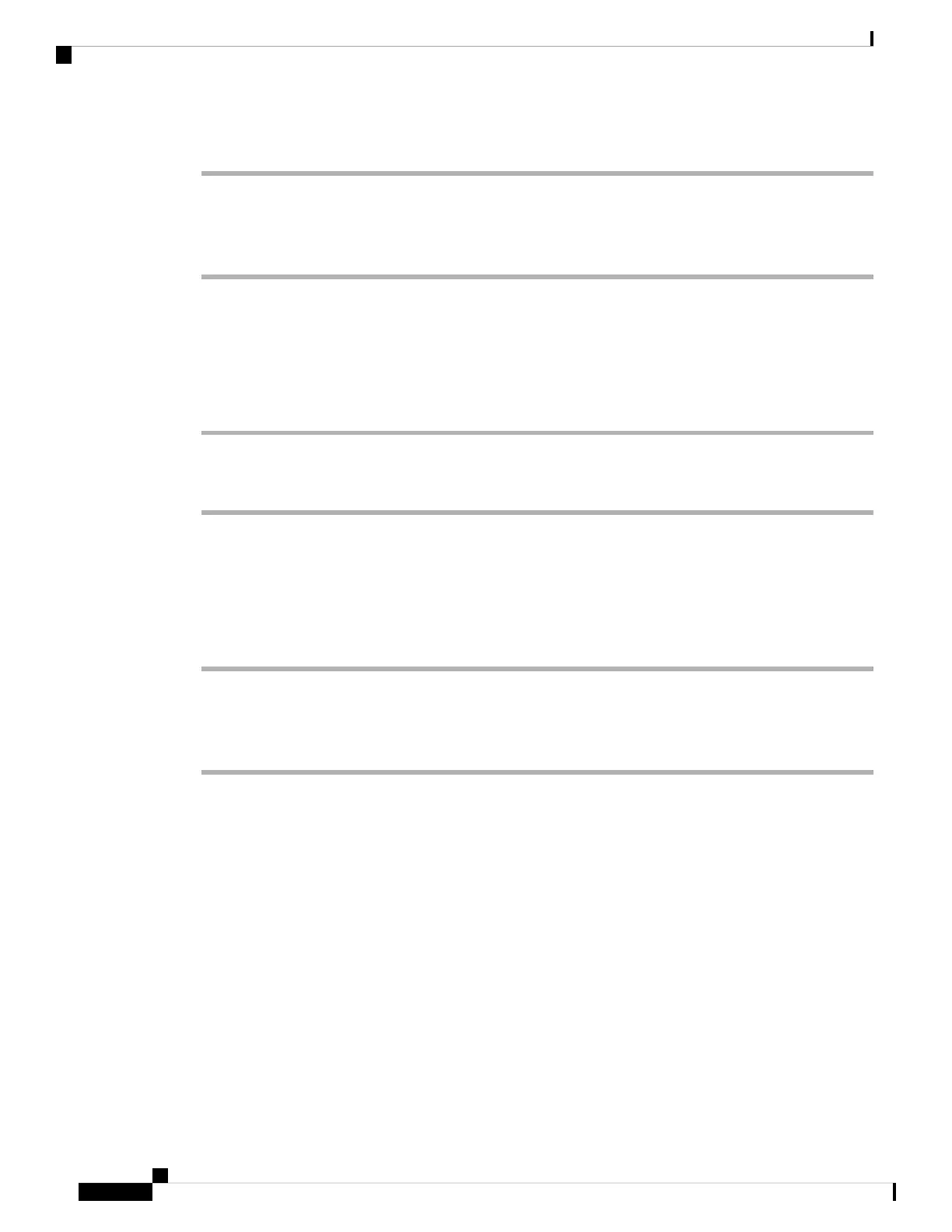Procedure
Step 1 Press Line.
Step 2 Select a line and press Call.
Step 3 Enter a number and press Call.
Join a Shared Call
You can join a call on a shared line to create a three-way call.
Procedure
Step 1 Press Line and select the line.
Step 2 Press Barge-in to join the call.
Hold and Retrieve a Shared Call
You can put a call on hold on a handset and retrieve the call with another handset with the shared line.
Procedure
Step 1 Press Hold on the handset you answered the call.
Step 2 Press Line and select the line.
Step 3 Press Retrieve to pick the call.
Star Codes
You can use star codes to quickly access some functions. These codes are made up of the asterisk (*) and a
2-digit code.
For the list of star codes, contact your administrator.
Return a Call with a Star Code
You can call the last person who called you with a star code instead of using the Recents list.
Use the star code given to you by your administrator or service provider.
Cisco IP DECT 6800 Series User Guide
42
Calls
Join a Shared Call