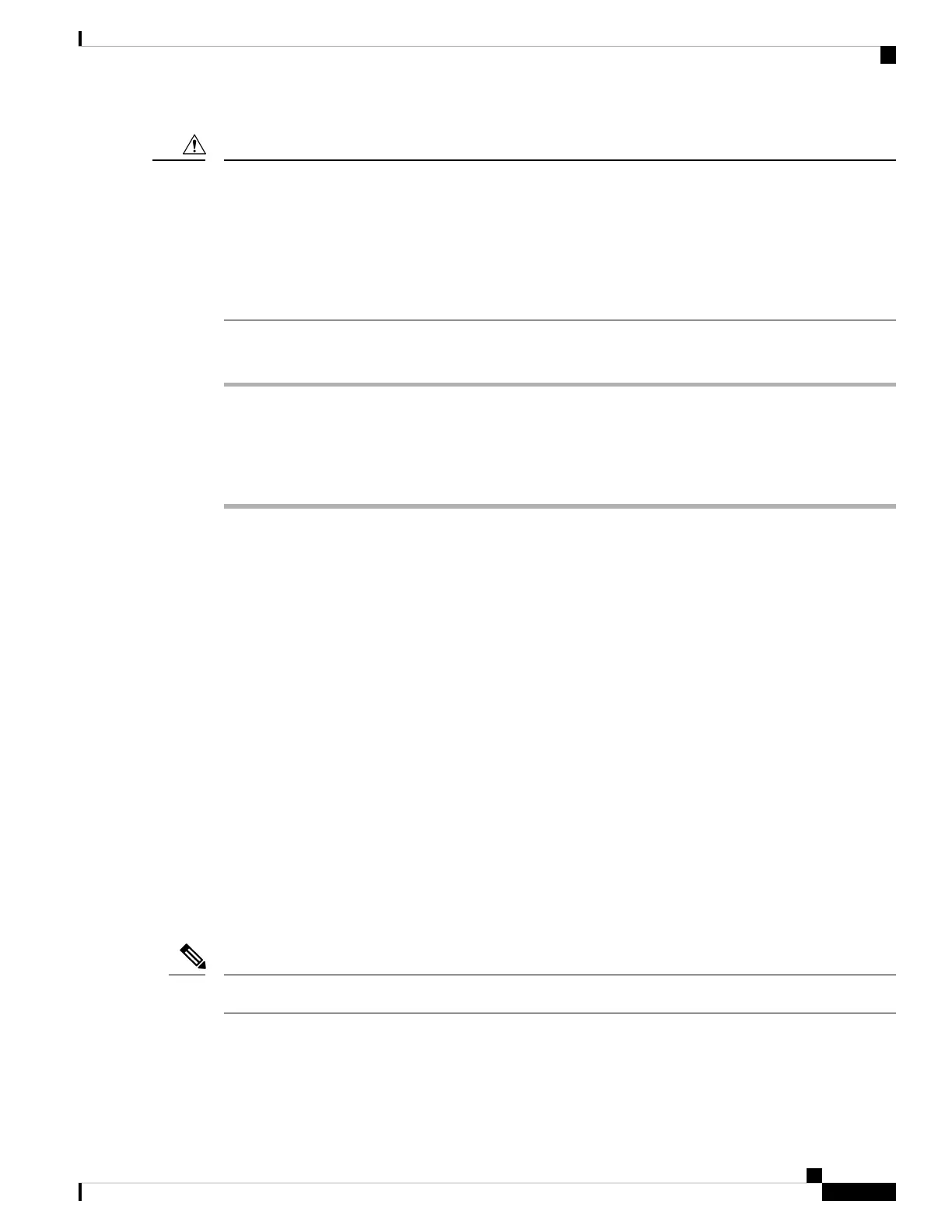Do not blow or use compressed air (for example, aerosol cans, low- or high-pressure air nozzles) to clean the
openings of the handset.
Do not use a vacuum cleaner or other suction device to clean the openings of the handset.
Do not use pins or other objects to clean the openings of the handset.
Use of air, suction, or mechanical objects to clean the openings can damage the handset and voids the handset
warranty.
Caution
Procedure
Step 1 Remove the handset from the charger.
Step 2 Wipe the handset and screen with a soft, lint-free cloth or with an approved sanitizing wipe.
Step 3 If there are foreign objects (for example, fine sand) in an opening in the handset, tap the handset against your
hand to dislodge the objects.
If You Drop Your Handset in Water
If you drop your handset in water, here's what you do:
• Gently shake the water off the handset.
• Dry the handset with a soft, dry, lint-free cloth.
• Leave your handset in a dry area with some air flow; for example, a fan blowing cool air can be directed
onto the handset speaker grill to help the handset dry out. Just don't put the fan close to the handset.
Here are some things you don't do:
• Don't open the battery door while the handset is wet.
• Don't use compressed air to blow off the water.
• Don't use a hair dryer to dry off the handset.
• Don't put a cotton swab, paper towel, or cloth into the headset jack or inside the battery compartment.
• Don't tap the handset on a hard surface.
• Don't put a wet handset into the charging cradle. You must wait until the handset is completely dry.
The handset warranty does not cover handsets that have been dropped in water or other fluids.
Note
Cisco IP DECT 6800 Series User Guide
17
Your Handset
If You Drop Your Handset in Water