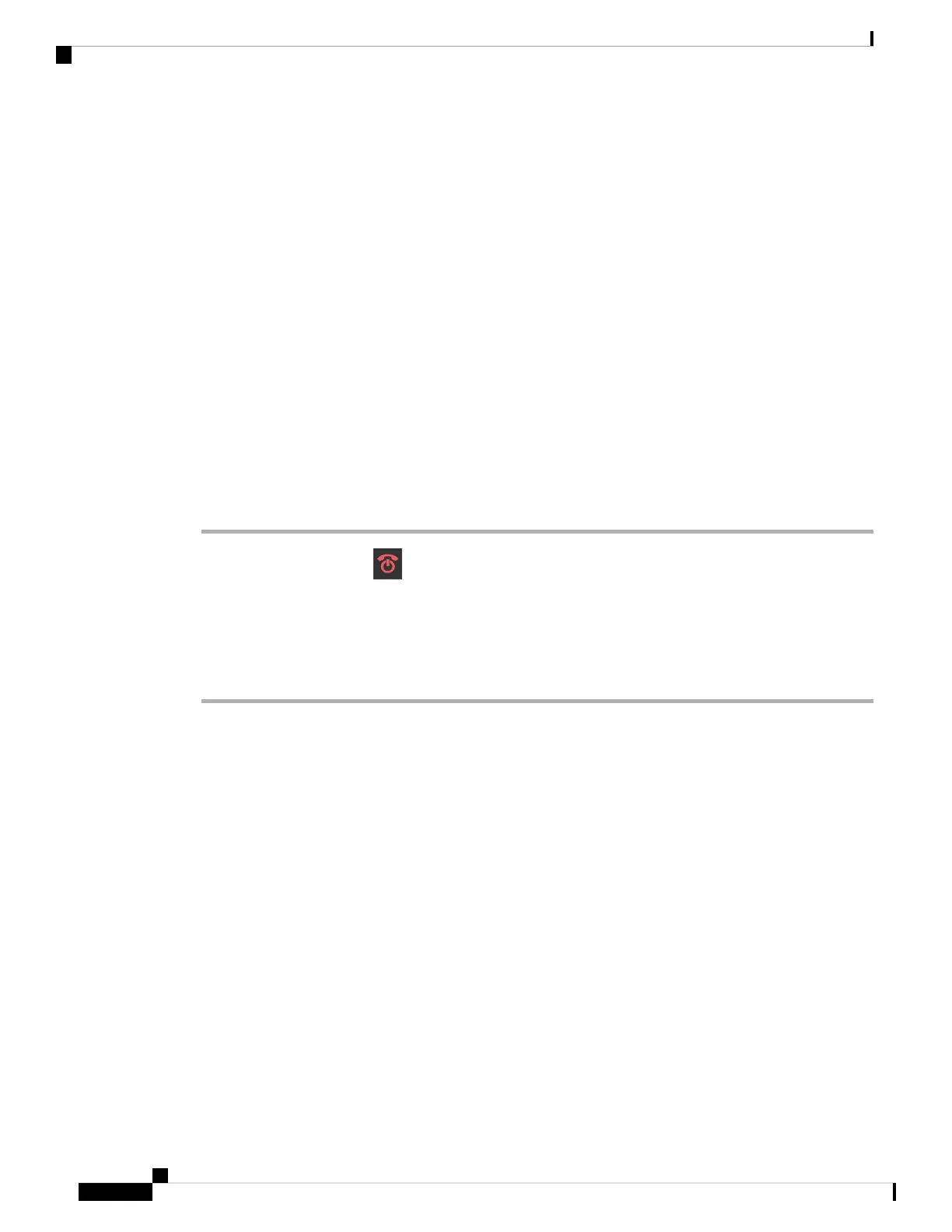Set Up a Handset Automatically with a Short Activation Code
When you power on a new handset, it automatically registers itself with the base station which is in promiscuous
mode. If the server requests the short activation code, you enter the short activation code. After the short
activation code input, if the server requires authentication, you enter the username and password. When you
need to register multiple handsets, we recommend that you power on one handset to enter the short activation
code. The other handsets won't receive the authorization request when they register.
The short activation code starts with the # and varies between 3 to 16-digit number. The username and password
can be a combination of letters, numbers, and symbols. The username can be between 1 and 24 characters
and password can be between 1 and 128 characters.
If you enter a wrong short activation code, an error message screen displays. You have three attempts to enter
the correct short activation code. If you fail all the attempts, the handset deregisters from the base station.
Restart the handset and enter the correct short activation code, or contact your administrator.
Before you begin
Your administrator or service provider gives you the short activation code, username, and password.
Procedure
Step 1 Press and hold Power/End until the screen turns on.
Step 2 Enter the short activation code in the Enter activation code screen.
Step 3 Press Submit.
Step 4 (Optional) Enter the Username and Password in the Sign in screen.
Step 5 Press Submit.
Manual Handset Configuration
Sometimes you have to manually configure your handset. Your administrator will give you the information
you need to access the base station web pages, access appropriate web pages, and set various fields.
You can find the manual configuration instructions in the Cisco IP DECT 6800 Series Administration Guide.
Handset Firmware Upgrades
From time to time, your administrator will need to upgrade the firmware on your handset. The handset
downloads the new firmware file from the server.
After the download completes, the handset needs to install the file. You see a message on the screen to tell
you to put your handset into the charging cradle. When you put the handset in the charging cradle, the LED
flashes to alert you that the handset is loading the new firmware. Leave the handset in the charging cradle
until the LED stops flashing.
Cisco IP DECT 6800 Series User Guide
30
Handset Setup
Set Up a Handset Automatically with a Short Activation Code