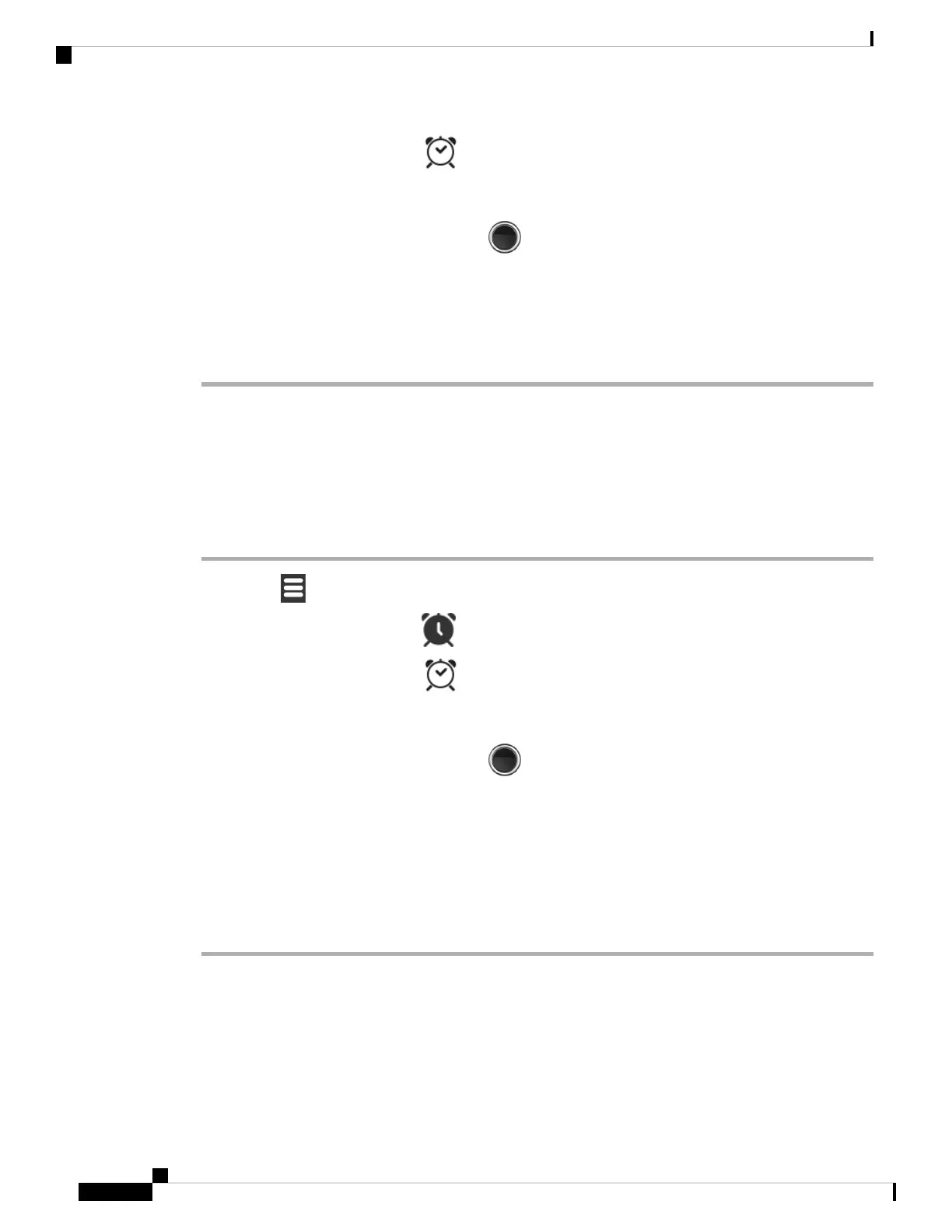• 6823 Handset: Select Alarms > Alarm.
Step 3 Set the time for the alarm.
• Press right or left on the Navigation ring to move from field to field.
• Press up or down on the Navigation ring to increment or decrement the entry.
• Enter the number with the keypad.
Step 4 Press Save.
Set a Recurrent Alarm
You can set your handset to remind you at a specific time each day with a recurrent alarm timer. You can set
only one recurrent alarm on the handset.
Procedure
Step 1 Press Menu .
Step 2 6825 Handset: Select Alarms > Recurrent alarm.•
• 6823 Handset: Select Alarms > Recurrent alarm.
Step 3 Set the time for the alarm.
• Press right or left on the Navigation ring to move from field to field.
• Press up or down on the Navigation ring to increment or decrement the entry.
• Enter the number with the keypad.
Step 4 Press Save .
Step 5 Highlight each day of the week for the alarm and press Mark.
Step 6 Press Ok.
Set the Snooze Time
When an alarm rings, you can press Snooze to make the alarm ring again at the configured time. By default,
the delay is 10 minutes, but you can set any delay from 1 minute to 10 minutes.
Cisco IP DECT 6800 Series User Guide
64
Alarm Clock, Emergency Alarm List, and Function Keys
Set a Recurrent Alarm