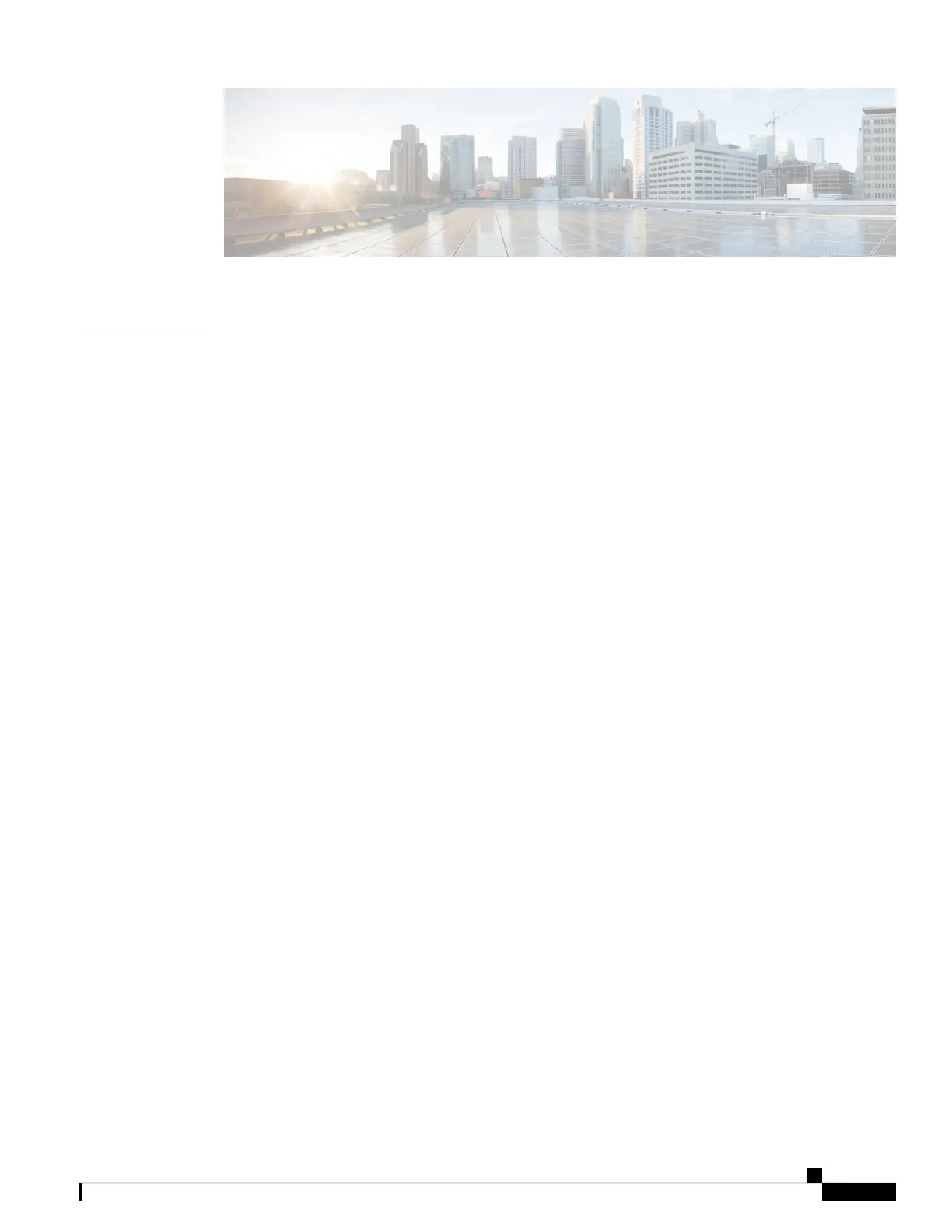CONTENTS
Your Handset 1
CHAPTER 1
Your Handset 1
Feature Support 3
New and Changed Information 3
New and Changed Information for Firmware Release 4.8 3
New and Changed Information for Firmware Release 4.7 5
New and Changed Information for Firmware Release V460 5
Getting Started 6
Turn On Your Handset 6
Turn Off Your Handset 6
Report an Emergency Situation 6
Lock the Handset Keypad 7
Unlock the Handset Keypad 7
Buttons and Hardware 8
Navigation 11
Supported Characters 11
Handset Screen Features 12
Header Icons 13
Differences Between Phone Calls and Lines 15
Phone Batteries 15
Care of Your Handset 15
Clean the Handset Screen 16
Clean the Handset Exterior 16
If You Drop Your Handset in Water 17
Additional Help and Information 18
Document Accessibility for Visually-Impaired and Blind Users 18
Cisco IP DECT 6800 Series User Guide
iii