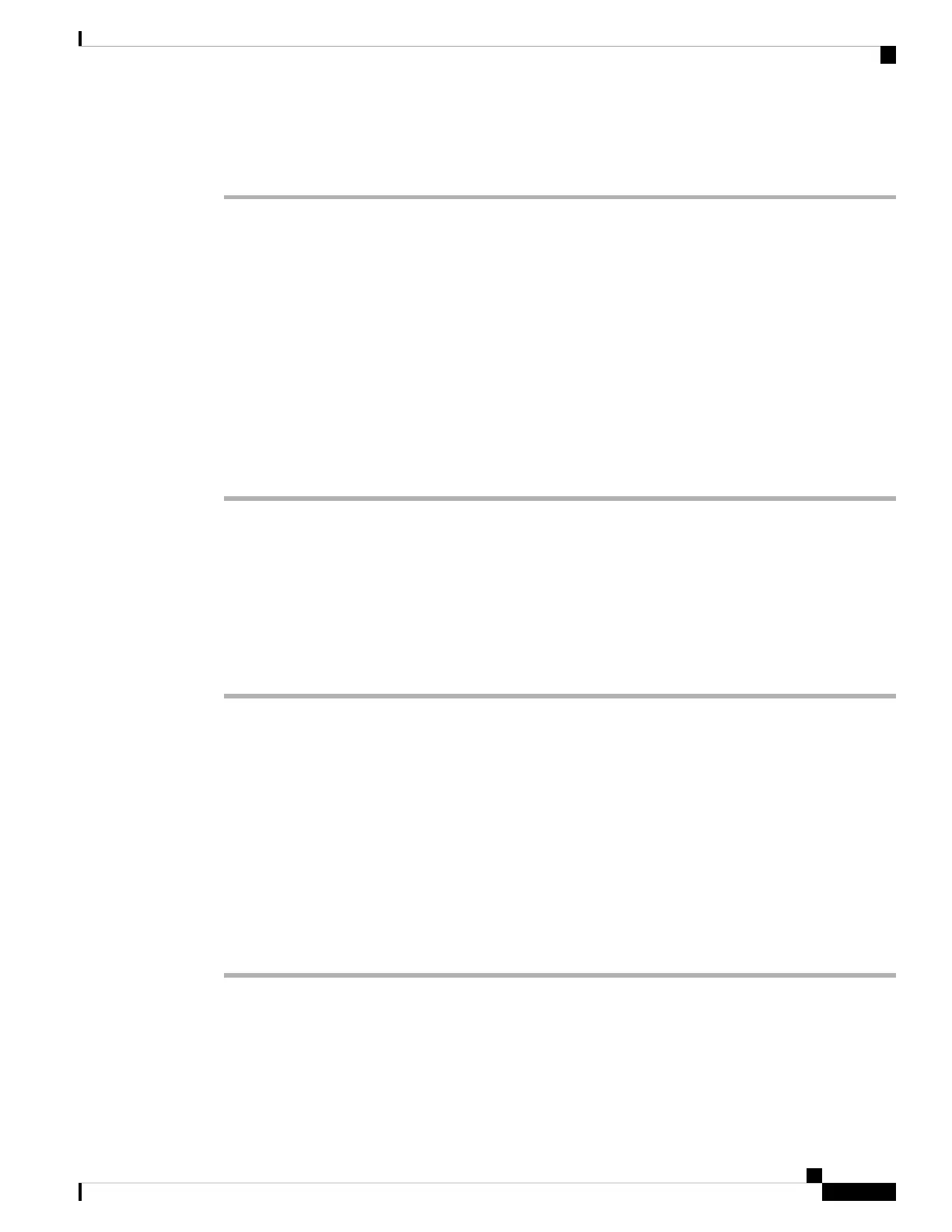Step 7 Press Send.
Step 8 Press OK.
Related Topics
Reply to a Text Message from Your Text History, on page 52
Add a Text Message Sender to Your Local Contacts
When you receive a text message, you can add the person to your local contact list from the text message
screen. You can also add the person later from the text message history.
Before you begin
You must be viewing a text message.
Procedure
Step 1 Press More.
Step 2 Choose Save as contact.
Step 3 Press Select.
Step 4 Enter the name with the keypad and press Save.
Step 5 Highlight a phone number entry (Work, Mobile, Home, or Other) and press Add.
Step 6 Press Save to save the contact number.
Step 7 Press Save to save the new contact.
Append a Text Message Sender to a Local Contact
When you receive a text message, you can append information about the person to an existing local contact
from the text message screen. You can also append the information later from the text message history (see
View Your Text Message History, on page 51).
Before you begin
You must be viewing a text message.
Procedure
Step 1 Press More.
Step 2 Choose Append to contact.
Step 3 Press Append.
Step 4 Highlight a phone number entry (Work, Mobile, Home, or Other) and press Append.
Cisco IP DECT 6800 Series User Guide
49
Text Messages
Add a Text Message Sender to Your Local Contacts