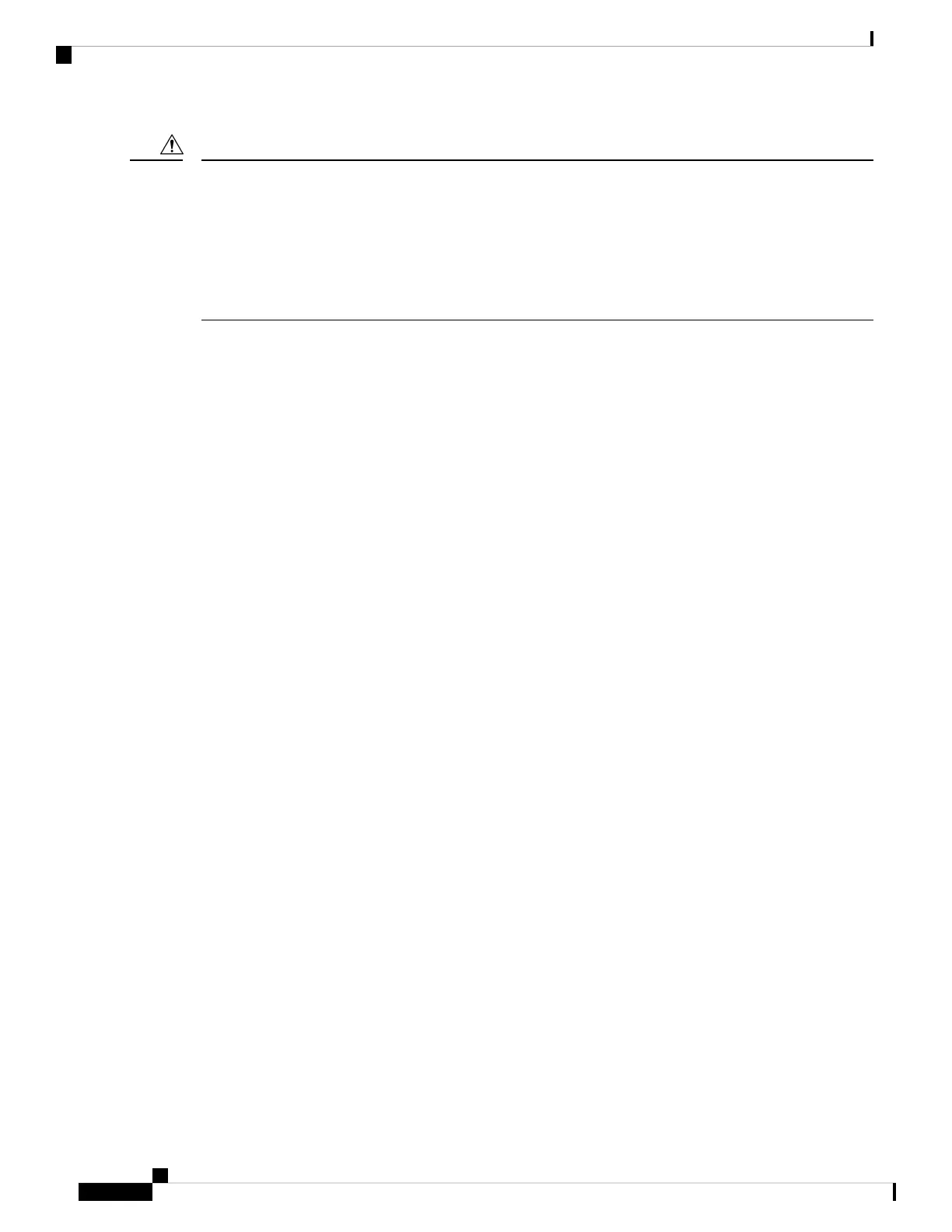Do not blow or use compressed air (for example, aerosol cans, low- or high-pressure air nozzles) to clean the
openings of the handset.
Do not use a vacuum cleaner or other suction device to clean the openings of the handset.
Do not use pins or other objects to clean the openings of the handset.
Use of air, suction, or mechanical objects to clean the openings can damage the handset and voids the handset
warranty.
Caution
If the sound is muffled after you dry the handset, there may still be water in the microphone or speaker
compartments. Place your handset, speaker-side down, on a dry, lint-free cloth to see if water drips out. If
there is still water in the handset, allow the handset to completely dry before you use it.
Additional Help and Information
If you have questions about the functions available on your phone, contact your administrator.
The Cisco website (https://www.cisco.com) contains more information about the phones and call control
systems.
• For quick start guides and end-user guides in English, follow this link:
https://www.cisco.com/c/en/us/support/collaboration-endpoints/
ip-dect-6800-series-multiplatform-firmware/products-user-guide-list.html
• For guides in languages other than English, follow this link:
https://www.cisco.com/c/en/us/support/collaboration-endpoints/
ip-dect-6800-series-multiplatform-firmware/tsd-products-support-translated-end-user-guides-list.html
Document Accessibility for Visually-Impaired and Blind Users
The HTML version of this document supports the use of a JAWS
®
reader.
Cisco IP DECT 6800 Series Documentation
See the publications that are specific to your language and firmware release. Navigate from the following
Uniform Resource Locator (URL):
https://www.cisco.com/c/en/us/support/collaboration-endpoints/ip-dect-6800-series-multiplatform-firmware/
tsd-products-support-series-home.html
Lost Phone Connectivity
Sometimes your phone can lose its connection to the base station, or the base station can lose its connection
to the call control system. When this connection is lost, your phone displays a message.
If you are on an active call when either connection is lost, the call ends.
Cisco IP DECT 6800 Series User Guide
18
Your Handset
Additional Help and Information