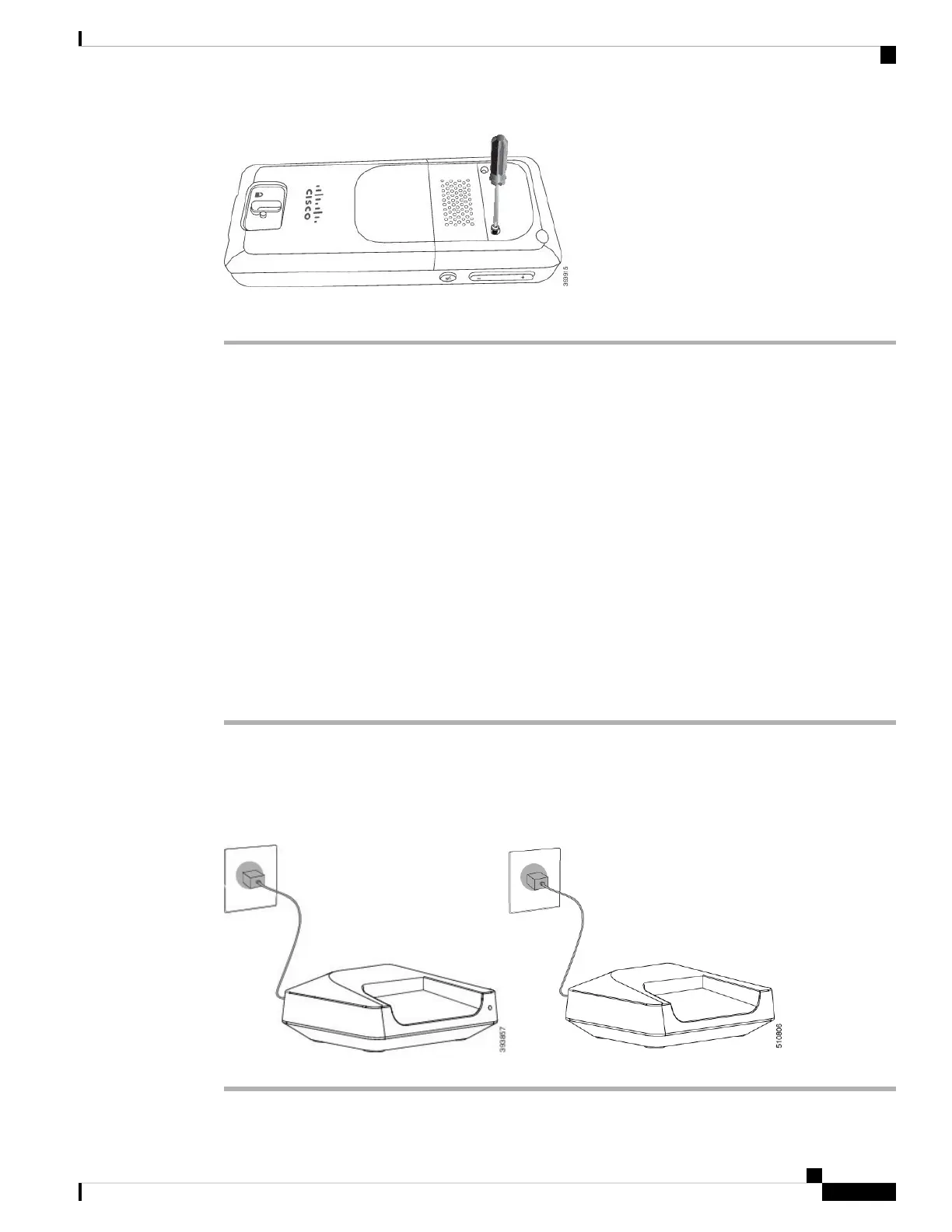Step 7 Store the cover with the belt clip, in case you need to use it.
Handset Battery Charging
Set Up the Charging Cradle
You use the charging cradle to charge the handset. The cradle has a built-in USB cable that plugs into the
power adapter. The power adapter is designed for your country's electrical outlet configuration and power
rating.
The charging cradle with 6825 Handset and 6825 Ruggedized Handset has a USB port on the side of the
cradle and an LED indicator in the front of the cradle. The side USB port doesn't have supported use at this
time. The LED indicator is lit when the handset is charging.
The charging cradle shipped with 6823 Handset doesn't have the USB port and the LED indicator. You can
also use the charging cradle of 6825 Handset to charge this handset.
Procedure
Step 1 Place the cradle on a level surface.
Step 2 Plug the USB connector of the power cord into the power adapter.
Step 3 Plug the power adapter into the electrical outlet.
Figure 5: 6825 Handset and 6823 Handset Charging Cradle
Cisco IP DECT 6800 Series User Guide
27
Handset Setup
Handset Battery Charging