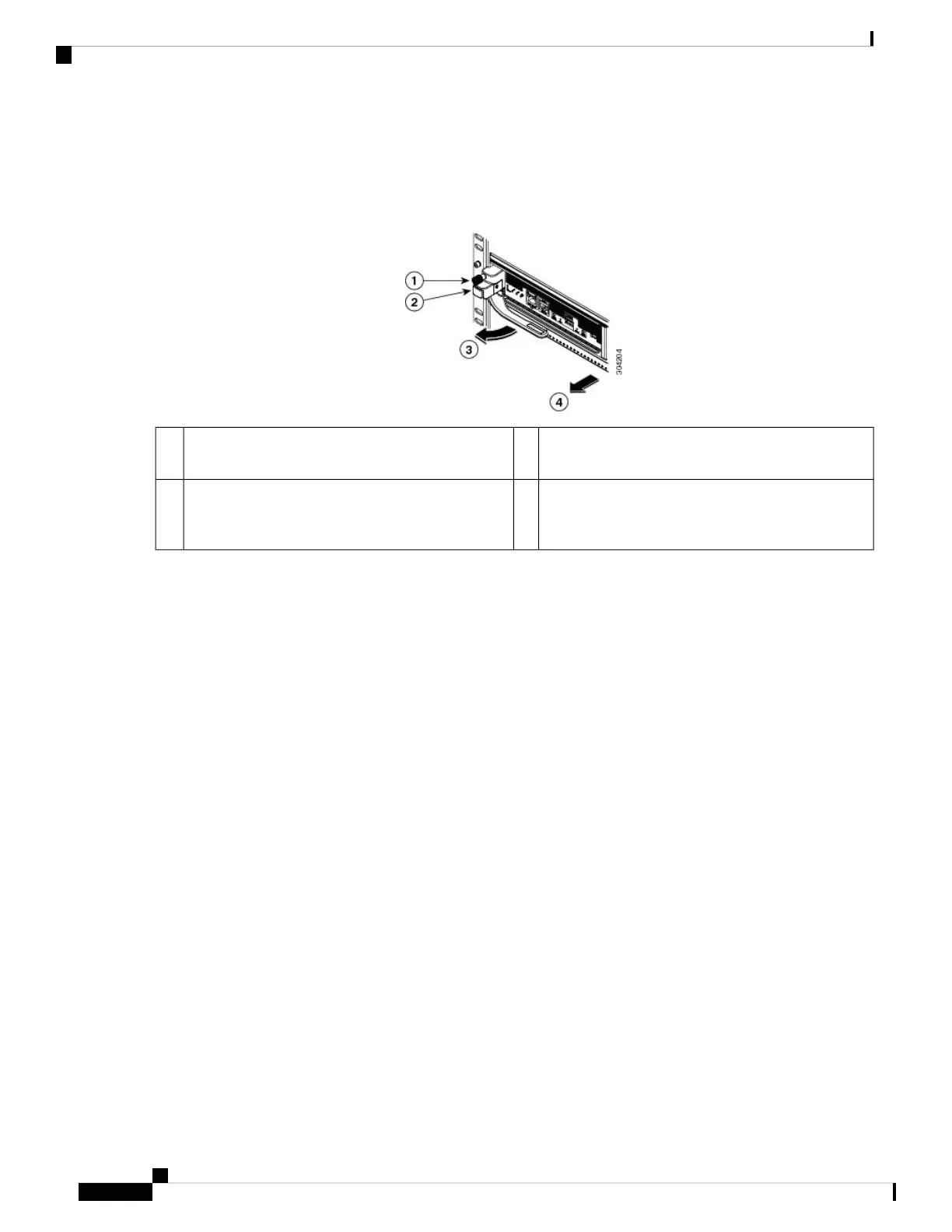a) Disconnect all of the networking cables attached to the front of the module.
b) Unscrew the captive screw on the left side of the module until the screw is no longer connected to the chassis (see
Callout 1 in the following figure).
Figure 19: Removing a Half-Width Supervisor Module
The handle springs open.3Unscrew the captive screw until it is free of the
chassis.
1
Pull the handle to remove the module part way from
the slot. Place your other hand under the module and
fully remove it from the slot.
4Press the ejector button.2
c) Press the eject button on the left side of the module (see Step 2 in the previous figure).
The ejector springs out part way from the front of the module.
d) Fully rotate the handle from the front of the module and pull the handle to move the module part way out of its slot.
e) Place your other hand under the module to support its weight and pull the module fully out of its slot.
f) Place the module on or in antistatic material.
Step 2 Install the new or replacement supervisor module as follows:
a) Unpack the new supervisor module and inspect it for damage.
If anything is damaged or missing, contact your customer representative immediately.
Do not touch the electrical components or connectors on the module. Always hold the module by only its
covered front and bottom sides.
Caution
b) Press the ejector button next to the handle to release the handle from the front of the module (see Callout 1 in the
following figure).
Cisco Nexus 7710 Switch Site Preparation and Hardware Installation Guide
OL-30452-01.88
Installing or Replacing Modules, Fan Trays, and Power Supplies
Installing or Replacing a Supervisor Module
