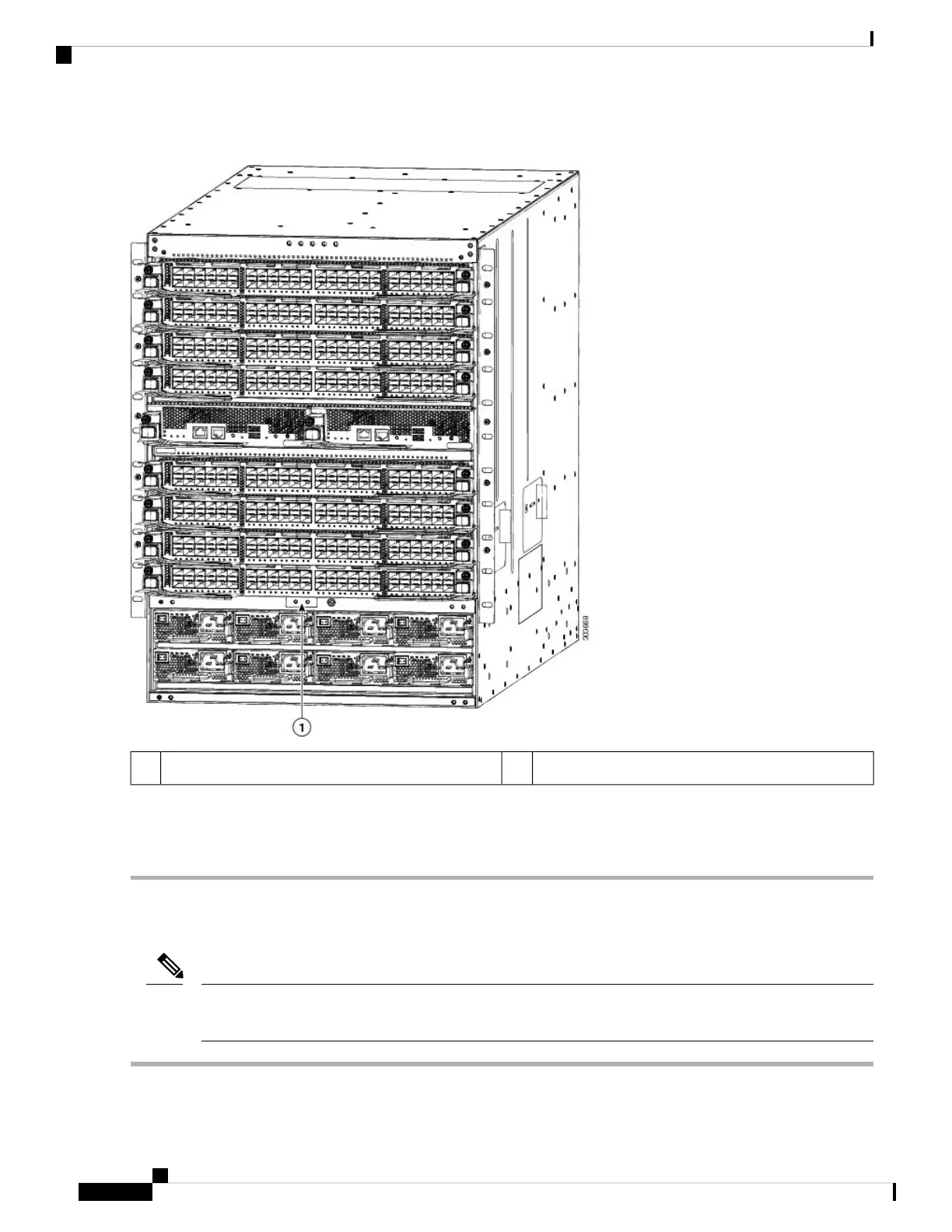Figure 10: Grounding Pad Location on the Front of the Cisco Nexus 7710 Chassis
Grounding pad1
Step 5 Prepare the other end of the grounding wire and connect it to an appropriate grounding point in your site to ensure an
adequate earth ground for the switch. If the rack is fully bonded and grounded, connect the grounding wire as explained
in the documentation provided by the vendor for the rack.
Grounding the Front ID Door
To comply with GR-1089, you have to bond the front ID door to the ground port on the chassis using the
ground braid.
Note
Step 1 Remove 3 screws from the front industrial design (ID) door.
Cisco Nexus 7710 Switch Site Preparation and Hardware Installation Guide
OL-30452-01.30
Installing the Chassis
Grounding the Front ID Door