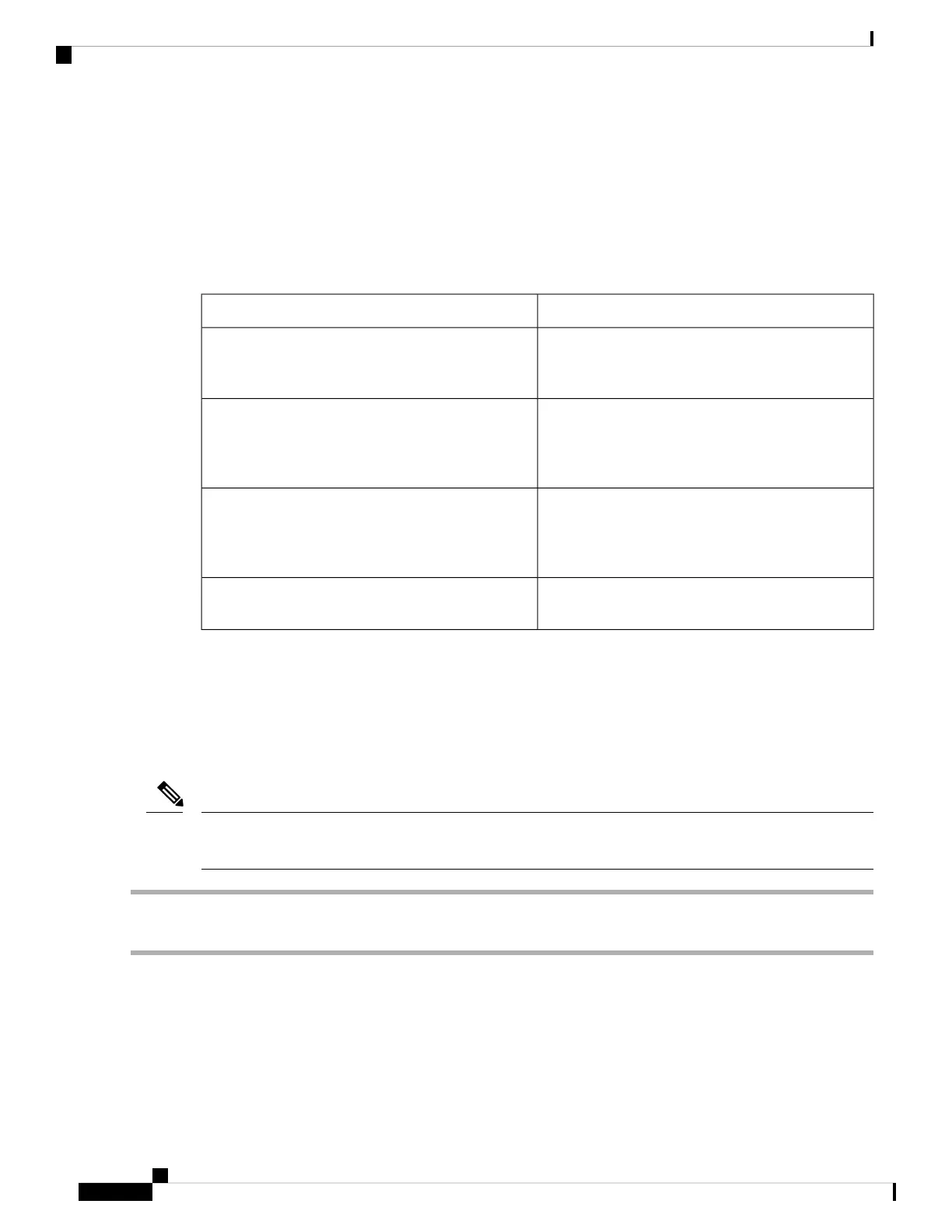Saving the Module Configuration
To save the new configuration along with the non-default VDC configuration to nonvolatile storage, use the
copy running-config startup-config vdc-all command from EXEC mode. Once you enter these commands,
the running and the startup copies of the configuration are identical.
The following table lists various scenarios when module configurations are preserved or lost.
ConsequenceScenario
The configured module information is lost.A particular switching module is removed and you
used the copy running-config startup-config vdc-all
command again.
The configured module information is preserved.A particular switching module is removed and the
same switching module is replaced before you enter
the copy running-config startup-config vdc-all
command again.
The configured module information is preserved.A particular switching module is removed and
replaced with the same type switching module, and
you entered the reload module slot_number
command.
The configured module information is preserved.A particular switching module is reloaded when you
enter the reload module slot_number command.
Displaying Power Usage Information
To display the power usage information for the entire switch, use the show environment power command.
This command shows the power usage for many of the modules installed in the switch. For the older modules
that do not have the capability to output this information, the output is shown as N/A.
Power usage is reserved for both supervisor modules regardless of whether one or both supervisor modules
are present.
Note
Enter the show environment power command.
Reloading a Module
You can reset a module by using the reload module command and specifying the module by its slot number
in the chassis.
Cisco Nexus 7710 Switch Site Preparation and Hardware Installation Guide
OL-30452-01.60
Managing the Switch
Saving the Module Configuration