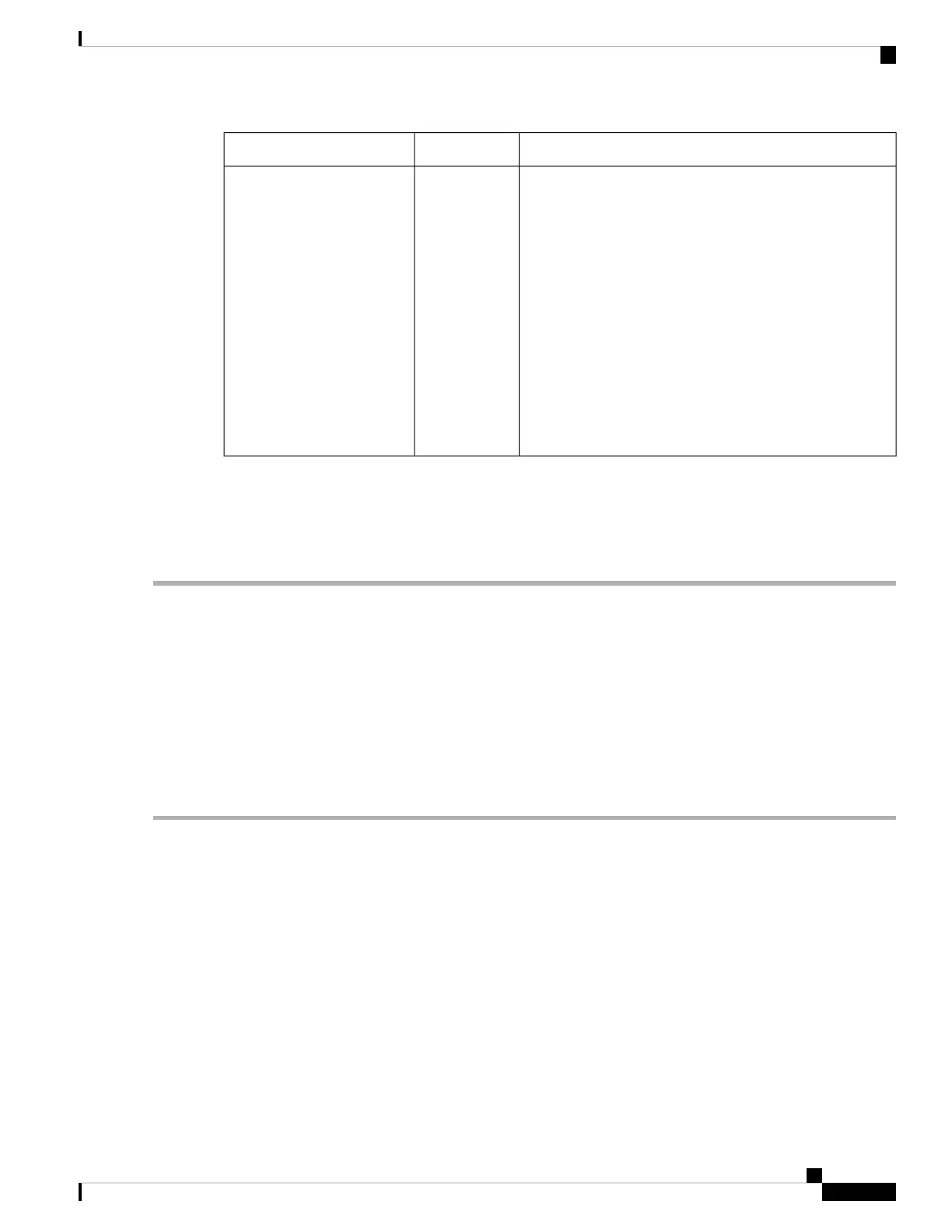DescriptionUsageModule Terms
If you are logged into the active supervisor, the following
applies:
• sup-local refers to the active supervisor module.
• sup-remote refers to the standby supervisor module.
If you are logged into the standby supervisor, the following
applies:
• sup-local refers to the standby supervisor module (the
one that you are logged into).
• There is no sup-remote available from the standby
supervisor module (you cannot access a file system on
the active supervisor).
Relativesup-local and sup-remote
Shutting Down a Supervisor Module
To shut down a supervisor module, use the out-of-service module command to specify the chassis slot with
that module.
Step 1 Start the configuration mode by entering the configure terminal command.
Example:
switch# configure terminal
switch(config)#
Step 2 Take the supervisor module out of service by entering the out-of-service module slot_number command.
Example:
switch(config)# out-of-service module 5
switch(config)#
Overview of I/O Module Support
The following table lists the I/O modules supported by the switch.
Cisco Nexus 7710 Switch Site Preparation and Hardware Installation Guide
63OL-30452-01.
Managing the Switch
Shutting Down a Supervisor Module