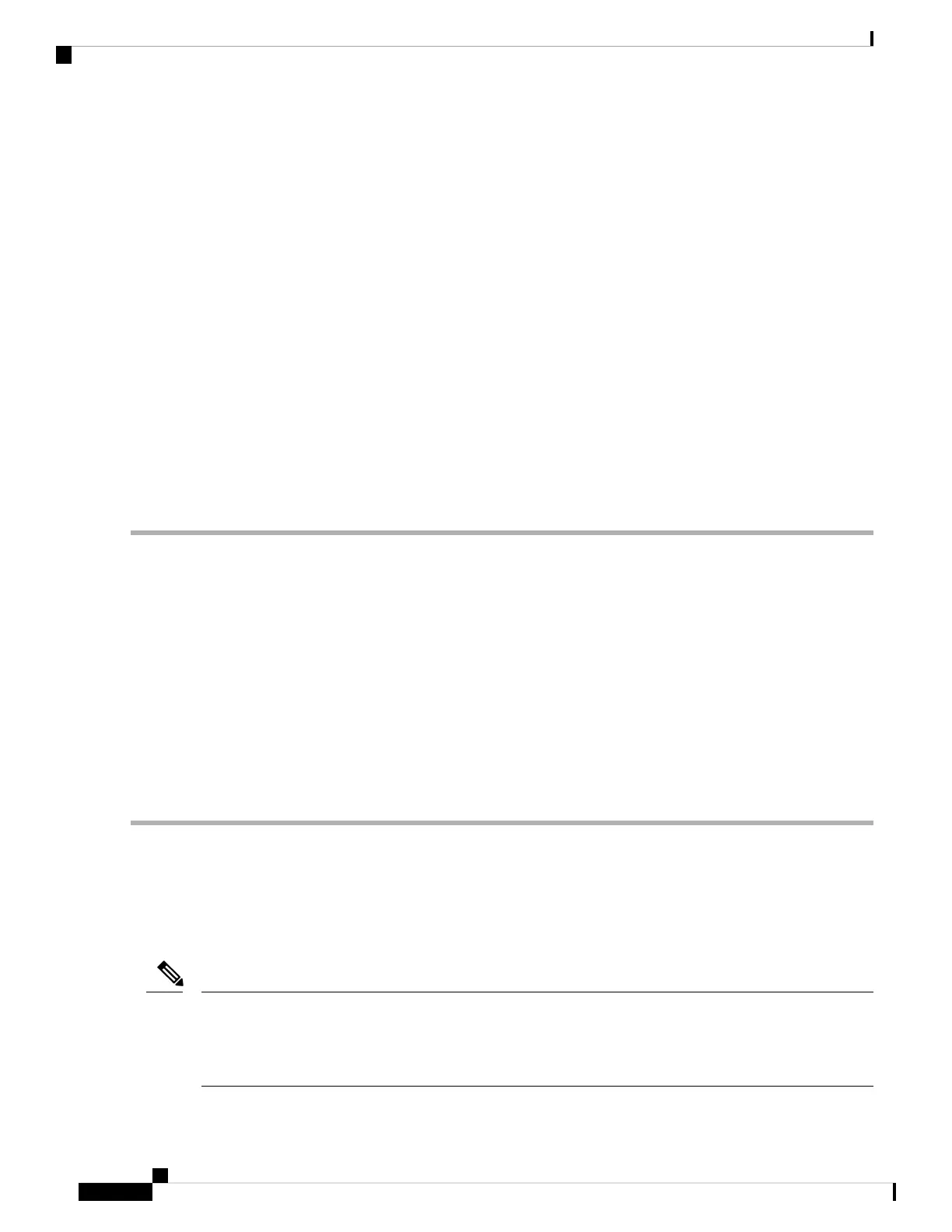Attaching the Front Door to the Chassis
Before you can attach the optional front door to the chassis, you must attach a door-stop bracket to the bottom
of the cable management top frame.
Optionally, you can install an air filter inside the door and brush filters to the sides of the door and to the sides
of the cable management assemblies (see Installing Air Filters, on page 38).
Before you begin
• Verify that the cable management frames are attached to the chassis.
• Verify that you have the following tools and equipment:
• Optional front door kit is available
• Door stop bracket
• Front door
• Number 1 Phillips torque screwdriver
Step 1 Attach the metal door-stop bracket to the top hood as follows:
a) Place the metal door bracket under the top hood of the cable management system and align with the two pins on the
metal bracket with two holes on the bottom of the hood (see the following figure).
b) Secure the bracket to the hood by screwing in two captive screws on the bracket to the hood and tighten to each screw
to 8 in-lb (0.9 N·m) of torque.
Step 2 Attach the front door as follows:
a) Place the two bars at the bottom of the front door on the two bar holders. Each bar holder is at the bottom of a cable
management side assembly.
b) With the door resting on the bar holders, rotate the top of the door to the metal door-stop bracket installed at the
bottom of the top hood.
Magnets on the top of the door hold the door shut.
Installing Air Filters
You can attach the optional air filters to the inside of the front door, the sides of the front door, and the cable
management side frames.
We recommend that you change the air filter every 3 months. However, examine the air filter once a month
(or more often in dusty environments) and replace it if it appears to be excessively dirty or damaged. To
comply with Telecordia GR-63-Core standard air filter requirements for NEBS deployments, the air filter
must be replaced, not cleaned.
Note
Cisco Nexus 7710 Switch Site Preparation and Hardware Installation Guide
OL-30452-01.38
Installing the Chassis
Attaching the Front Door to the Chassis