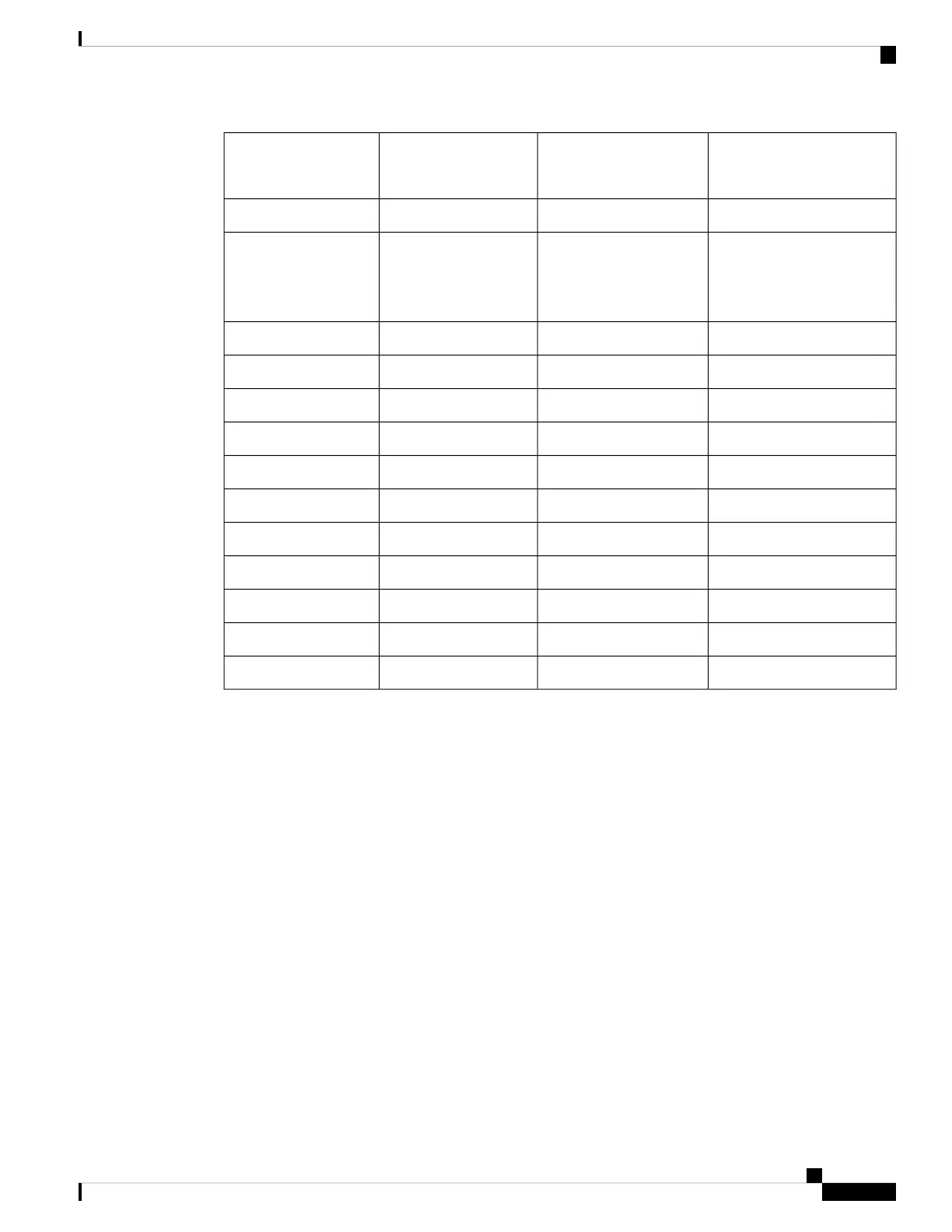M3 Series 48-port 1-/10-GE
(N77-M348XP-23L)
F3 Series 48-port 1-/10-GE
(N77-F348XP-23)
F2 Series 48-Port
1-/10-GE
(N77-F248XP-23E)
Transceiver
———
CWDM-SFP10G-xxxx
X
DWDM-SFP10G-C
is not supported.
Note
X
DWDM-SFP10G-C
is not supported.
Note
X
DWDM-SFP10G-C
is not supported.
Note
DWDM-SFP10G-xx.xx
—XXFET-10G
XXX
SFP-H10GB-CUxM
XXX
SFP-H10GB-ACUxM
XXX
SFP-10G-AOCxM
XX—SFP-10G-BXD-I
XX—SFP-10G-BXU-I
XX—SFP-10G-ER
XXXSFP-10G-LR
XXXSFP-10G-LRM
XXXSFP-10G-SR
XX—SFP-10G-ZR
You can use the SFP-10G-SR, SFP-10G-LR, and the 10-Gigabit Fabric Extender Transceiver (FET) to connect
the following I/O modules to Fabric Extenders (FEXs):
• F2 Series Enhanced 48-port 1- and 10-Gigabit I/O module (N77-F248XP-23E)
• F3 Series 48-port, 1- and 10-Gigabit Ethernet I/O module (N77-F348XP-23)
On the other end of the connections using the SFP-10G-SR, SFP-10G-LR, and FET transceivers, you can
connect to the following FEXs:
• Cisco Nexus 2248TP FEX
• Cisco Nexus 2248TP-E FEX
• Cisco Nexus 2248PQ-E FEX
• Cisco Nexus 2232TM-E FEX
• Cisco Nexus 2232TM FEX
• Cisco Nexus 2232PP FEX
Using the QSFP-40G-SR4, QSFP-40G-LR4, and FET transceivers, you can connect the F3 Series 24-port
40-Gigabit Ethernet I/O module (N77-F324FQ-25) to the following FEXs:
Cisco Nexus 7710 Switch Site Preparation and Hardware Installation Guide
163OL-30452-01.
Switch Specifications
Switch Specifications
