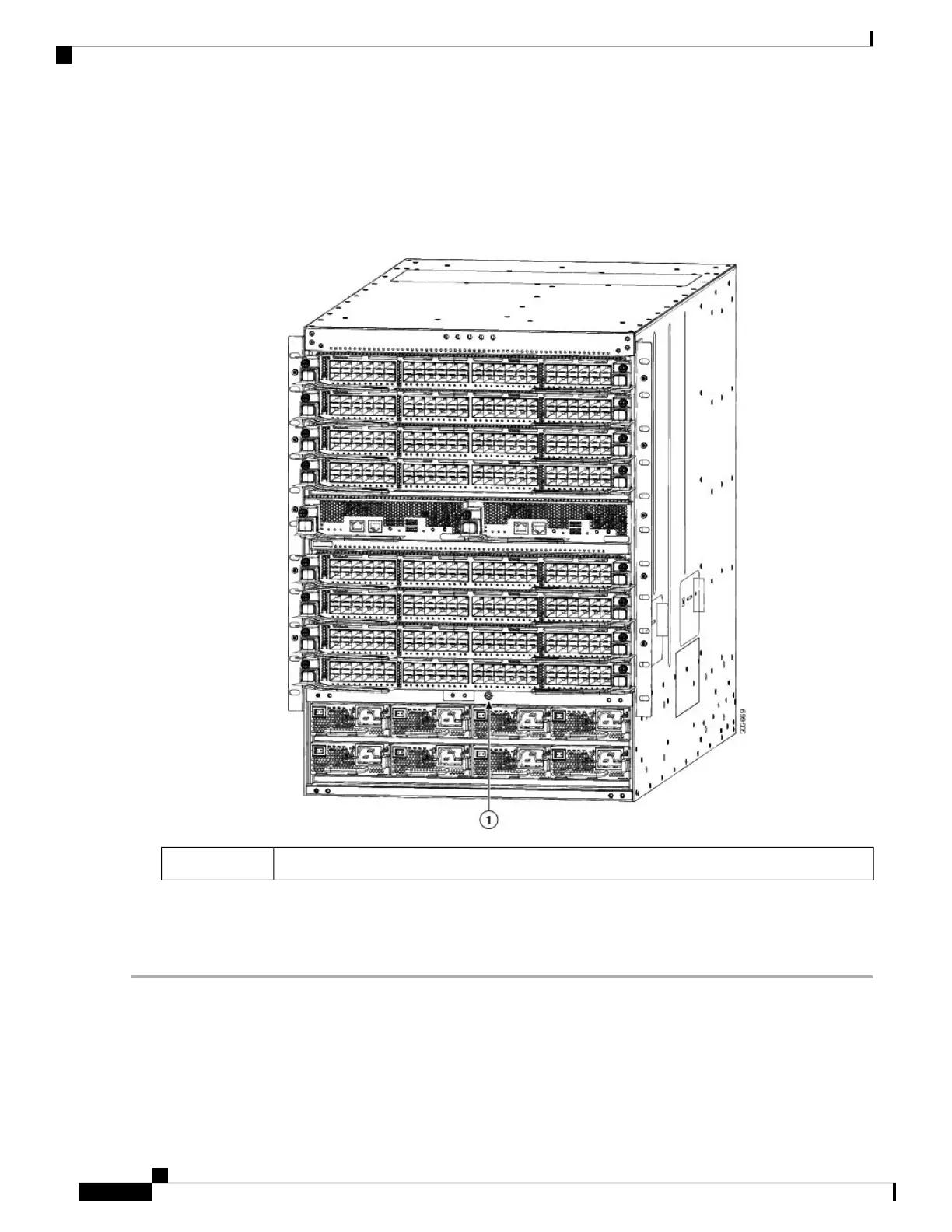Step 2 Attach the other end of the strap to the grounded chassis in one of the following ways:
• If the wrist strap has a banana plug on the other end, insert the plug into the ESD port on the chassis (see the following
figure for the location of the port on the front of the chassis). The chassis has another ESD port on the rear of the
chassis.
Figure 18: Location of the ESD Port on the Front of the Chassis
ESD port on the front of the chassis1
• If the wrist strap has an alligator clip on the other end, clip that onto one of the two screws holding the grounding
lug to the chassis.
What to do next
After you ground yourself, you can replace the modules on the chassis.
Cisco Nexus 7710 Switch Site Preparation and Hardware Installation Guide
OL-30452-01.86
Installing or Replacing Modules, Fan Trays, and Power Supplies
Using an ESD Wrist Strap to Prevent ESD Damage
