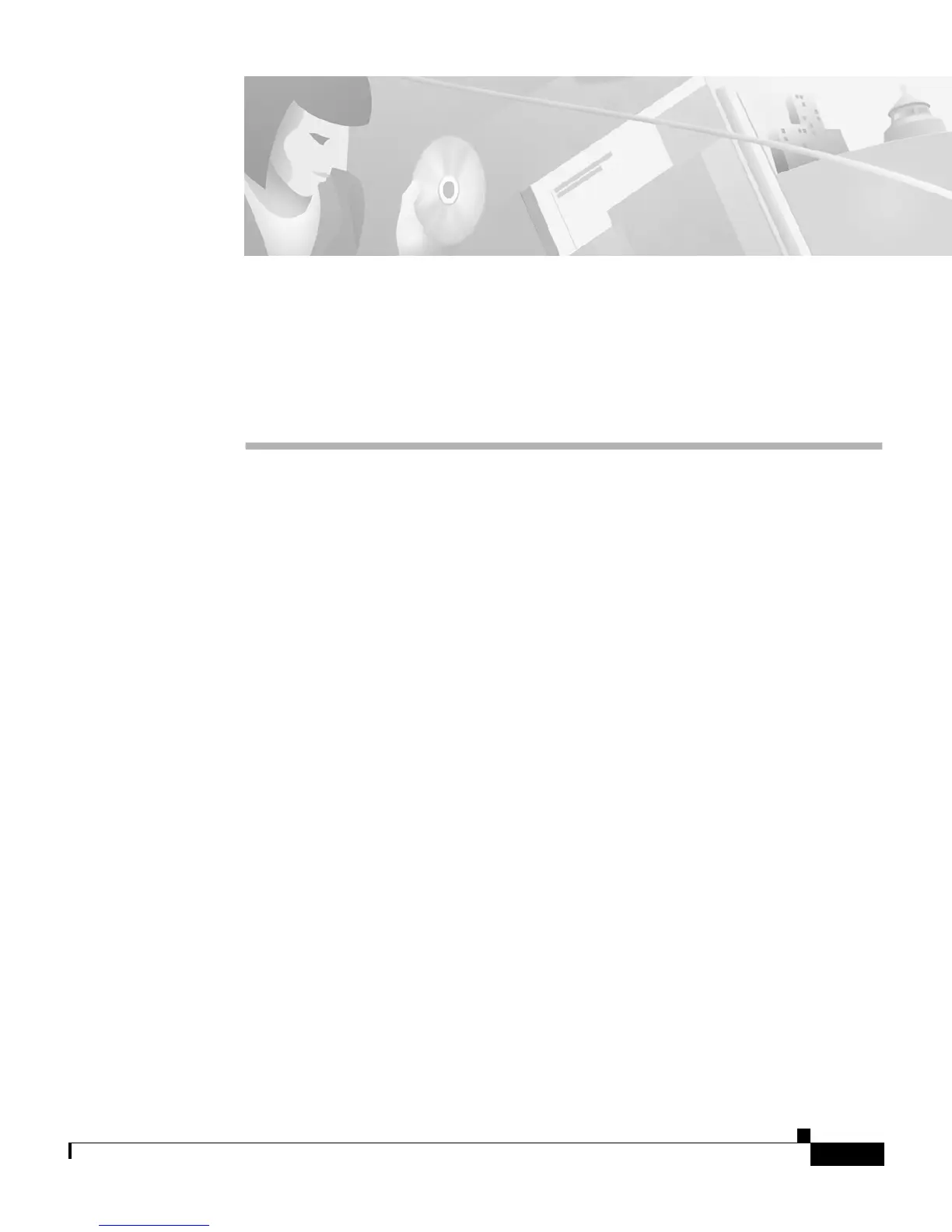CHAPTER
4-1
Cisco Secure ACS 3.0 for Windows 2000/NT Servers User Guide
78-13751-01, Version 3.0
4
Setting Up and Managing Network
Configuration
This chapter details concepts and procedures for configuring the
Cisco Secure ACS network and establishing a distributed system.
The appearance of the opening page you see when you click Network
Configuration differs according to the network configuration selections you’ve
made in the Interface Configuration section. The four tables that may appear in
this section are as follows:
• AAA Clients—This table lists each AAA client that is configured on the
network, together with its IP address and associated protocol.
If you are using network device groups (NDGs), this table does not appear on
the initial page, but is accessed through the Network Device Group table. For
more information about this interface configuration, see the “Advanced
Options” section on page 3-4.
• AAA Servers—This table lists each AAA server that is configured on the
network together with its IP Address and associated type.
This table does not appear unless you have enabled the Distributed System
Settings feature in Interface Configuration.
If you are using NDGs, this table does not appear on the initial page, but is
accessed through the Network Device Groups table. For more information
about this interface configuration, see the “Advanced Options” section on
page 3-4.