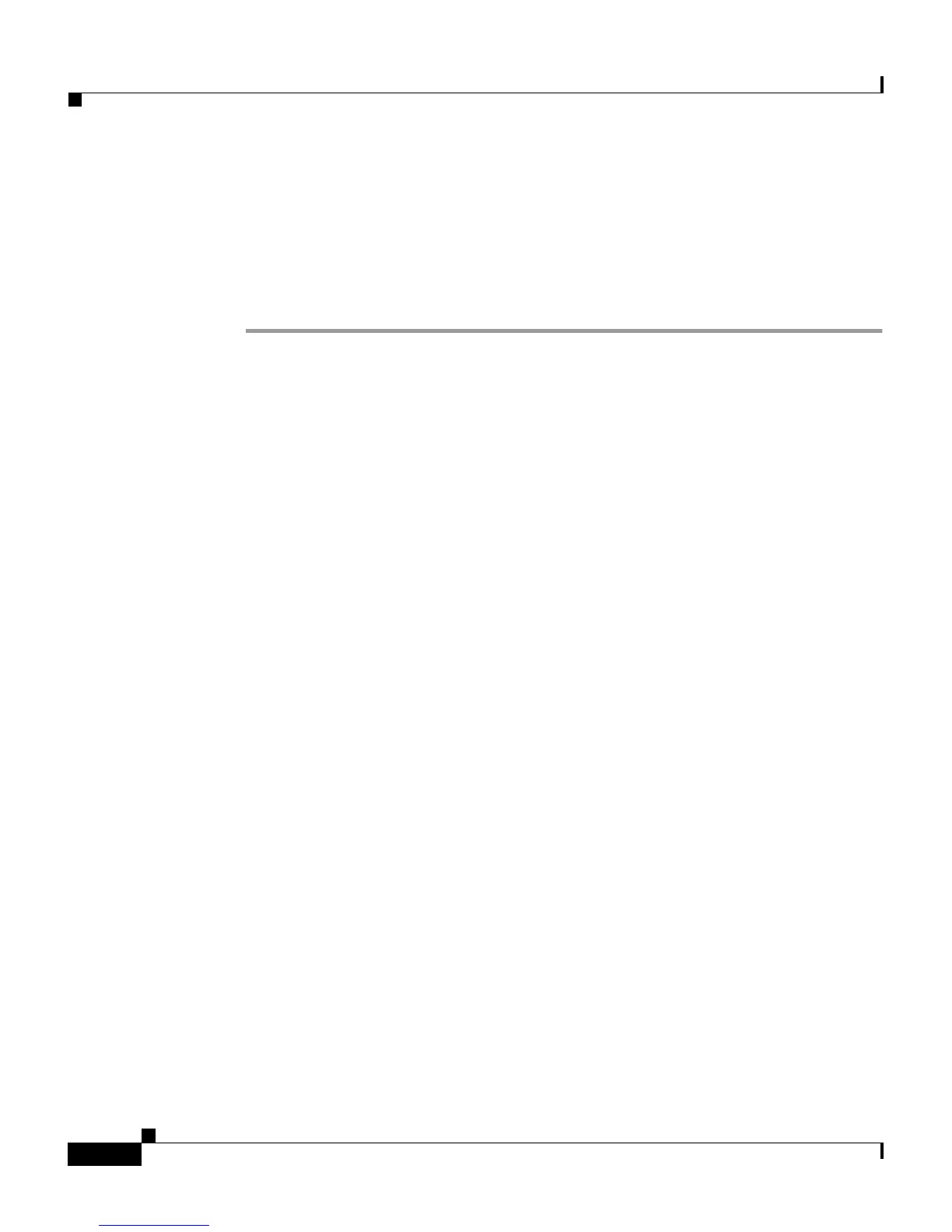Chapter 9 Working with Logging and Reports
Service Logs
9-34
Cisco Secure ACS 3.0 for Windows 2000/NT Servers User Guide
78-13751-01, Version 3.0
Step 3 Click Remote Logging.
Step 4 Select the Do not Log Remotely option.
Step 5 Click Submit.
Result: This Cisco Secure ACS server no longer sends its accounting information
for locally authenticated sessions to remote logging servers.
Service Logs
The service logs may be considered diagnostic logs and are used for
troubleshooting or debugging purposes only. These logs are not intended for
general use by Cisco Secure ACS administrators; instead, they are mainly sources
of information for Cisco support personnel. Service logs contain a record of all
Cisco Secure ACS service actions and activities. Cisco Secure ACS generates
these logs whenever you log in to Windows NT/2000 and the services are started,
whether or not the administrative interface is started, and whether or not you are
using the service. For example, RADIUS service logs are created even if you are
not using the RADIUS protocol in your network.
For more information about Cisco Secure ACS services, see Appendix H,
“Cisco Secure ACS Internal Architecture.”
Services Logged
Cisco Secure ACS generates logs for the following services:
• CSAdmin
• CSAuth
• CSDBSync
• CSLog
• CSMon
• CSRadius
• CSTacacs