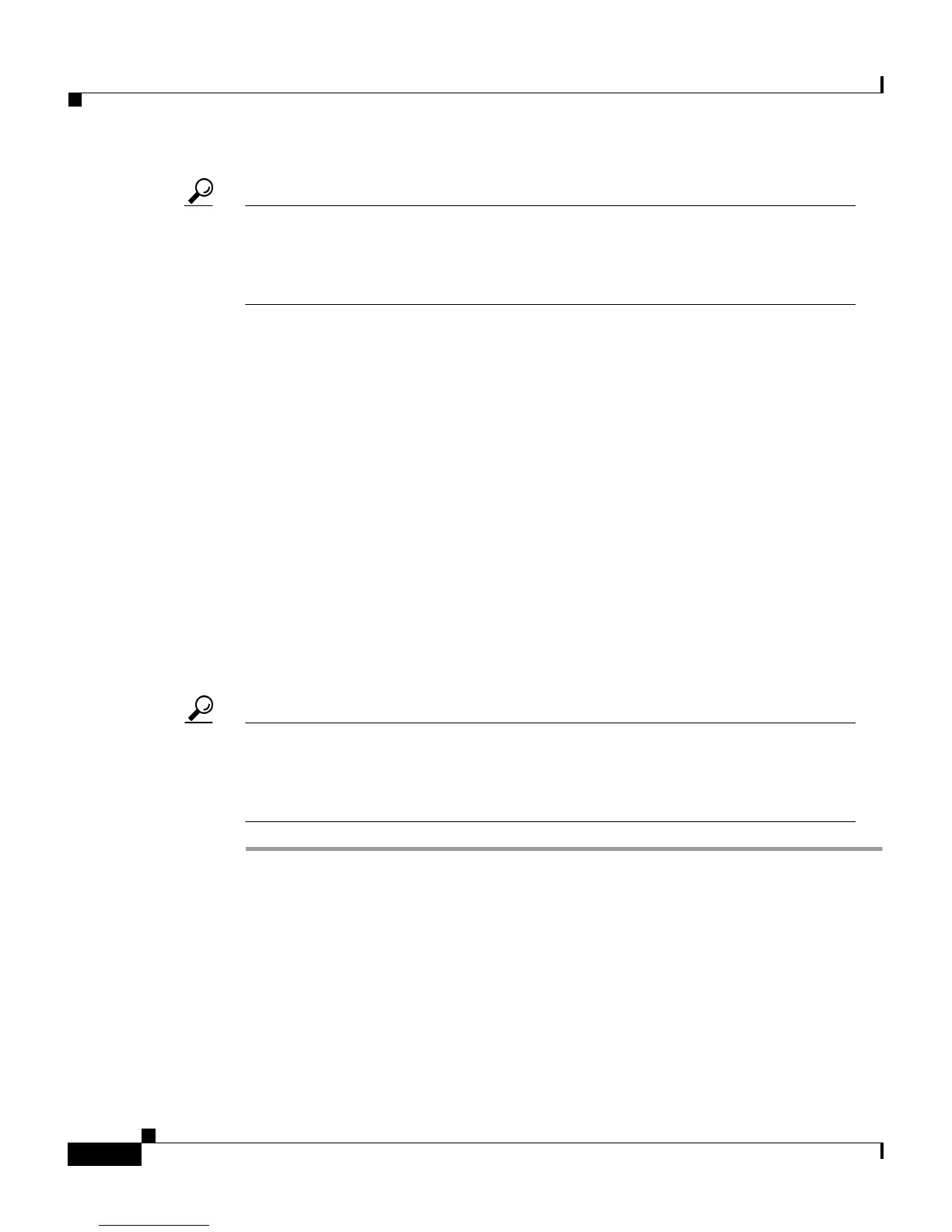Chapter 9 Working with Logging and Reports
About Cisco SecureACS Logs and Reports
9-12
Cisco Secure ACS 3.0 for Windows 2000/NT Servers User Guide
78-13751-01, Version 3.0
Tip You can sort the table by any column’s entries, in either ascending or
descending order. Click a column title once to sort the table by that column’s
entries in ascending order. Click the column a second time to sort the table by
that column’s entries in descending order.
Step 3 Do one of the following:
a. To see a list of all users logged in, click All AAA Clients.
b. To see a list of users logged in through a particular AAA client, click the name
of the AAA client.
Result: Cisco Secure ACS displays a table of users logged in, including the
following information:
• Date and Time
• User
• Group
• Assigned IP
• Port
• Source AAA Client
Tip You can sort the table by any column’s entries, in either ascending or
descending order. Click a column title once to sort the table by that column’s
entries in ascending order. Click the column a second time to sort the table by
that column’s entries in descending order.
Deleting Logged-in Users
From a Logged-in Users Report, you can instruct Cisco Secure ACS to delete
users logged into a specific AAA client. When a user session terminates without
a AAA client sending an accounting stop packet to the Cisco Secure ACS server,
the Logged-in Users Report continues to show the user. Deleting logged-in users
from a AAA client ends the accounting for those user sessions.