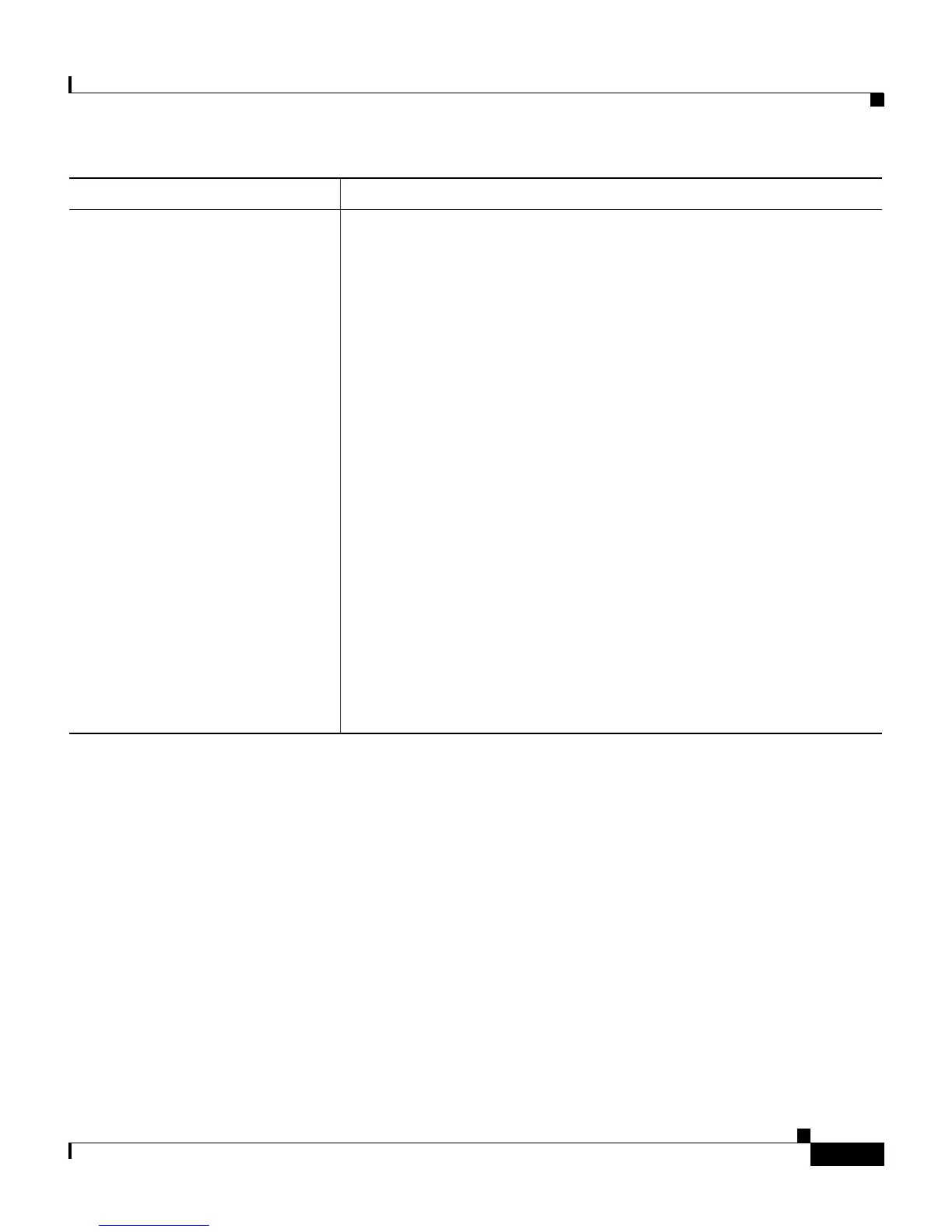A-9
Cisco Secure ACS 3.0 for Windows 2000/NT Servers User Guide
78-13751-01, Version 3.0
Appendix A Troubleshooting Information for Cisco Secure ACS
Dial-in Connection Issues
A dial-in user is unable to make
a connection to the AAA client;
however, a Telnet connection
can be authenticated across the
LAN.
This isolates the problem to one of three areas:
• Line/modem configuration problem. Review the
documentation that came with your modem and verify that the
modem is properly configured.
• The user is not assigned to a group that has the correct
authorization rights. Authorization rights can be modified
under Group Setup or User Setup. User settings override group
settings.
• The Cisco Secure ACS or TACACS+ or RADIUS
configuration is not correct in the AAA client. The necessary
commands are listed in the following:
Program Files\CiscoSecure ACS vx.x\TacConfig.txt
Program Files\CiscoSecure ACS v
x.x\RadConfig.txt
Program Files\CiscoSecure ACS v
x.x\README.TXT
You can additionally verify Cisco Secure ACS connectivity as
follows:
• Telnet to the access server from a workstation connected to the
LAN.
A successful authentication for Telnet confirms that
Cisco Secure ACS is working with the AAA client.
Condition Recovery Action