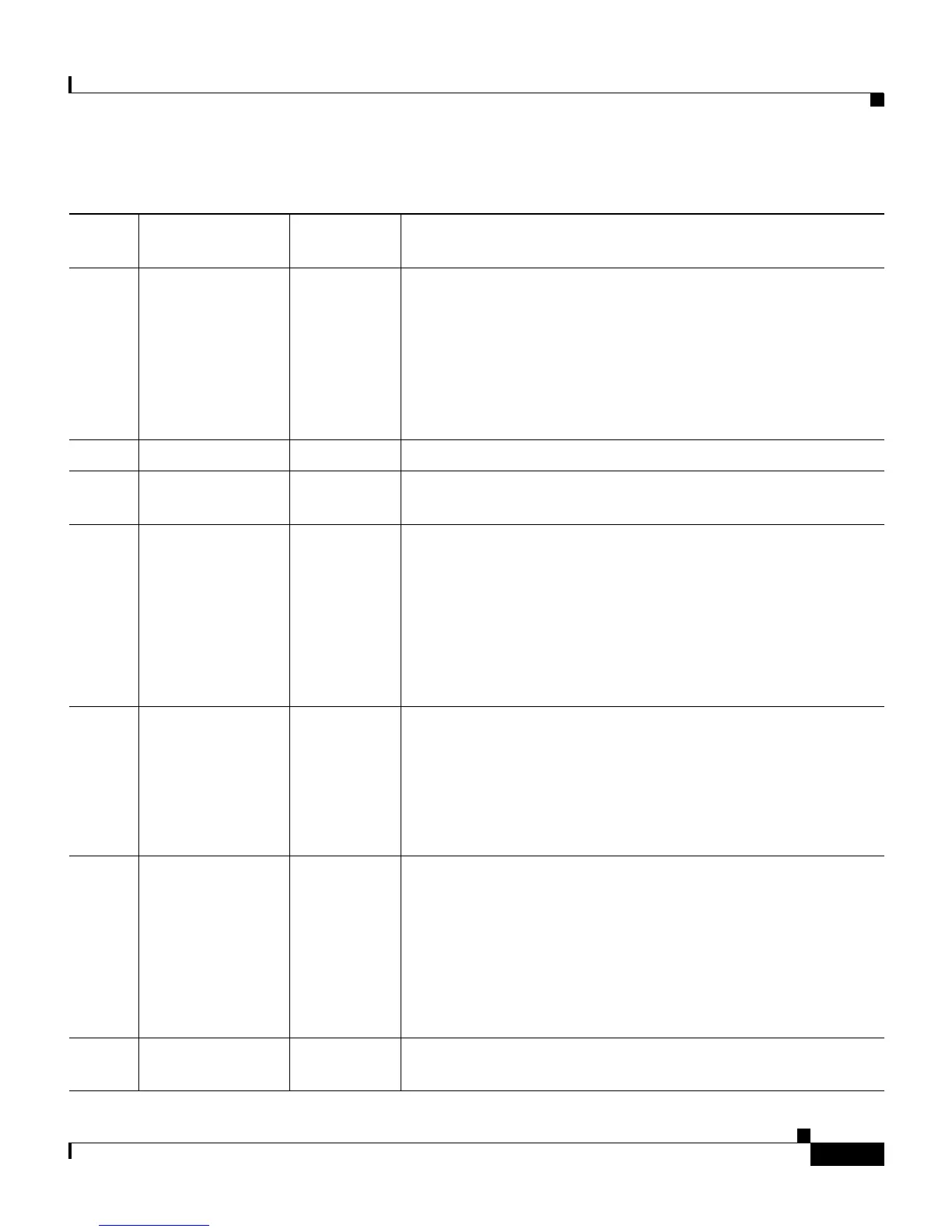G-29
Cisco Secure ACS 3.0 for Windows 2000/NT Servers User Guide
78-13751-01, Version 3.0
Appendix G ODBC Import Definitions
Action Codes
221 SET_NAS_
FLAG
VN, V1 For the named AAA client (VN) set one of the per-AAA
client flags (V1). Use the action once for each flag required.
Valid values for per-AAA client flags are as follows:
• FLAG_SINGLE_CONNECT
• FLAG_LOG_KEEP_ALIVE
• FLAG_LOG_TUNNELS
222 DEL_HOST VN Delete the named AAA client (VN).
230 ADD_AAA_
SERVER
VN, V1, V2 Add a new AAA server named (VN) with IP address (V1),
shared secret key (V2).
231 SET_AAA_
TYPE
VN, V1 Set the AAA server type for server (VN) to value in V1,
which should be one of the following:
• TYPE_ACS
• TYPE_TACACS
• TYPE_RADIUS
The default is AAA_SERVER_TYPE_ACS
232 SET_AAA_
FLAG
VN, V1 For the named AAA server (VN) set one of the per-AAA
client flags (V1):
• FLAG_LOG_KEEP_ALIVE
• FLAG_LOG_TUNNELS
Use the action once for each flag required.
233 SET_AAA_
TRAFFIC_
TYPE
VN, V1 For the named AAA server (VN), set the appropriate traffic
type (V1):
• TRAFFIC_TYPE_INBOUND
• TRAFFIC_TYPE_OUTBOUND
• TRAFFIC_TYPE_BOTH
The default is TRAFFIC_TYPE_BOTH.
234 DEL_AAA_
SERVER
VN Delete the named AAA server (VN).
Table G-6 Action Codes for Modifying Network Configuration (continued)
Action
Code Name Required Description