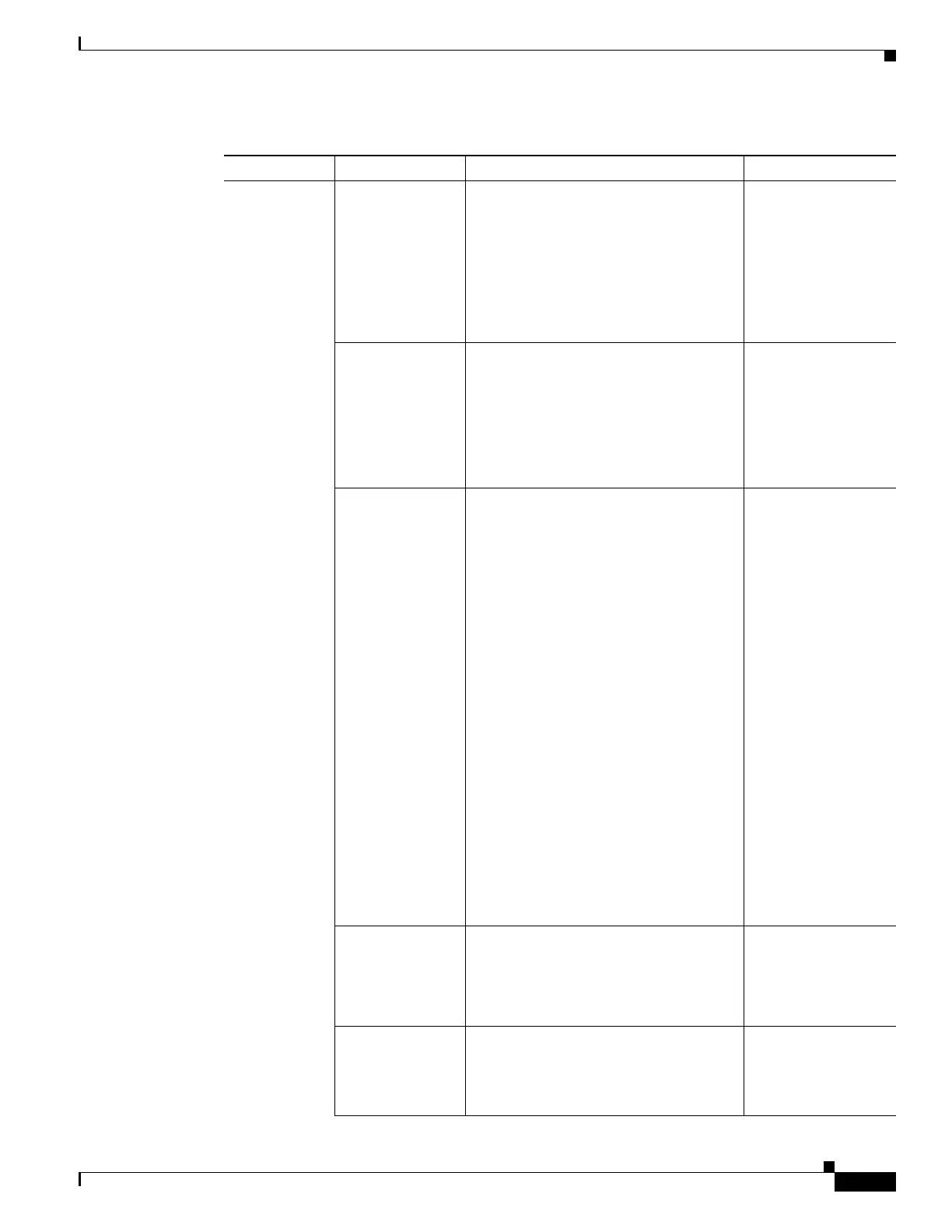1-3
Cisco UCS Invicta Scaling System Administration and Configuration Guide, Version 5.0.1.1a
Chapter 1 Overview
SSR
Configuration
Network Settings Displays network configuration
information including network interfaces
(individual and bonds) and Fibre Channel
interfaces.
Permission-based.
• Change a device
configuration
• Set a Default
Gateway
• Set the DNS
server
• Set Static Routes
MPIO Settings Displays the local and peer host names.
Allows for one SSR to recognize another
SSR.
Permission-based.
• Change the
network link for
the local and peer
host
• Synchronize peer
SCST with the
local SCST
VG Node Settings Displays each Volume Group as one
contiguous, addressable region.
An SSN can be a stand-alone Volume
Group, i.e., there cannot be less than one
Volume Group on one SSN. However, a
Volume Group can be combined with up
to a maximum of six SSNs to form
Volume Groups.
Volume Groups cannot be created by
combining multiple Data Reduction
SSNs or by combining Data Reduction
SSN and Performance SSNs.
Right-click menu provides menu option
to create a LUN and delete a VG. Cisco
UCS Invicta Scaling Systems with Data
Reduction can also display the physical
space and storage trend from the
right-click menu.
Lists IP addresses that are available and
to which a host is allowed to connect.
Permission-based.
• View the Volume
Groups
• Create a LUN for
a Volume Group
• Delete a Volume
Group
• View Physical
Space (Data
Reduction)
• View Storage
Trend (Data
Reduction)
• View Volume
Group utilization
individual
Volume Group or
as an aggregate.
• View Storage
iSCSI Settings Lists IP addresses that are available and
which a host is allowed to connect.
Permission-based.
Move IP addresses
between the
Available and
Allowed Portal
Columns
Error Correction Provides an option to reconstruct or to
rebuild the data block content using
parity.
Permission-based.
Turn on or off
Table 1-2 GUI Menu (continued)
Menu Tab Menu Overview Tasks