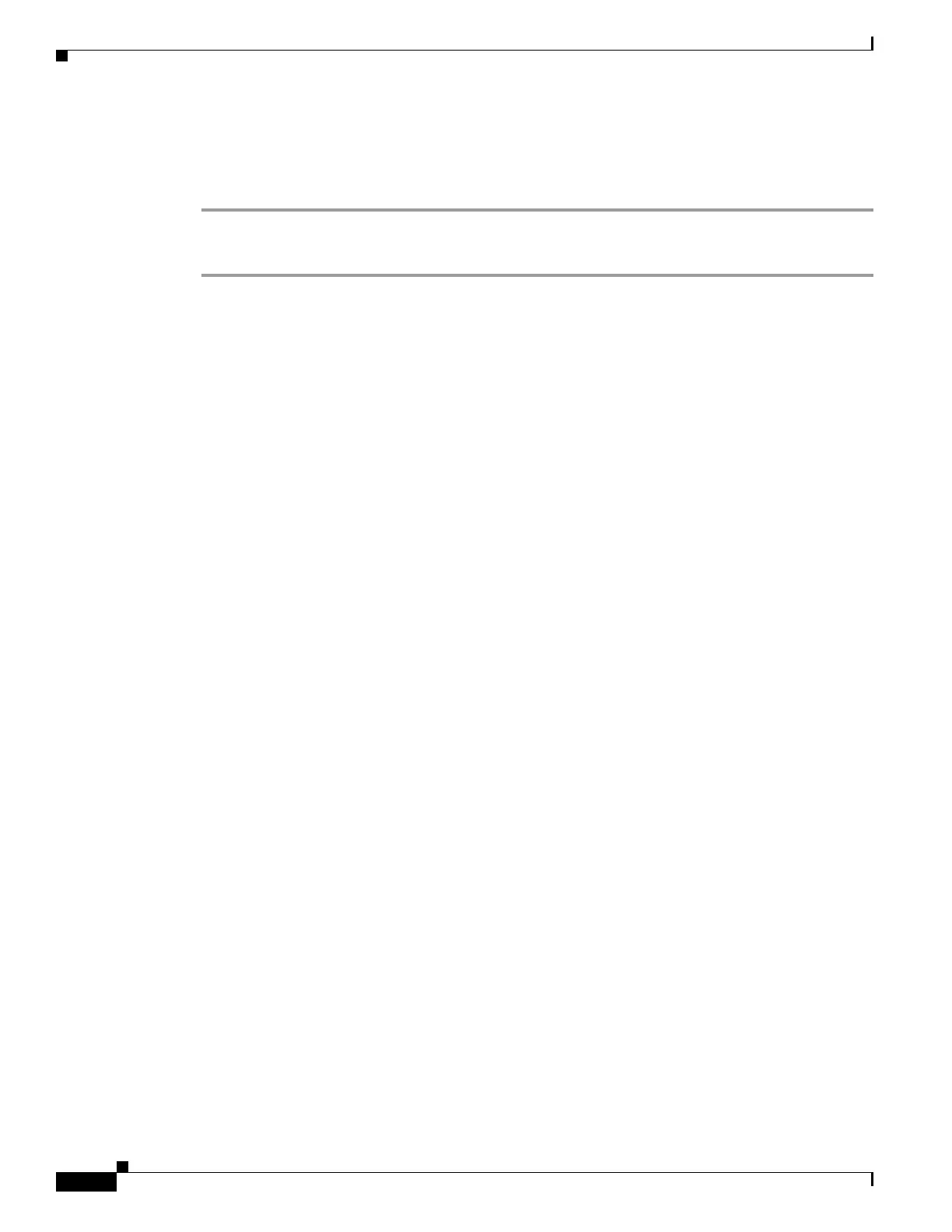2-4
Cisco UCS Server Configuration Utility, Release 5.0
Chapter 2 Launching UCS Server Configuration Utility
Exiting UCS-SCU
Exiting UCS-SCU
To exit the UCS-SCU application, follow these steps:
Step 1 Remove the .iso disk from the disk drive.
Step 2 Click Reboot and then click Ye s to confirm reboot of your server.