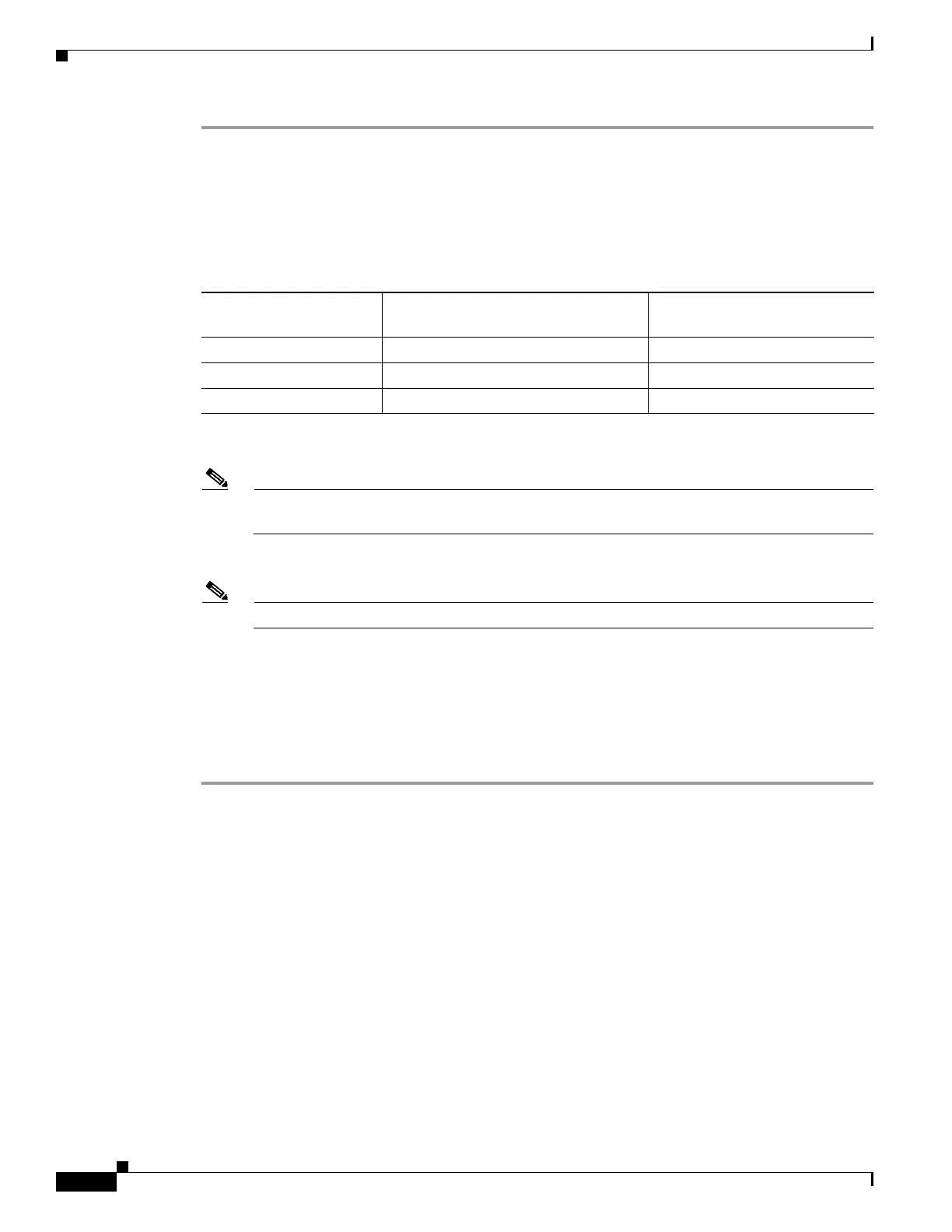7-6
Cisco UCS Server Configuration Utility, Release 5.0
OL-32096-01
Chapter 7 Configuring RAID Levels
RAID Configuration
Step 1 From the RAID drop-down list, select a nested RAID level.
The Drive Groups pane appears with a list of physical disks and drive groups. For more information
about a physical disk, hover the cursor over the physical disk until the tooltip is displayed.
Step 2 From the Physical Disks list, select the physical disks that you want to include in the Drive Groups list.
Table 7-6 displays the minimum number of physical disks and data groups required.
Step 3 Click Create Drive Group.
Note The Create Drive Group button remains disabled until the minimum number of physical disks
for a RAID level is selected.
The selected physical disks are included in the Drive Groups list.
Note The Delete Drive Group button remains disabled until a drive group is created.
Step 4 From the Stripe Size list, choose a stripe size for the RAID level.
Step 5 From the Read Policy list, choose a read policy for the RAID level.
Step 6 From the Write Policy list, choose a write policy for the RAID level.
Step 7 From the Cache Policy list, choose a cache policy for the RAID level.
Step 8 In the Size (MB) text field, enter the size of the logical disk in MB.
Clearing RAID Arrays
You can use the RAID Configuration page to delete all the created virtual disks or specific disks to free
up the disk space.
This section contains the following topics:
• Deleting All the Virtual Disks, page 7-6
• Deleting Single or Multiple Disks, page 7-7
Deleting All the Virtual Disks
To clear up all the disks, follow these steps:
Table 7-6 Minimum Number of Required Physical Drives and Data Groups
RAID Level Minimum Number of Physical Disks
Minimum Number of Data
Groups
RAID 10 4 2
RAID 50 6 2
RAID 60 8 2