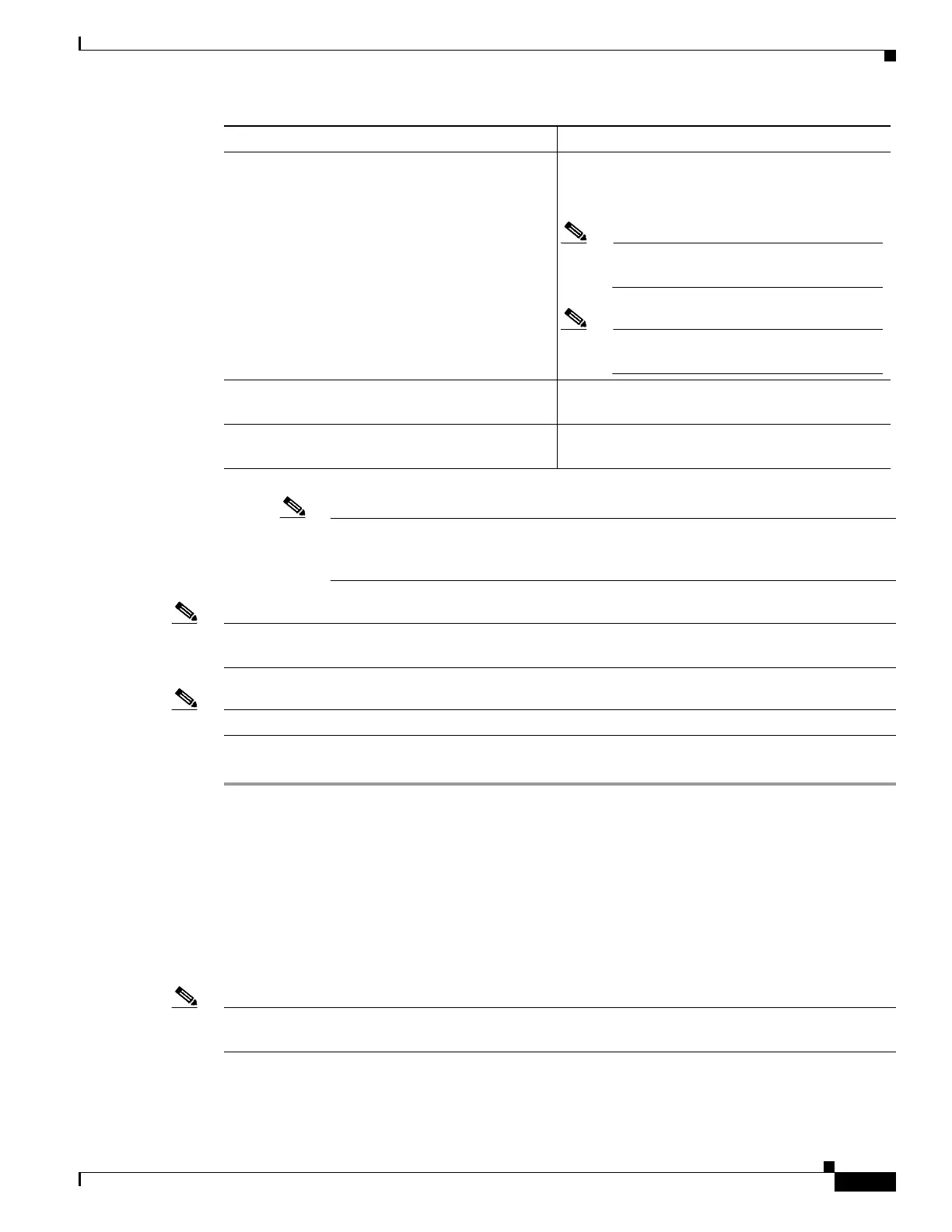6-3
Cisco UCS Server Configuration Utility, Release 5.0
Chapter 6 Installing Operating Systems
ESXi Install
Note iSCSI Disk is always listed under Media Type. If you choose iSCSI disk for OS
installation, then you are required to enter the required input fields to discover the iSCSI
target. To discover the iSCSI target, click Get Disks button.
Note When configuring iSCSI parameters in CMC, configure values for primary target only and leave the
secondary target values blank. If you configure secondary target then ESXi installation will fail.
Note Installation of ESXi on iSCSI software targets are not supported through SCU.
d. From the Select Disk drop-down list, select the disk on which the OS will be installed.
Network Settings
The Network Settings allows you to enter the network configuration settings for the onboard network
adapters that are detected by the operating system during installation. These settings do not affect the
network settings for the CMC. We recommend that you set different IP addresses for the operating
system and CMC. The network interface column lists each network adapter detected by the UCS-SCU.
Your operating system may have a different name for the interface after you install the operating system.
Note Only one of the active network should be configured, and this network interface will be ESXi
management network.
To configure the network settings, follow these steps:
IQN Name field Allows you to enter the initiator IQN name.
Required if ACL mandates connection with a
specific IQN Name.
Note If the value is left blank an auto-generated
IQN name would be used.
Note IQN Name might be required depending
on vendor target configuration.
CHAP Username field Required if the target ACL enables CHAP and
mandates access via CHAP credentials.
CHAP Password field Required if the target ACL enables CHAP and
mandates access via CHAP credentials.
Parameter Description