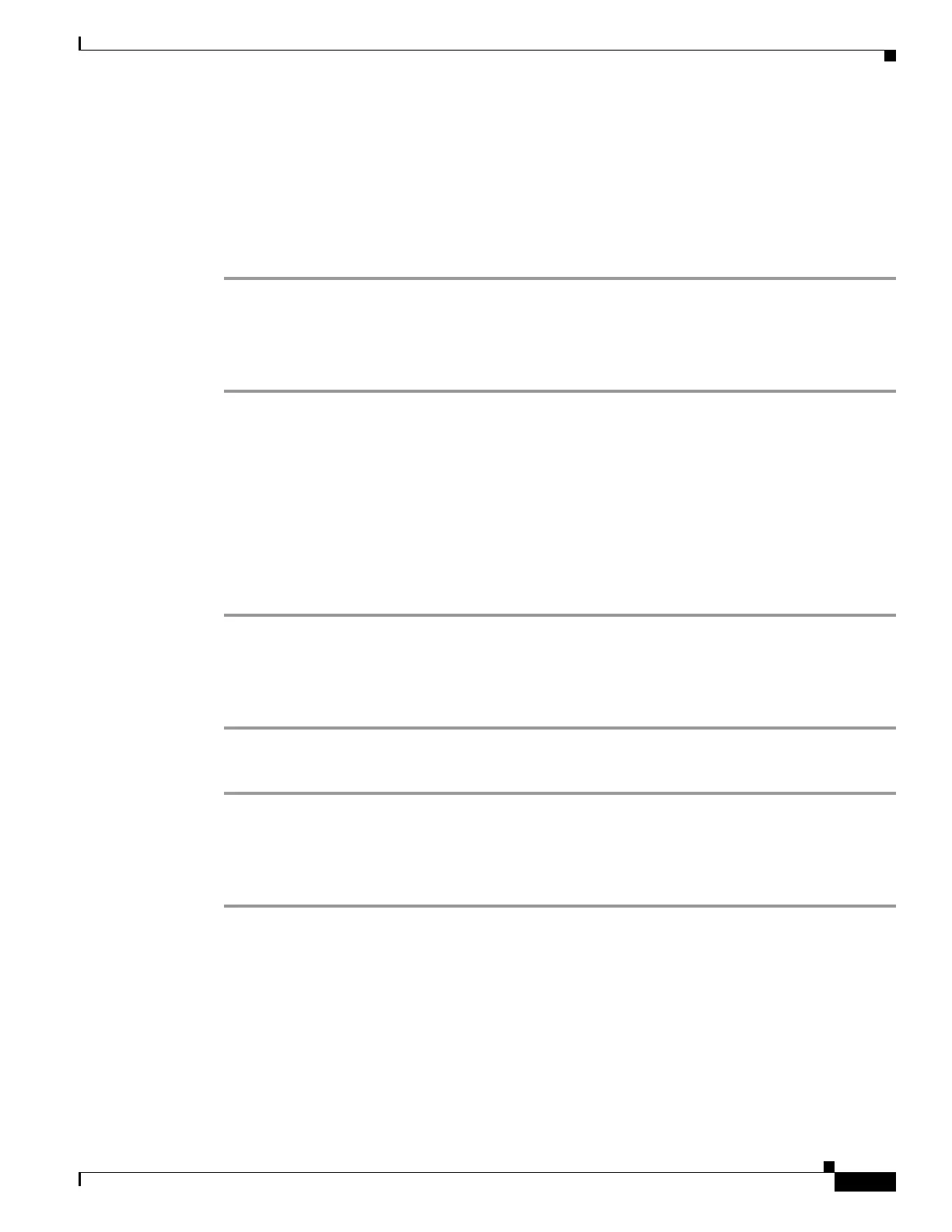6-13
Cisco UCS Server Configuration Utility, Release 5.0
Chapter 6 Installing Operating Systems
Other OS Install
• Installation Drivers—To set the driver settings, go to Installation Drivers, page 6-10.
Step 4 Click Install.
A progress bar is displayed that indicates the tasks being performed and the percentage of completion.
An OS Install dialog box appears.
Step 5 Click Ok.
Step 6 Remove the UCS-SCU media and insert the required operating system CD.
Basic Configuration
To configure the basic configuration settings, follow these steps:
Step 1 Click Basic Configuration to open the corresponding window.
Step 2 In the Basic Configuration window, do the following:
a. In the Root Password field, enter the root password.
b. In the Confirm Root Password field, reenter the root password.
c. From the Default Language drop-down list, choose a default language.
d. From the Keyboard drop-down list, choose the type of keyboard layout.
e. From the Time Zone drop-down list, choose the time zone.
f. In the Additional Languages list, select all languages that apply.
Package Selection
To configure the package selection settings, follow these steps:
Step 1 Click Package Selection to open the corresponding window.
Step 2 Select all check boxes that apply.
Network Settings
To configure the network settings, follow these steps:
Step 1 Click Network Settings to open the corresponding window.
The Network Settings window displays the link status of available network interfaces and the
corresponding IP address, subnet mask, gateway, DNS, link status, vendor, type and MAC address.
Step 2 To edit the Network Settings, do the following:
a. Select a network interface and click Edit.
The Network Settings dialog box is displayed.
b. In the Network Settings dialog box, do the following: