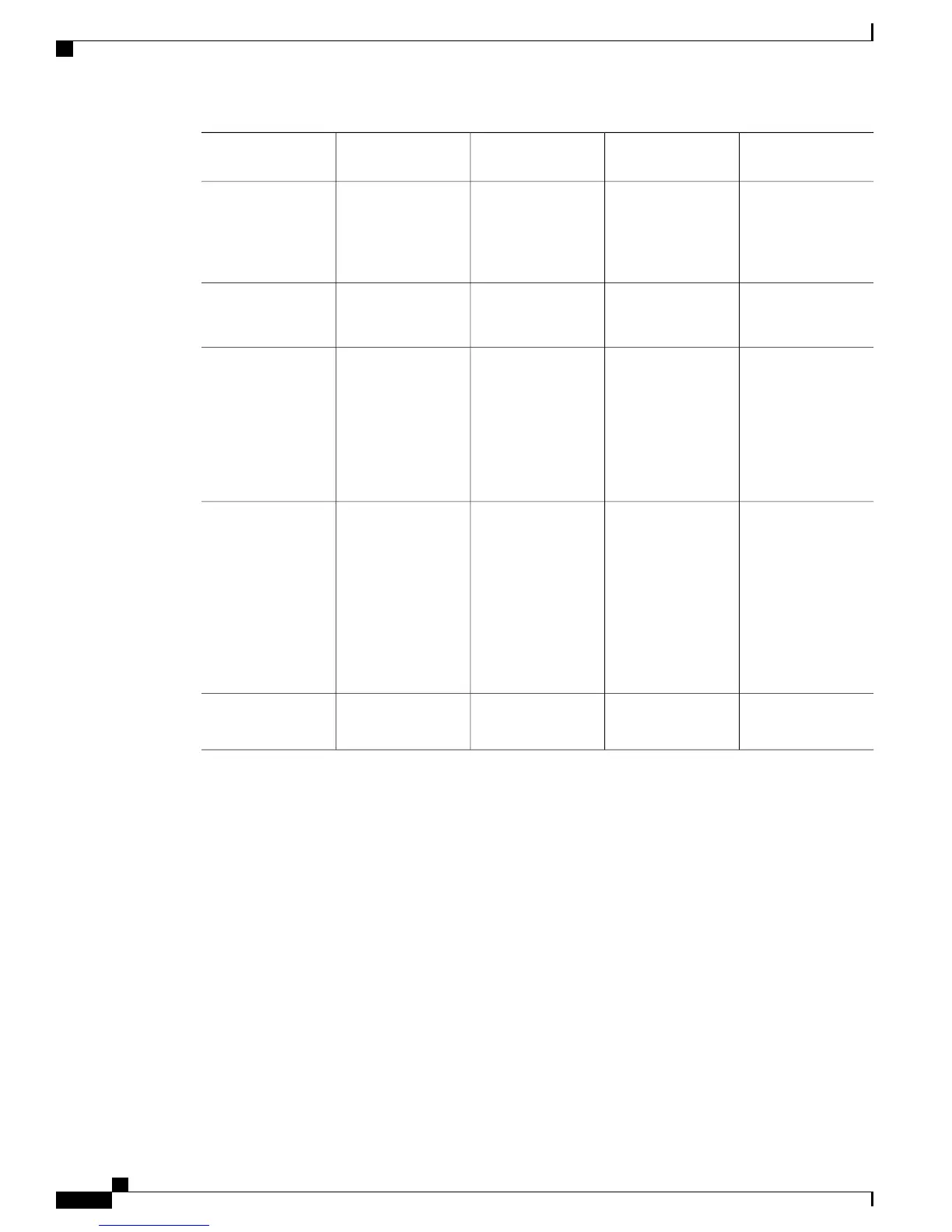DetailsServices SupportedInterface ToInterface
Configuration
Port
RJ-45 physical
interface
Remote
administrative
access
Data backup
ModemEIA/TIA-232
asynchronous serial
(data terminal
equipment)
Auxiliary
Port 0/1
RJ-45 physical
interface
DataLAN1000BASE-T
(802.3)
Gigabit Ethernet
Port 0/0, 0/1
RJ-21 physical
interface
Analog voice/fax or
modem
Analog phone, fax,
or modem
Network side of key
system
Network side of
analog PBX
FXS (loop start or
ground-start)
(For Cisco VG310
only)
RJ-21
24 analog FXS
voice ports
Port 0/0/0 to 0/0/23
RJ-21 physical
interface
Analog voice/fax or
modem
Analog phone, fax,
or modem
Network side of key
system
Network side of
analog PBX
FXS (loop start or
ground-start)
(For Cisco VG320
only)
RJ-21
48 analog FXS
voice ports
Port 0/0/0 to 0/0/23
and port 0/1/0 to
0/1/23
Flash card
——
Compact slot
memory slot 0
Compact slot
memory slot 0
Physical Description and LEDs
All interface ports, connectors, and LEDs are on the back panel of the chassis.
Cisco VG310 and Cisco VG320 Voice Gateways Hardware Installation Guide
4 OL-31292-01
Overview of the Cisco VG310 and Cisco VG320 Voice Gateways
Physical Description and LEDs