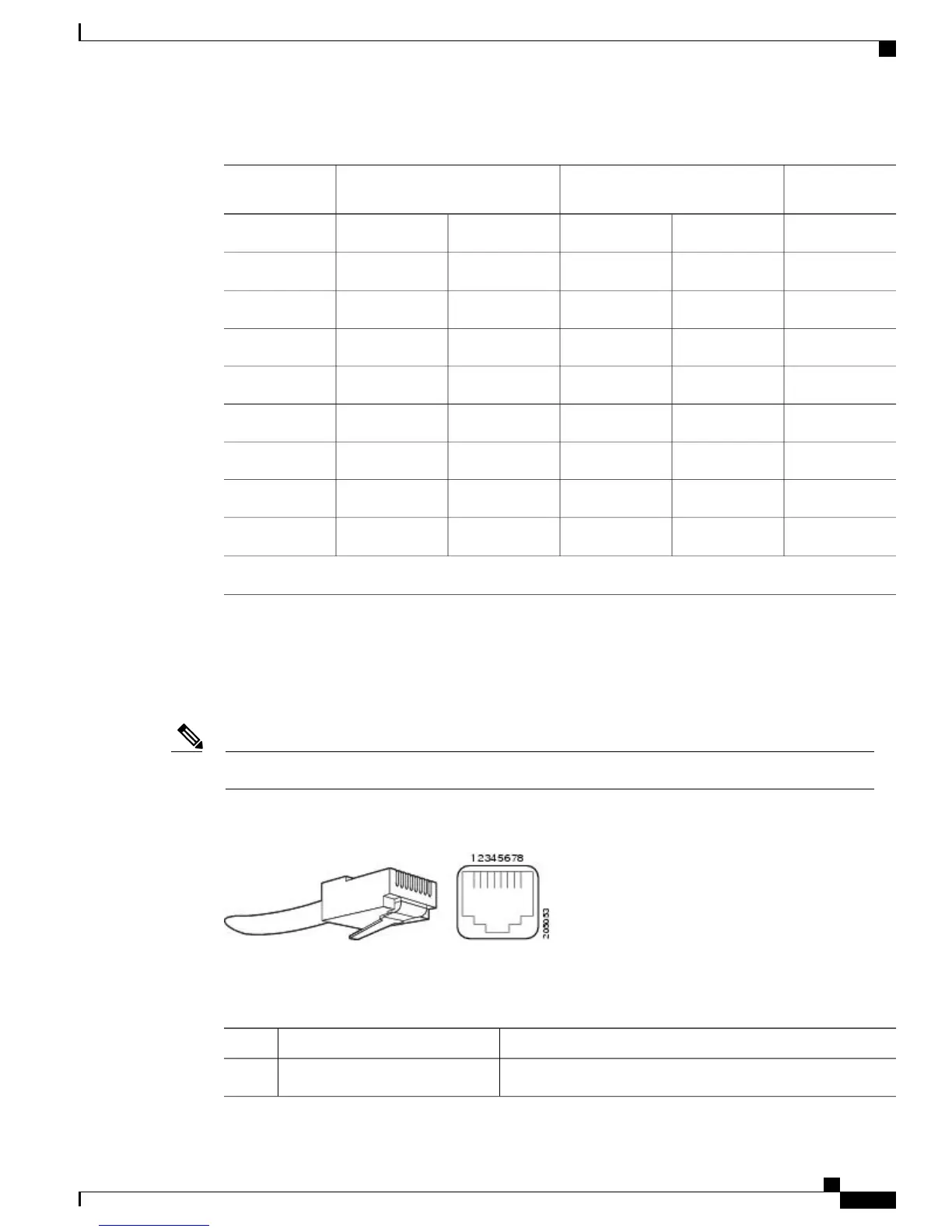Table 19: Console Port to ASCII Terminal
—
Cable Pinouts (RJ-45 to DB-25)
PC Port
(DTE, DB-9)
RJ-45-to-DB-9
Adapter “TERMINAL”
RJ-45-to-RJ-45
Rollover Cable
Console Port
(DCE, RJ-45)
SignalDB-9 PinRJ-45 PinRJ-45 PinRJ-45 PinSignal
CTS5881
1
RTS
DSR6772DTR
RxD3663TxD
GND7554GND
GND7445GND
TxD2336RxD
DTR20227DSR
RTS4118
1
CTS
1
Pin 1 is connected to pin 8 inside the Cisco VG310 or Cisco VG320.
Gigabit Ethernet Connector Pinouts (RJ-45)
The following figure shows the Gigabit Ethernet RJ-45 connector for the Gigabit Ethernet cable.
The RJ-45 ports are capable of operating in both 100BASE-T and 1000BASE-T modes.Note
Figure 22: RJ-45 Connector and Port
The following table lists the pinouts.
Table 20: Gigabit Ethernet Connector Pinouts (RJ-45)
GE SignalFE SignalPin 1
TX A+TX data+1
Cisco VG310 and Cisco VG320 Voice Gateways Hardware Installation Guide
OL-31292-01 73
Cable Specifications and Information
Gigabit Ethernet Connector Pinouts (RJ-45)