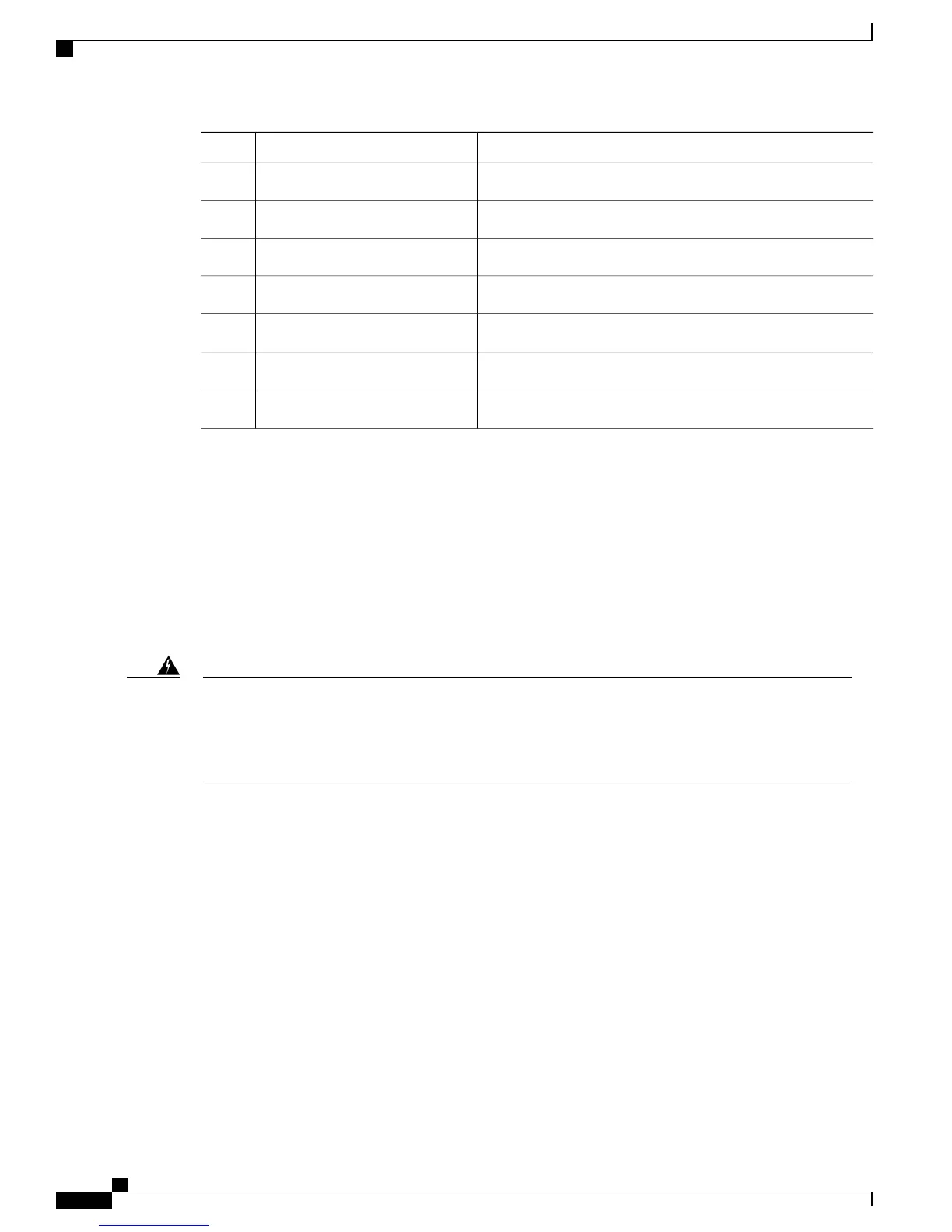GE SignalFE SignalPin 1
TX A-TX data-2
RX B+RX data+3
TX C+Not used4
TX C-Not used5
RX B–RX data–
6
RX D+Not used7
RX D–
Not used8
ISDN BRI Interface
This section contains the following topics:
•
ISDN BRI Connections, on page 74
•
ISDN BRI Pinouts, on page 75
•
E&M Pinouts, on page 76
Network hazardous voltages are present in the BRI, fractional T1/T1, and switched 56 cables. If you detach
the cable, detach the end away from the router first to avoid possible electric shock. Network hazardous
voltages also are present on the system card in the area of the BRI port (RJ-45 connector), fractional T1/T1
port (RJ-48C connector), and switched port (RJ-11 or RJ-48S connector), regardless of when power is
turned OFF. Statement 59
Warning
ISDN BRI Connections
The ISDN connection is regarded as a source of voltage that should be inaccessible to user contact. Do not
attempt to tamper with or open any public telephone operator (PTO)-provided equipment or connection
hardware. Any hardwired connection (other than by a nonremovable, connect-one-time-only plug) must be
made only by PTO staff or suitably trained engineers. Statement 23
BRI WAN interface cards provide ISDN BRI connections. The BRI modules and BRI WAN interface cards
are available with either an S/T interface that requires an external Network Terminator 1 (NT1), or a U interface
that has a built-in NT1.
Use a BRI cable (not included with...) to connect BRI ports on WAN interface cards (WICs) or on high-speed
WICs (HWICs) directly to an ISDN.
Cisco VG310 and Cisco VG320 Voice Gateways Hardware Installation Guide
74 OL-31292-01
Cable Specifications and Information
ISDN BRI Interface