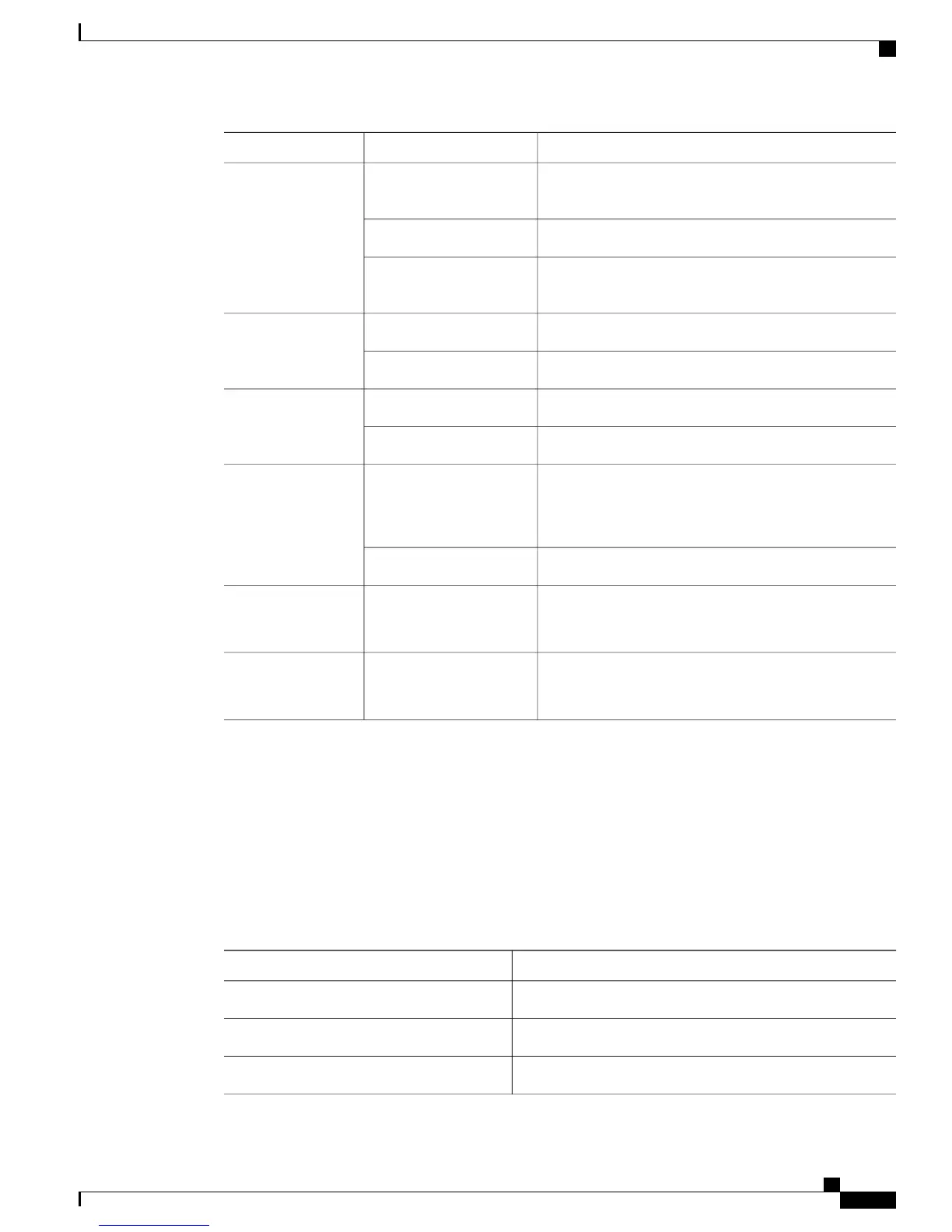DescriptionColorLED
Flash memory is being accessed. Do not remove the
CompactFlash memory card.
GreenCF
CompactFlash error.Amber
Flash memory is not being accessed. Safe to remove the
CompactFlash memory card, if required.
Off
System is running.GreenPWR
System is off.Off
Indicates that the Ethernet port has a link partner.GreenLNK
No link available.Off
Frequency of blinking indicates speed of the port.
For information about the LED blinking pattern, see
Gigabit Ethernet Ports and LED Indicators, on page 7.
Green, blinkingSPD
No link available.Off
Indicates that the RJ-45 port is the active console port.
When SER CON LED is On, the USB CON
LED will be Off.
Note
GreenSER CON
Indicates that the USB port is the active console port.
When USB CON LED is On, the SER CON
LED will be Off.
Note
GreenUSB CON
Gigabit Ethernet Ports and LED Indicators
There are two RJ-45 Gigabit Ethernet (GE) ports (GE0/0 and GE0/1) on the Cisco VG310 and Cisco VG320
chassis. These ports support 10BASE-T, 100BASE-TX, and 1000BASE-T standards.
The LED indicators for the GE ports display a sequence of blinks followed by a pause to indicate the link
speed. The following table describes the link speed indicated by the LED indicators of the GE ports.
Table 3: LED Indicator Pattern for GE Ports
Link SpeedLED Indicator Pattern
10 MbpsBlinks once followed by a pause
100 MbpsBlinks twice followed by a pause
1000 MbpsBlinks thrice followed by a pause
Cisco VG310 and Cisco VG320 Voice Gateways Hardware Installation Guide
OL-31292-01 7
Overview of the Cisco VG310 and Cisco VG320 Voice Gateways
Gigabit Ethernet Ports and LED Indicators