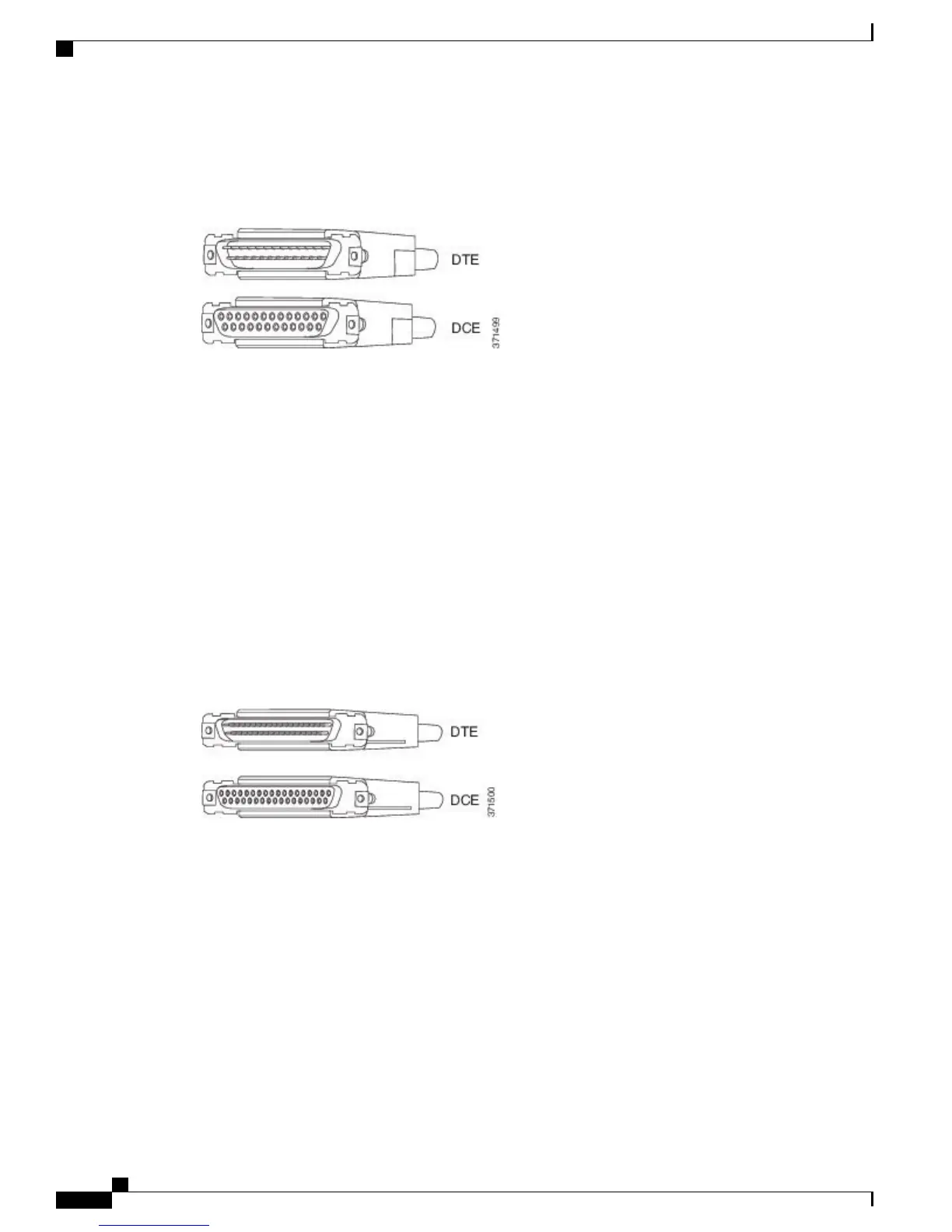connector can be male for DTE or female for DCE. To order a cable, see Obtaining Technical Assistance,
on page xi.
Figure 24: EIA/TIA-232 Adapter Cable Connectors, Network End
EIA/TIA-449 Connections
The EIA/TIA-449 standard, which supports balanced and unbalanced transmissions, is a faster (up to 2 Mbps)
version of the EIA/TIA-232 standard that provides more functions and supports transmission over greater
distances.
The EIA/TIA-449 standard was intended to replace the EIA/TIA-232 standard. However, this standard was
not widely adopted because of the large installed base of DB-25 hardware. Also, the larger size of the 37-pin
EIA/TIA-449 connectors limited the number of connections possible (fewer than are possible with the smaller,
25-pin EIA/TIA-232 connector).
To make a connection to a Cisco VG310 or a Cisco VG320 voice gateway serial port, use the EIA/TIA-449
serial transition cable with the Cisco 12-in-1 connector on one end and a DB-37 connector on the other (Figure
25). The DB-37 connector can be male for DTE or female for DCE. To order a cable, see Obtaining Technical
Assistance, on page xi.
Figure 25: EIA/TIA-449 Adapter Cable Connectors, Network End
V.35 Connections
The V.35 standard is recommended for speeds up to 48 kbps, although in practice, it is used successfully at
4 Mbps. Cisco VG310 and Cisco VG320 support speeds up to 2.048 Mbps.
Use the V.35 serial transition cable (not included with... ) the Cisco 12-in-1 connector on one end and a
standard 34-pin Winchester-type connector (as shown in Figure 26) on the other. The 34-pin Winchester-type
Cisco VG310 and Cisco VG320 Voice Gateways Hardware Installation Guide
80 OL-31292-01
Cable Specifications and Information
EIA/TIA-449 Connections