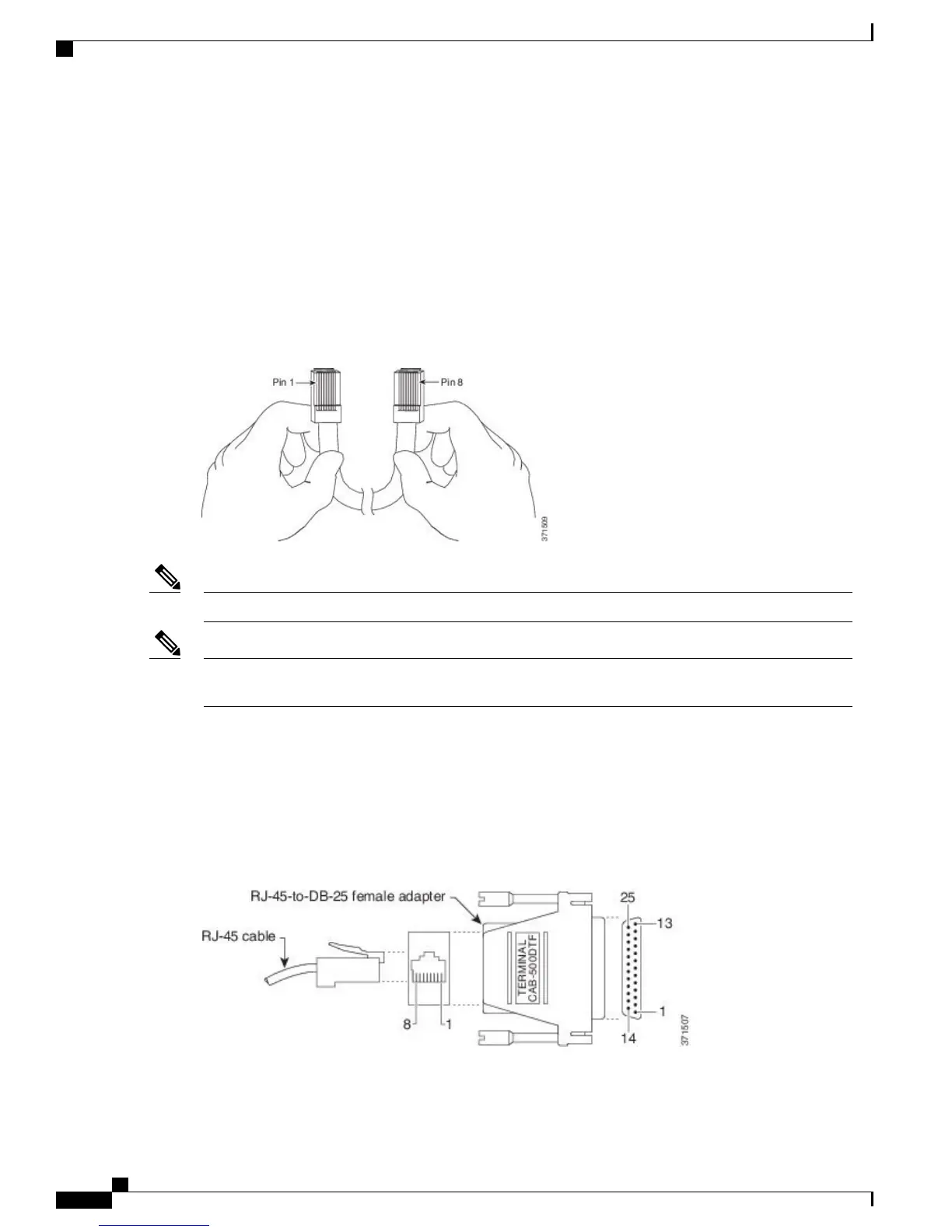Identifying a Rollover Cable
You can identify a rollover cable by holding the plugs side by side, with the tab at the back, and comparing
the modular plugs at the two ends of the cable. The wire connected to the pin on the outside of the left plug
should be the same color as the wire connected to the pin on the outside of the right plug. (Figure 20.)
If your cable is from Cisco Systems, pin 1 is white on one plug, and pin 8 is white on the opposite plug.
Figure 20: Identifying a Rollover Cable
Pin 1 and pin 8 are of the same color.Note
A rollover cable reverses the wire connections at the opposite ends: 1 to 8, 2 to 7, 3 to 6, 4 to 5, 5 to 4, 6
to 3, 7 to 2, and 8 to 1.
Note
Console Port to ASCII Terminal
The following figure shows the RJ-45-to-RJ-45 rollover cable assembly and the RJ-45-to-DB-25 female DTE
adapter (labeled TERMINAL).
Figure 21: Console Port to ASCII Terminal
—
Cable and Adapter
The following table lists the pinouts.
Cisco VG310 and Cisco VG320 Voice Gateways Hardware Installation Guide
72 OL-31292-01
Cable Specifications and Information
Identifying a Rollover Cable