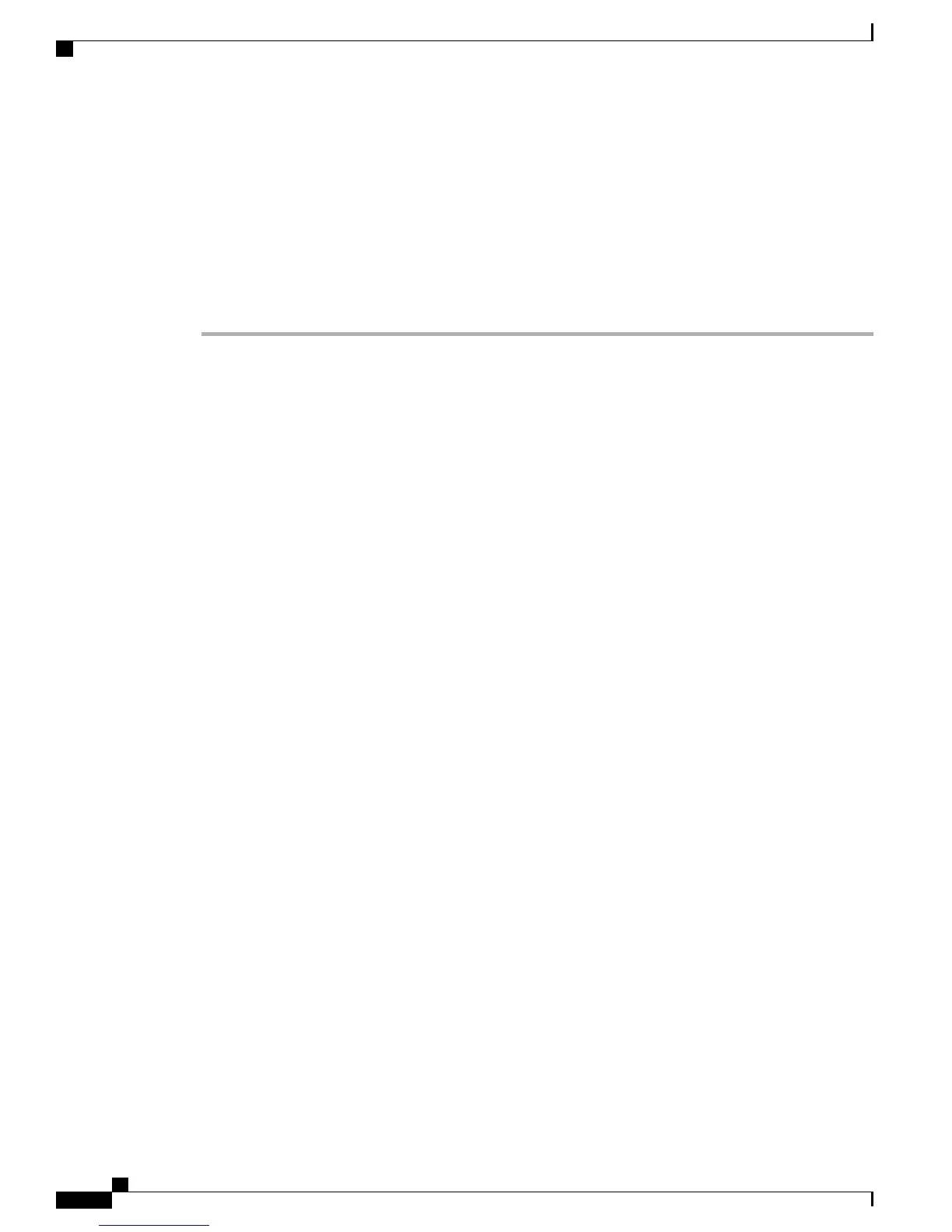Power-On Procedure
Before You Begin
Perform this procedure to power on your voice gateway and verify that it goes through its initialization and
self-test. When this is finished, the voice gateway is ready to configure.
Procedure
Step 1
Power on your terminal or PC, and configure it for 9600 bps, 8 data bits, 1 stop bit, and no parity.
Step 2
Move the voice gateway power switch to the ON position.
•
The SYS LED on the back panel of the chassis begins blinking green.
•
The fan begins to operate.
•
Startup messages appear in your Console window. When the startup messages finish, the SYS LED
appears solid green.
It takes a few minutes for the messages to stop. Do not press any keys on the keyboard until
the messages stop and the SYS LED is solid green. Any keys pressed during this time are
interpreted as the first command typed when the messages stop, which might cause the voice
gateway to power off and start over.
Caution
Step 3
Use any of the following tools to perform the initial configuration:
• The Setup Command Facility—This enables you configure the initial settings for the voice gateway
using a configuration dialog. If you see the following messages, it indicates that the gateway has booted
and is ready for initial configuration using the setup command facility:
--- System Configuration Dialog ---
At any point you may enter a question mark '?' for help.
Use ctrl-c to abort configuration dialog at any prompt.
Default settings are in square brackets '[]'.
Would you like to enter the initial configuration dialog? [yes/no]:
For information about using the CLI to configure the voice gateway, see Performing the Initial
Configuration on the Voice Gateway.
• Cisco Configuration Professional Express—See Using Cisco Configuration Professional Express.
• Cisco CLI—This enables you to configure the initial settings for the voice gateway manually. If you
see the following messages, it indicates that the gateway has booted and is ready for initial configuration
using the CLI:
--- System Configuration Dialog ---
At any point you may enter a question mark '?' for help.
Use ctrl-c to abort configuration dialog at any prompt.
Default settings are in square brackets '[]'.
Would you like to enter the initial configuration dialog? [yes/no]:
For information about using the CLI to configure the gateway, see Using Cisco IOS CLI—Manual
Configuration.
Cisco VG310 and Cisco VG320 Voice Gateways Hardware Installation Guide
54 OL-31292-01
Configuring the Cisco VG310 and Cisco VG320 Voice Gateways
Power-On Procedure