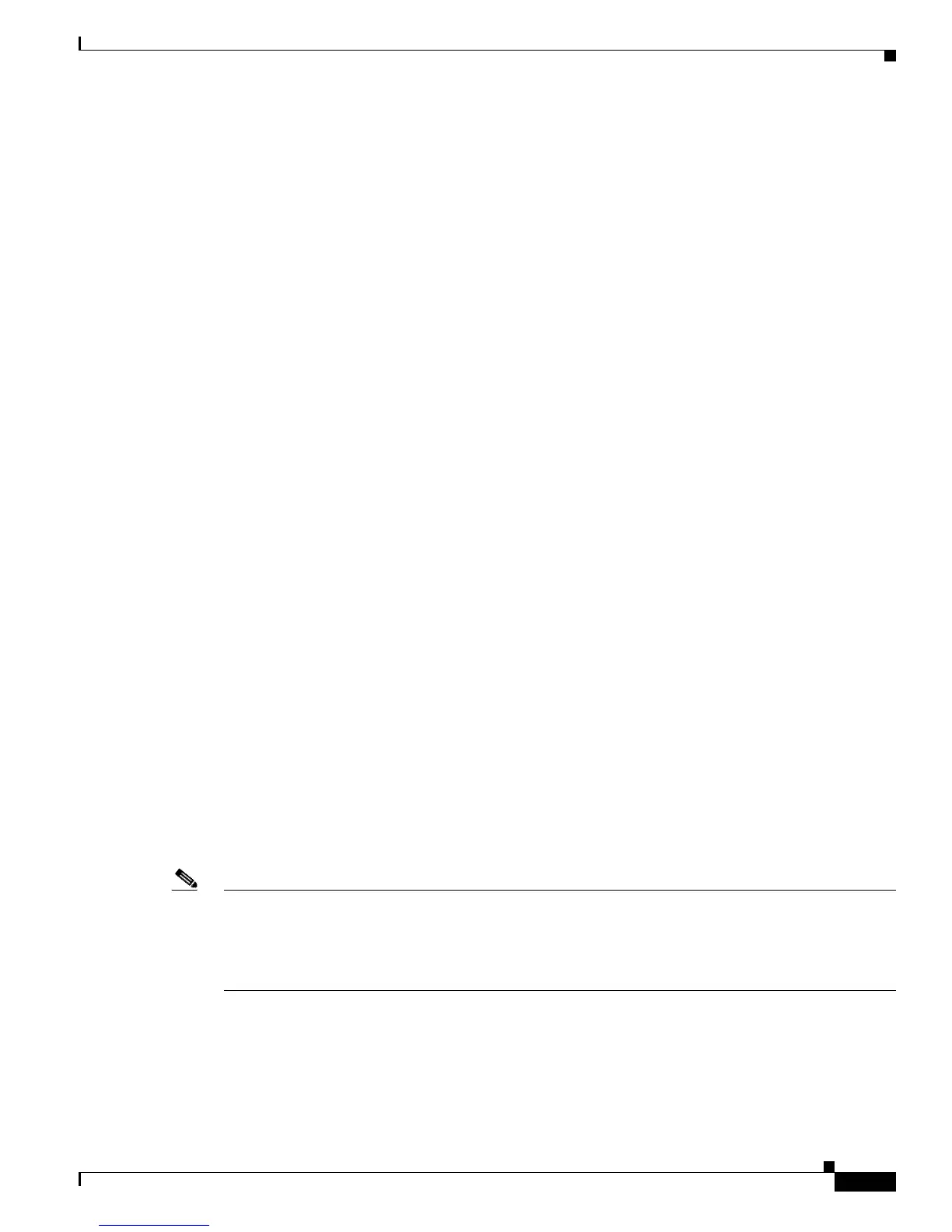2-13
Cisco 7600 Series Router Supervisor Engine and Route Switch Processor Guide
OL-10100-11
Chapter 2 Route Switch Processors and Supervisor Engines
RSP720 with 10GE Uplink Ports
• Keystore controller for key authentication
• Virtual switch functionality
RSP720-10GE Usage Guidelines and Limitations
Observe the following guidelines when using the RSP720-10GE:
• The RSP720-10GE runs the same Cisco IOS software images as the RSP720. The following
software image feature sets are available for the RSP720-10GE: ipservices, ipservicesk9,
advipservices, advipservicesk9, and adventerprisek9.
• Line card firmware is bundled with the IOS image and is not linked to any supervisor type.
• The RSP720-10GE uses new ROMMON software for both the SP and RP. Because the
RSP720-10GE and RSP720 use a different IO memory map, the RSPs cannot share the same
ROMMON software.
–
If you attempt to load RSP720 ROMMON software onto the RSP720-10GE, the RSP720-10GE
does not power up and the ROMMON banner is not displayed.
–
If you load RSP720-10GE ROMMON software onto the RSP720, Cisco IOS software boots up
but the software detects a mismatch and enters ROMMON mode.
• You can configure the RSP720-10GE to run QoS features on all uplink ports (10GE and 1GE) or on
10GE ports only. A new CLI command (mls qos supervisor 10g-only) is available to configure the
module to run QoS features on 10GE ports only. QoS operates differently in each mode. See the
“QoS on the RSP720-10GE” section on page 2-13 for more information.
QoS on the RSP720-10GE
The RSP720-10GE has both 10GE and 1GE uplink ports. You can configure the RSP720-10GE to run
QoS features on all uplink ports (mixed mode) or on 10GE ports only. The number of queues available
for QoS depends on which mode is used:
• In mixed mode (10GE and 1GE ports), the default, only four queues are available for QoS.
The QoS port architecture for 1GE port is (Rx/Tx): 2q8t/1p3q8t. The queue structure for 10GE
ports in mixed mode is same as IGE ports : 2q8t/1p3q8t.
• In 10GE only mode, eight queues are available for QoS. Use the mls qos supervisor 10g-only
command to enable 10GE only mode.
The QoS port architecture for 10GE only mode is (Rx/Tx): 8q8t/1p7q8t.
Note For SRD4 release, a new command is introduced to prevent the QoS data getting reset during second
pass lookup over internal vlans for the mvpn case.
For complete syntax and usage information for the command mls qos recirc untrust, refer to the Cisco
QoS command reference at this URL:
http://www.cisco.com/en/US/docs/ios/qos/command/reference/qos_book.html
QoS Configuration Guidelines
As you configure QoS on the RSP720-10GE, consider the following:
• When you switch between mixed-mode QoS and 10GE only mode, any existing QoS configuration
on the uplinks is lost. You must reconfigure QoS.
