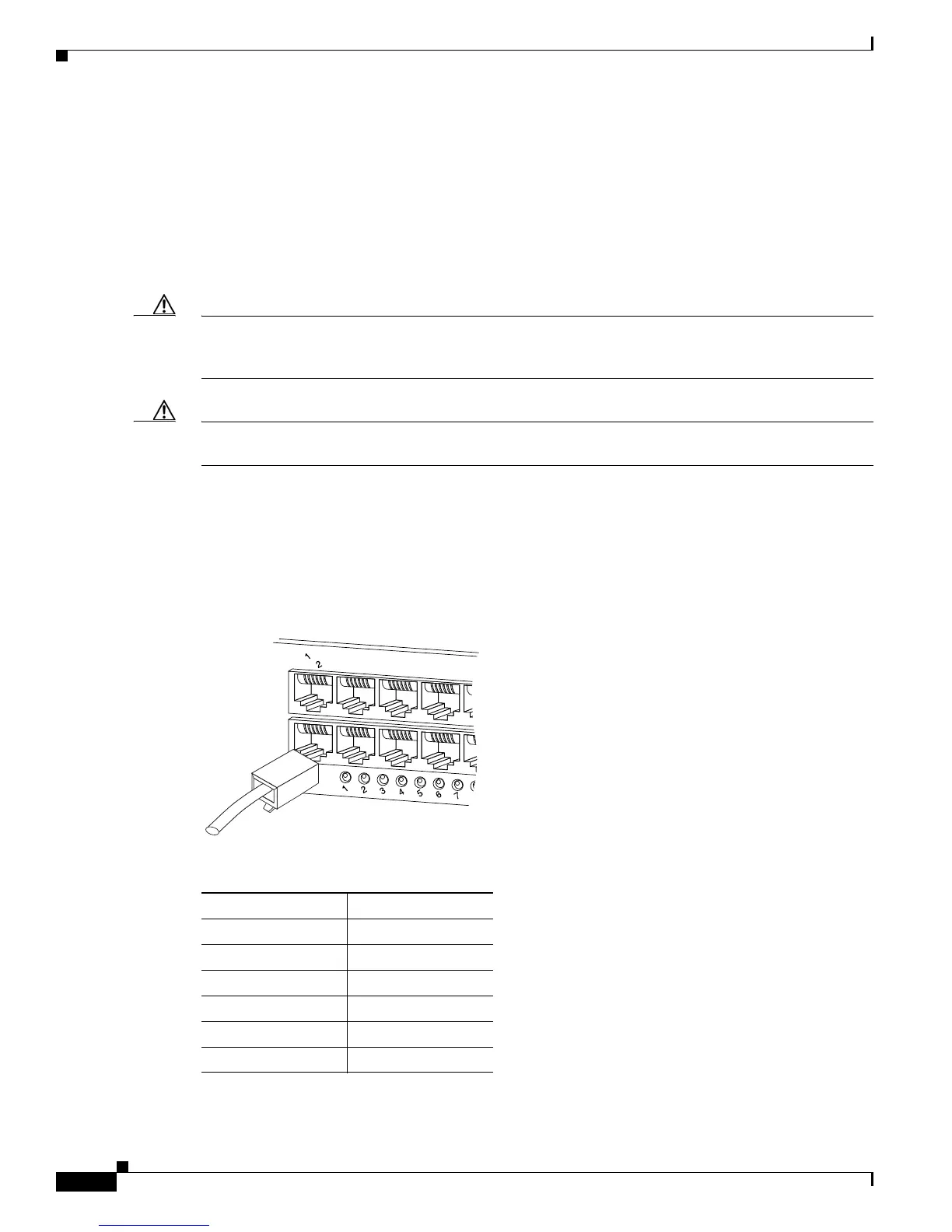B-14
Cisco 7600 Series Router Supervisor Engine and Route Switch Processor Guide
OL-10100-11
Appendix B Cable and Connector Specifications
RJ-45 Connector
RJ-45 Connector
The RJ-45 connector is used to connect a Category 3, Category 5, Category 5e, or Category 6 FTP from
the external network to the module interface connector. (See Figure B-2.) Table B-14 lists the connector
pinouts and signal names for a 10/100BASE-T crossover (MDI-X) cable. Figure B-3 shows a schematic
of the 10/100BASE-T crossover cable. Table B-15 lists the connector pinouts and signal names for a
1000BASE-T crossover (MDI-X) cable. Figure B-4 shows a schematic of the 1000BASE-T crossover
cable.
Caution Category 5e and Category 6 cables can store high levels of static electricity because of the dielectric
properties of the materials used in their construction. Always ground the cables (especially in new cable
runs) to a suitable and safe earth ground before connecting them to the module.
Caution To comply with Telcordia GR-1089 intrabuilding, lightning-immunity requirements, you must use
foil-twisted pair (FTP) cable that is properly grounded at both ends.
Inline power for IP phones uses connector pins 1, 2, 3, and 6 in a Category 5, Category 5e, or Category 6
cable to transmit power (6.3 W) from the router. This method of supplying power is sometimes called
phantom power because the IP phone power travels over the same pairs of wires used to transmit the
Ethernet signals. The IP phone voltage is completely transparent to the Ethernet signals and does not
interfere with their operation.
Figure B-2 RJ-45 Interface Cable Connector
Table B-14 10/100BASE-T Crossover Cable Pinout (MDI-X)
Side 1 Pin (Signal) Side 2 Pin (Signal)
1 (RD+) 3 (TD+)
2 (RD–) 6 (TD–)
3 (TD+) 1 (RD+)
6 (TD–) 2 (RD–)
4 (Not used) 4 (Not used)
5 (Not used) 5 (Not used)
