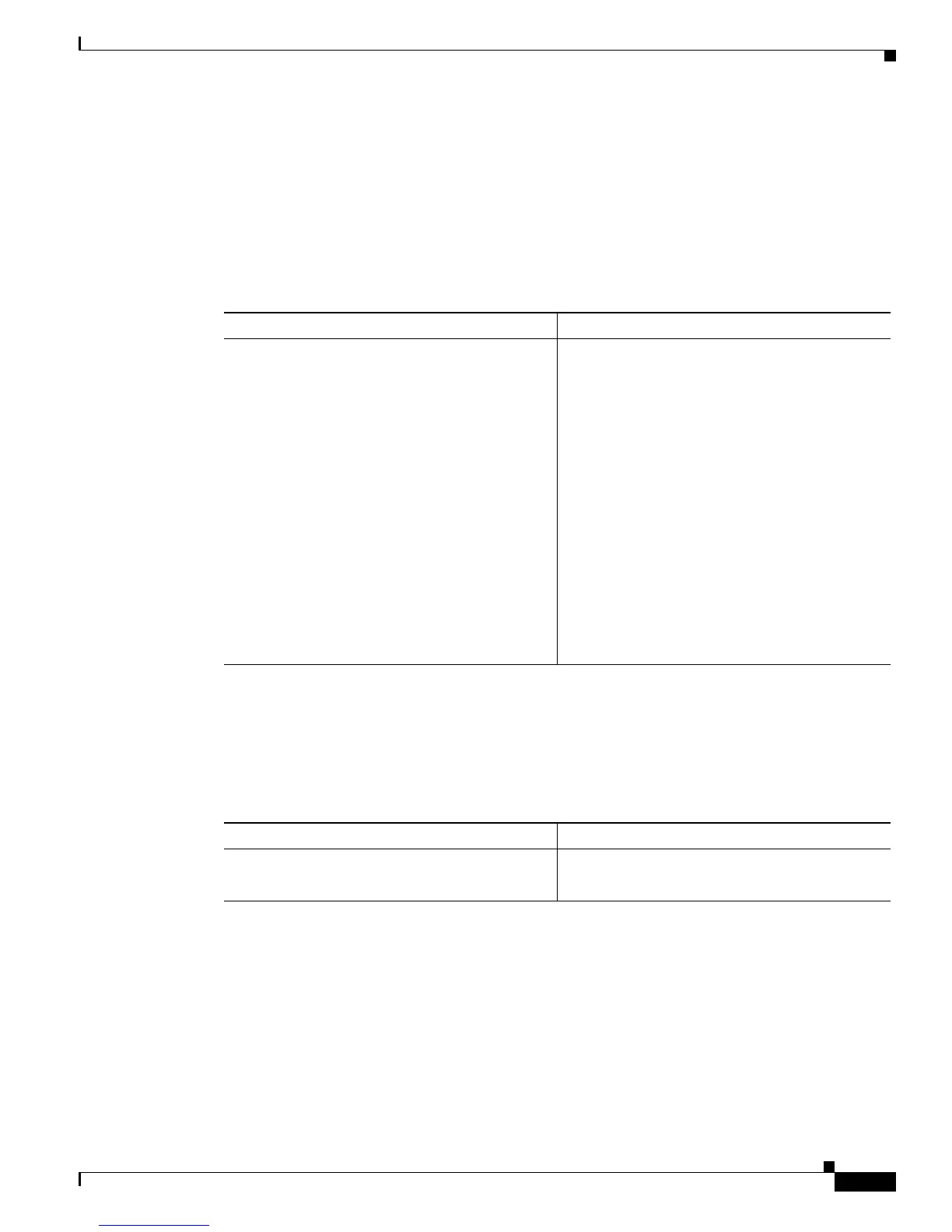4-5
Cisco 7600 Series Router Supervisor Engine and Route Switch Processor Guide
OL-10100-11
Chapter 4 Troubleshooting Route Switch Processors and Supervisor Engines
Troubleshooting Back-Plane Data Corruption During OIR of a RP
Troubleshooting Back-Plane Data Corruption During OIR of a RP
Table 4-3 lists the solutions for back-plane data corruption during Online Insertion and Removal of a
route processor.
Troubleshooting Chassis Overheat Conditions
Table 4-4 lists the solutions for a overheated chassis.
Troubleshooting Line Card Module
If a c7600 line card module experiences issues, follow these instructions.
Leave the card in its impaired state to allow the Cisco TAC and escalation teams to collect additional
information before resetting the card. If you are unable to leave the card in the impaired state, the card
may ultimately need to be reset, but some minimal data should be collected before reloading the card.
Before reloading a line card, capture the following CLI data to a text file.
!
Table 4-3 Troubleshooting back-plane data corruption
Problem Solution
Back-plane data corruption when cards are
partially inserted
1. Ensure that the redundant supervisor is
operational.
2. Ensure that the removed supervisor is
reinserted into the chassis.
Note Though the card does not make full
contact with the back part of chassis, it
makes enough contact to receive power
from the chassis,
3. The new active supervisor changes its LED
appearance and the first two LEDs turns red.
4. If the reinserted board is well inserted or
removed from chassis, the active supervisor's
LED backs to normal appearance. If not, after
60 seconds approximately the system starts
resetting.
Table 4-4 Troubleshooting Overheated Chassis
Problem Solution
Overheating in a chassis
1. Move the cards to the center of the chassis.
2. Close and open the slots with face plates.
