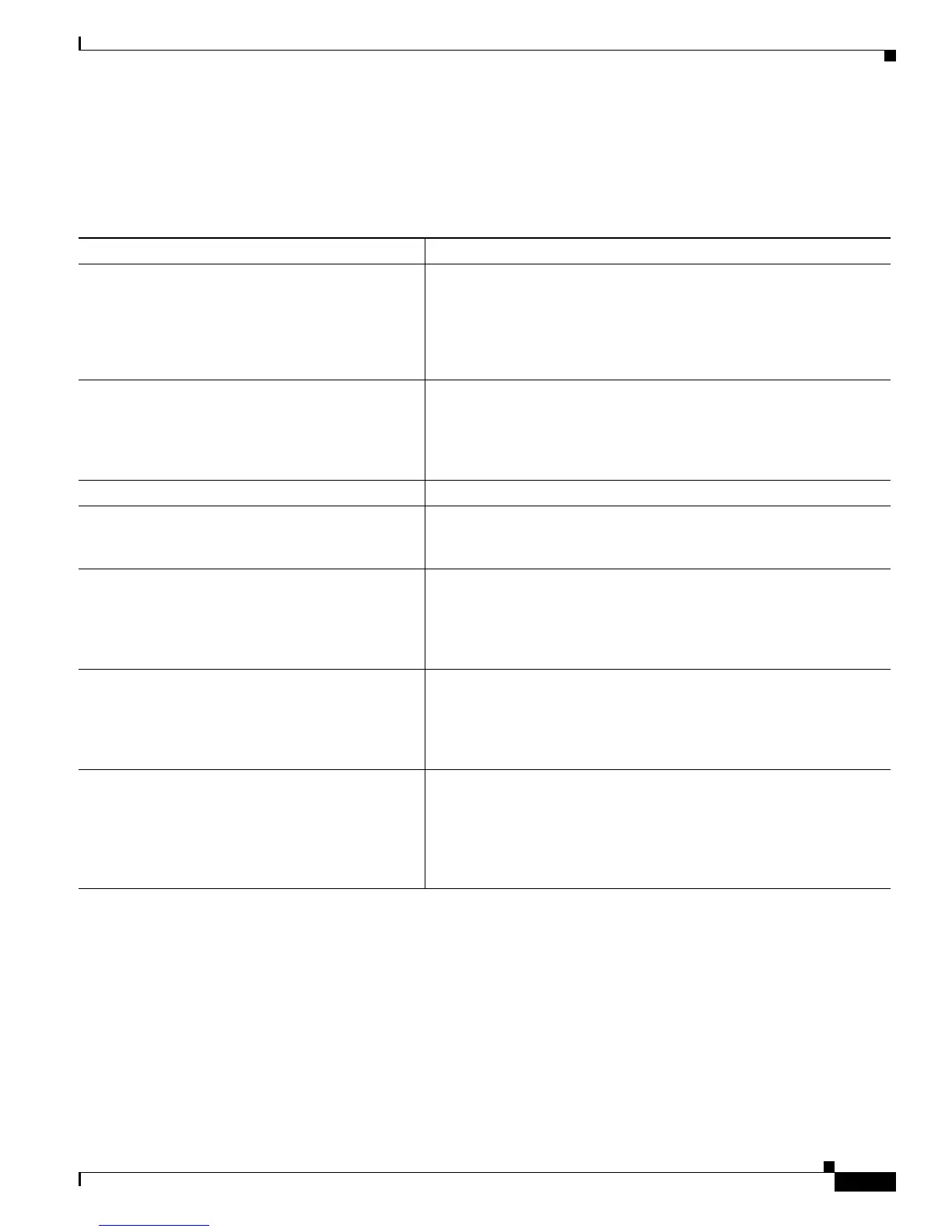4-7
Cisco 7600 Series Router Supervisor Engine and Route Switch Processor Guide
OL-10100-11
Chapter 4 Troubleshooting Route Switch Processors and Supervisor Engines
Troubleshooting Line Card Module
Troubleshooting Interface Down Issues
Table 4-4 lists the solutions for a interface issues.
Traceback Decode Procedure
Tracebacks provide useful information to debug and fix problems. Tracebacks appear when a spurious
memory access, alignment error, crash or memory corruption occurs.
This is a sample traceback message:
-Traceback 4018C538 4018A2A4 40338858 4034FDD0 403480B0 4017BC40
Table 4-5 Troubleshooting Interface Issues
Problem Solution
Wrong or faulty cable
• Use a straight cable in place of a cross cable or vice versa [for
example, ethernet].
• Use a single mode fiber in place of a multimode fiber or vice versa.
• The Tx and Rx are reversed. The Tx of one end should connect to
the Rx on the other side.
Clocking not synchronized Though most interfaces work with internal clocking on both sides, it is
advisable to use line clocking on one end. Execute the clock source
<INTERNAL|LINE> command to configure the clocking. Execute
the hssi internal-clock command to configure the internal clock on the
HSSI interfaces.
Wrong transceiver or SFP connectors in use If the SFP or transceivers are used, ensure that you use the correct SFP.
CRC mismatch at either end of the link Check if the number of bits used for Cyclic Redundancy Check [CRC]
on either end of the link are configured to be the same. CRC-16 and
CRC-32 are the two options available.
Keepalive mismatch Keepalives are link health polls that are periodically exchanged
between routers over a link. A link is brought down if an end fails to
respond to the keepalives for consecutive keepalive periods. If there is
no response to the keepalives for three attempts, the link is UP
momentarily as a recovery mechanism.
Mismatched timeslot configuration For channelized interfaces, it is mandatory that the number of
timeslots used for an interface on either end be the same i.e. if router
A has used 10 timeslots for its interface, then router B should also use
10 timeslots. A mismatched timeslot configuration results in runts on
either end and brings down the interface on either end.
Internal VLAN not allocated Each interface/subinterface on the c7600 is allocated an internal
VLAN by the SP. Sometimes the internal VLAN is not allocated or is
lost or removed, the interface stays down and does not switch traffic
after a router reload or an SSO switchover. To determine the
internal/hidden VLAN allocated to an interface, use the show
platform vlans command.
