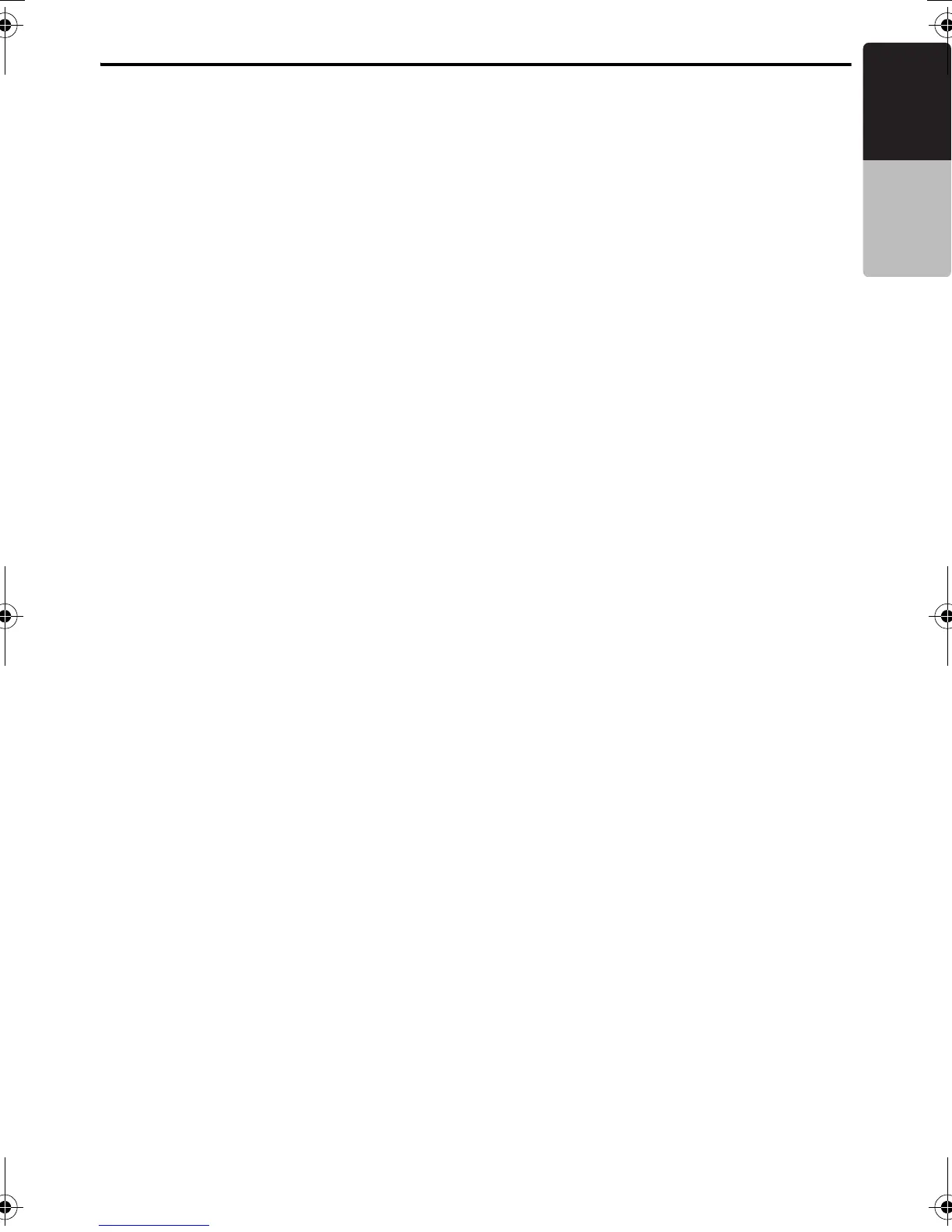General Settings
39
CMV1
English
Owner’s manual
● Performing memory initialize
This function allows you to initialize adjusted
settings in the ROM.
The stored settings like preset channels,
password, adjusted areas, adjust mode settings
and audio mode settings can be formatted by
this function.
Note:
• The settings will remain in the ROM even if you
turn the power off or press the reset button.
The power will be turned off automatically.
A confirmation screen is displayed, then the unit
returns to the previous operation mode.
● Confirming the DivX Registration
Code and DivX URL
When you download a DivX VOD (Video-on-
Demand) file from a web site, entering the
registration code of your playback system may
be required to authorize the file. You can confirm
the registration code of your system and the URL
information by the following operation.
2-1. Select the “Initialize”.
3-1. Press and hold the [ENTER] button.
2-1. Select “DivX Registration Code” and “DivX
URL”.
3-1.
Confirm the displayed information of the DivX
Registration Code and DivX URL items.
280PE3161BA_EN.book Page 39 Thursday, March 12, 2009 1:12 PM
