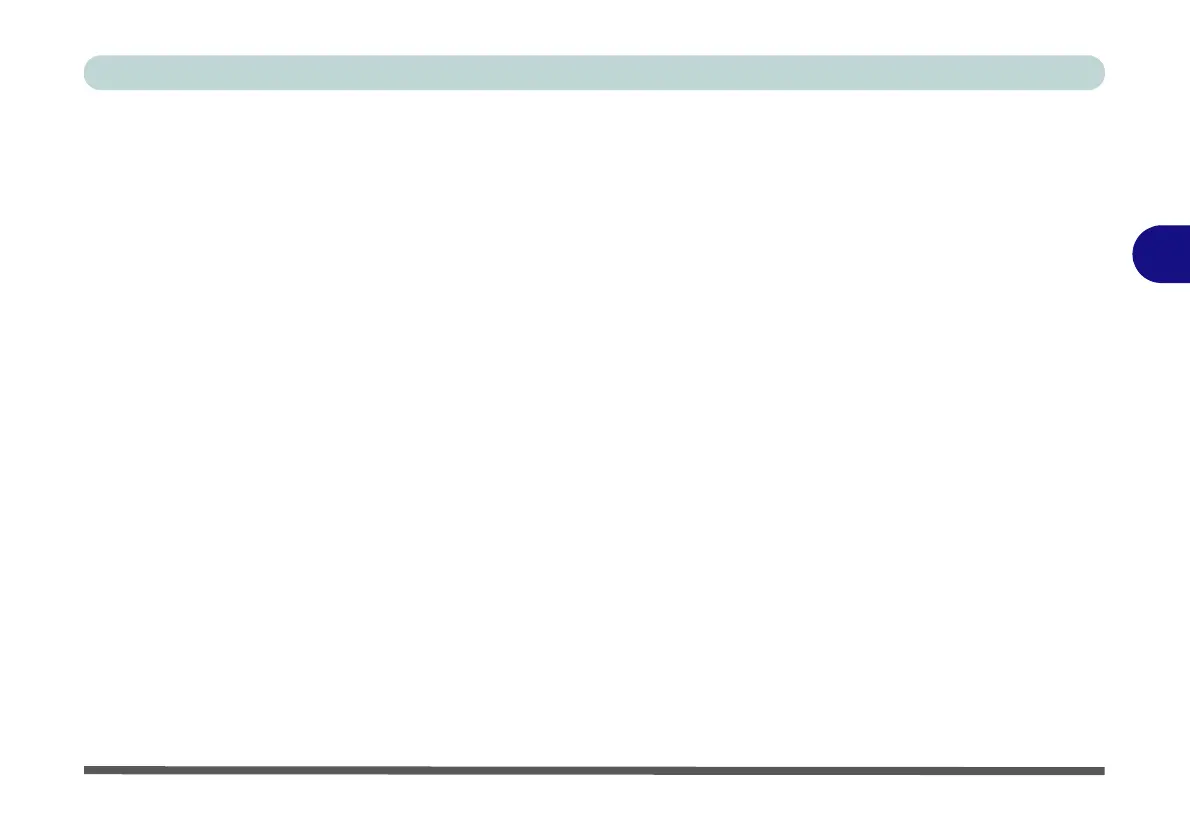Drivers & Utilities
Driver Installation 4 - 7
4
Driver Installation Procedure
Insert the Device Drivers & Utilities + User’s Manual
disc and click Install Drivers (button).
Chipset
1. Click 1.Install Chipset Driver > Yes.
2. Click Next > Accept > Install.
3. Click Restart Now to restart the computer.
Video (VGA)
1. Click 2.Install VGA Driver > Yes.
2. Click Next > Yes > Next > Next.
3. Click Finish to restart the computer.
Note: After installing the video driver go to the Dis-
play/Display Settings control panel to adjust the vid-
eo settings to the highest resolution.
LAN
Note: If the computer enters a deep sleep mode during
installation, you will be prompted to plug in a network
cable, and click OK, to continue installation. If a net-
work cable is not available, restart the system and re-
install the LAN driver.
1. Click 3.Install LAN Driver > Yes.
2. Click Next > Install.
3. Click Finish.
CardReader
1. Click 4.Install Cardreader Driver > Yes.
2. Click Finish.
Touchpad
1. Click 5.Install Touchpad Driver > Yes.
2. Click Next.
3. Click the button to accept the license agreement
and click Next.
4. Click Finish > Restart Now to restart the com-
puter.
