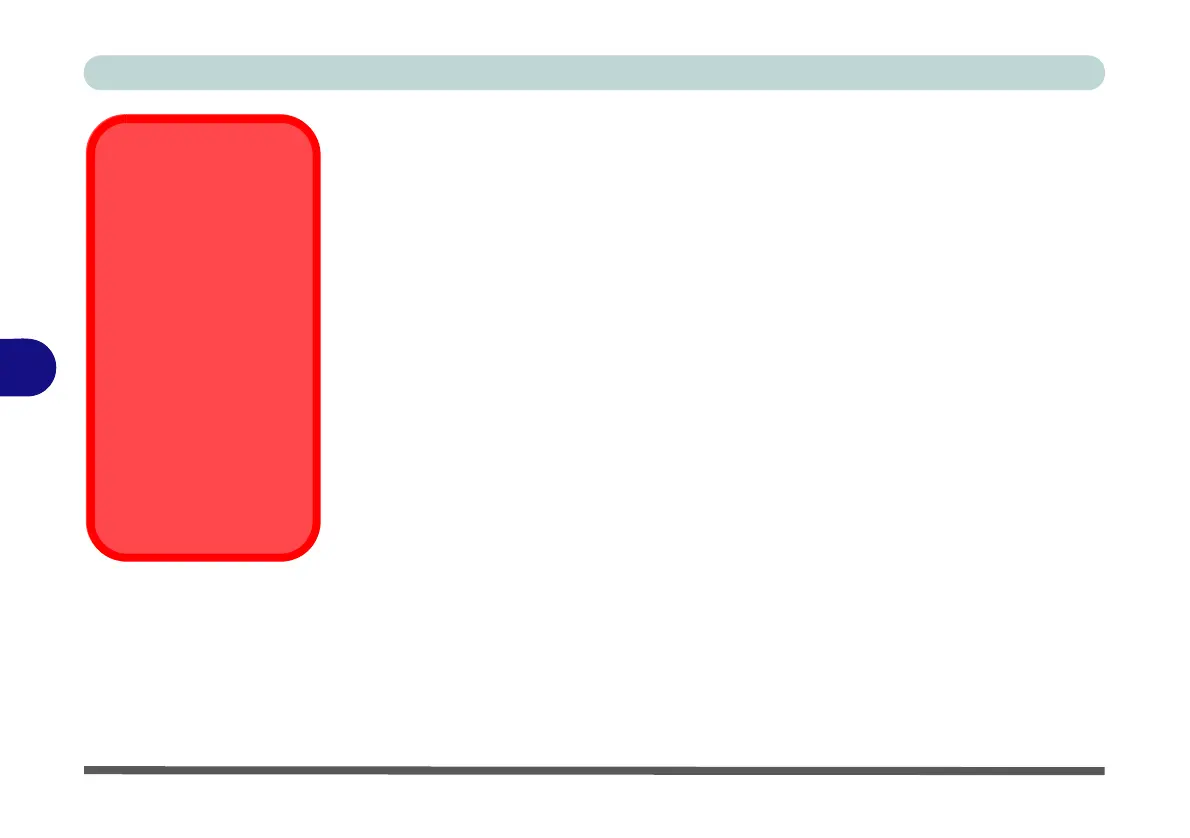Modules & Options
6 - 46 3G/4G Module
6
3G/4G Module
(Factory Option)
If you have included an optional UMTS/HSPA+ based 3G Module (Universal Mo-
bile Telecommunications System
or High Speed Packet Access) module or LTE
(Long Term Evolution) 4G module (see “Communication” on page D - 2 for spec-
ification details) in your purchase option follow the instructions on page 6 - 48 to
install the SIM card (which will be provided by your service provider).
• If your purchase option includes a Skylight 4G module then you will need to
install a driver (see “Skylight 4G Module Driver Installation” on page 6 - 50)
and run the application (see “Skylight 4G Application” on page 6 - 54) pro-
vided to connect to the service provider.
• You do not require a driver/application installation for Windows 10 for all other
3G/4G module options. Simply use the Charms Bar Wireless icon to access
the 3G/4G network in the same manner as the WLAN (see “3G/4G Configura-
tion in Windows 10” on page 6 - 49).
Note the important information overleaf.
Wireless Device
Operation Aboard
Aircraft
The use of any portable
electronic transmission
devices aboard aircraft
is usually prohibited.
Make sure the WLAN,
Bluetooth and 3G/4G
module(s) are OFF (or
the system is in Air-
plane Mode) if you are
using the computer
aboard aircraft (see
Table 1 - 2, on page 1 -
11).
